Microsoft has released a new portion of patches for all supported Windows versions. Here are the details.
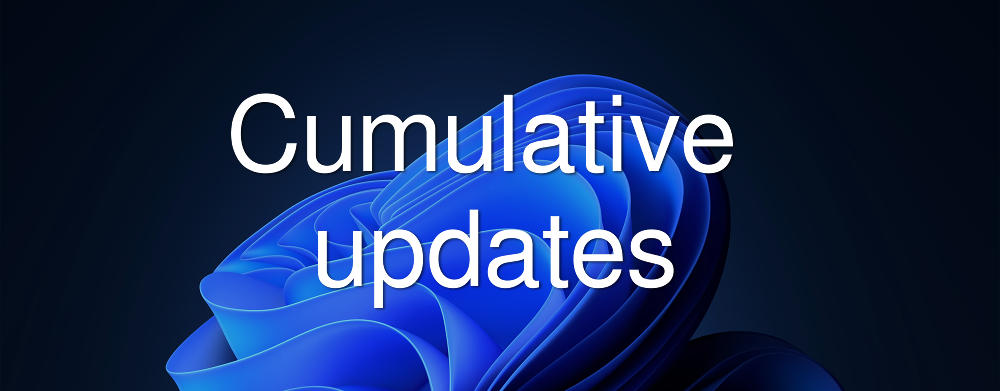
Windows 11 updates
- Windows 11 (version 24H2) - KB5046617 (OS Build 26100.2314).
- Windows 11 (version 23H2) - KB5046633 (OS Build 22631.4460).
- Windows 11 (version 22H2) - KB5046633 (OS Build 22621.4460).
Windows 10 updates
- Windows 10 2022 Update (version 22H2) - KB5046613 (OS Build 19045.5131).
- Windows 10 November 2021 Update (version 21H2) - KB5046613 (OS Build 19044.5131).
- October 2018 Update (version 1809) - KB5046615 (OS Build 17763.6532).
- Windows 10 Anniversary Update (version 1607) - KB5046612 (OS Build 14393.7515).
- Windows 10 (version 1507) - KB5046665 (OS Build 10240.20826).
Changes in KB5046617, Build 26100.2314, for Windows 11 24H2
Gradual roll-out
Notifications
- You can now turn off notification suggestions from individual apps. You can tap the three-dot button ("…") inside a notification to turn it off like any other notification, or go to the list of notification senders in Settings > System > Notifications and turn it off there (it’s called "Notification suggestions" in the list). Note that this option will only appear in the list of senders once you’ve received at least one such suggestion.
Wi-Fi Password Dialog Box
- Now the dialog box with information about the Wi-Fi password is made in the style of Windows 11. You can evaluate it in the section "Settings" > "Network and Internet" .
Narrator
- A new keyboard shortcut has been added to Narrator narrator key Ctrl X. It is designed to copy the last spoken phrase to the clipboard. It works similarly to the narrator key X shortcut , which repeats the last spoken phrase. This allows you to remember the new combination faster. The new shortcut will be useful in cases where you need to quickly copy content, be it a description or a number.
- Narrator will now automatically read content in the new Outlook app, just like it did in classic Outlook.
Gamepad keyboard layout
- The rollout of a new virtual keyboard layout in Windows 11 has begun, which is designed for Xbox gamepads. The new keyboard layout offers an intuitive interface with vertically arranged buttons for easy typing. For convenience, the buttons on the gamepad are equated to certain keys. For example, X is responsible for Backspace, the menu button is for Enter, and Y is for the spacebar.
Start Menu
- The All Apps button in the Start menu has been renamed to All.
Multitasking
- Fixed an issue where some users would experience a black screen for a few seconds when using the shortcut.Alt + Tab
Scanning applications
- Fixed an issue where scanning apps would not detect certain scanners even though they were connected.
Available to all users
Task Manager
- Fixed an issue where Task Manager would display zero next to the Applications and Background Processes categories.
Dev Drive
- Fixed an issue where Dev Drives might not be accessible in Windows Subsystem for Linux (WSL).
Web Login
- Fixed an issue where you couldn't sign in to your account over the web because the screen would become unresponsive.
Configuring the Copilot key
- Added the ability to reassign the action for the Copilot key. You can assign it to launch any app packaged in MSIX and signed, which ensures that the app meets security and privacy standards to protect users.
Until the user selects a different action, the Copilot key will continue to launch the Copilot app on devices where it is installed. The setting is available in Settings > Personalization > Typing .
If the keyboard connected to the computer does not have a Copilot key, changing this setting will not lead to any changes.
- Added the ability to reassign the action for the Copilot key. You can assign it to launch any app packaged in MSIX and signed, which ensures that the app meets security and privacy standards to protect users.
Disk Cleanup
- Fixed an issue where the amount of disk space in the Windows Update Cleanup category might be incorrectly displayed after using this tool.
Settings
- Added a button to detach a virtual hard disk (VHD/VHDx). To use this feature, go to Settings > System > Storage > Disks and Volumes , select the desired VHD/VHDx from the list and go to Properties. On this page, you will find a button to detach the virtual hard disk.
Networking
- The command
netsh wlan show networkscan now display SSIDs in UTF-8 encoding. This means that Wi-Fi networks with names containing Unicode characters (such as emoji) will display correctly in the command output. This change is being rolled out in stages, so it is not yet available to all users. - Fixed a DHCP issue where unexpected duplicate parameters would prevent an IP address (IPv4) lease from being obtained, resulting in an inability to connect to the Internet.
- The command
Windows Sandbox Client Preview
- This build includes a preview of the new Windows Sandbox client, which will be updated via the Microsoft Store. This version adds clipboard syncing, audio and video controls, and the ability to share folders in the Sandbox with your primary PC. These features can be accessed via the new "…" button in the top-right corner of the app.The Windows Sandbox preview also includes an early implementation of command line support (commands may change in the future). For more information, use the command
wsb.exe -help.
- This build includes a preview of the new Windows Sandbox client, which will be updated via the Microsoft Store. This version adds clipboard syncing, audio and video controls, and the ability to share folders in the Sandbox with your primary PC. These features can be accessed via the new "…" button in the top-right corner of the app.The Windows Sandbox preview also includes an early implementation of command line support (commands may change in the future). For more information, use the command
User Interface
- Fixed an issue where some parts of the UI would not display when launching certain applications.
HTML Applications (HTA)
- Fixed missing required components for HTML applications (HTAs) in ARM64 Windows PE.
Memory dumps
- Fixed an issue where win32kbase.sys was creating kernel memory dumps when it was not needed.
Winlogon
- Fixed an issue where a BSOD would occur when shutting down the system.
Windows kernel vulnerable driver blocklist file (DriverSiPolicy.p7b)
- New drivers vulnerable to Bring Your Own Vulnerable Driver (BYOVD) attacks have been added to the list.
sfc /scannow
- Fixed an issue where the utility found corrupted files every time the program was launched.
Service for User to Self (S4U2self)
- Fixed an issue where problems could occur when using S4U2self for authentication. This occurs when Credential Guard is disabled and the device is joined to an Active Directory domain that does not have RC4 encryption enabled.
DirectAccess
- Fixed an issue where after a clean install or upgrade to Windows 11 version 24H2, you may experience issues when using DirectAccess. The connection may not complete and will remain in the Connecting state.
Changes in KB5046633, Builds 22621.4460 and 22631.4460, Windows 11 versions 22H2 and 23H2
Gradual Rollout
Taskbar
- Microsoft is introducing the ability to share local files directly from taskbar search results.
Settings
- The Settings > Windows Update > Advanced options > Delivery Optimization page has been updated to match the Windows 11 style.
- This update removes the search field from the Share dialog.
Lock screen
- Media controls now appear at the bottom of the lock screen when playing media.
Start Menu
- Microsoft has made changes to the new account manager in the Start menu, bringing the Sign Out button back into the foreground, which should make it easier to sign out. Switching to another profile still requires opening the extra "..." menu.
Available to all users
IE mode
- Fixed an issue where Microsoft Edge would occasionally stop responding when using Internet Explorer mode.
Protection of personal data
- Fixed an issue where a PIN was required every time an encrypted email was opened in Outlook or other encrypted email applications.
Copilot Pro Subscription
- You can now manage your Copilot Pro subscription from the Settings app under Accounts. You must be signed in to a Microsoft account.
Task Manager
- Fixed an issue where Task Manager would become unresponsive when switching from a high-contrast theme to a normal theme.
Transmission Control Protocol (TCP)
- Fixed an issue where there was a discrepancy in data between TCP_INFO_v1 and GetPerTcpConnectionEstats . The tools used to analyze the performance of TCP connections are used by file synchronization services. The issue negatively impacted the accuracy of these tools.
Country and Operator Settings Asset
- Updated Country and Operator Settings Asset (COSA) profiles for some mobile operators.
Microsoft Defender for Endpoint
- Fixed an issue where Work Folders would not sync if Defender for Endpoint was enabled.
Advertisеment
Support us
Winaero greatly relies on your support. You can help the site keep bringing you interesting and useful content and software by using these options:

For me this kb gave a black screen after login
so you have to start task manager, start a windows terminal (wt as admin) and uninstall it with something like wuse /uninstall /kb:5046633