Today's Patch Tuesday traditionally brings updates for all supported releases of Windows 10. Versions 21h1, 20h2, and 2004 share the KB5004237 update due to their unified code base. Other Windows release that receive the updates are 1909,1809, 1607, and 1507.
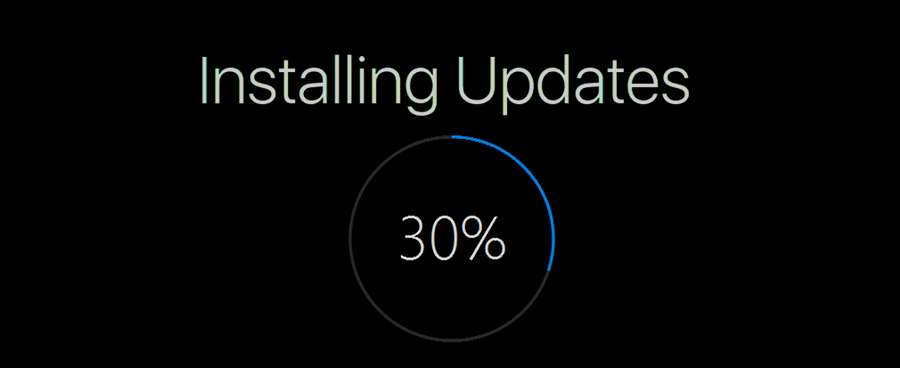
Windows 10 Updates released on July 13, 2021
The following updates were released in today's Patch Tuesday
Advertisеment
KB5004237 (OS Builds 19041.1110, 19042.1110, and 19043.1110)
The patch comes with the following changes.
- Addresses an issue that might make printing to certain printers difficult. This issue affects various brands and models, but primarily receipt or label printers that connect using a USB port.
- Removes support for the PerformTicketSignature setting and permanently enables Enforcement mode for CVE-2020-17049.
- Adds Advanced Encryption Standard (AES) encryption protections for CVE-2021-33757. For more information, see KB5004605.
- Addresses a vulnerability in which Primary Refresh Tokens are not strongly encrypted. This issue might allow the tokens to be reused until the token expires or is renewed. For more information about this issue, see CVE-2021-33779.
- Security updates to Windows Apps, Windows Management, Windows Fundamentals, Windows Authentication, Windows User Account Control (UAC), Operating System Security, Windows Virtualization, Windows Linux, the Windows Kernel, the Microsoft Scripting Engine, the Windows HTML Platforms, the Windows MSHTML Platform, and Windows Graphics.
Other updates for stable Windows versions
The following patches are now available in the stable branch of Windows 10.
- November 2019 Update, version 1909 - KB5004245 (OS Build 18363.1679), Microsoft Update Catalog.
- November 2019 Update, version 1909 - KB5003710 (OS Build 18363.1621). Microsoft Update Catalog.
- October 2018 Update, version 1809 - KB5004244 (OS Build 17763.2061). Microsoft Update Catalog.
- Anniversary Update, version 1607 - KB5004238 (OS Build 14393.4530). Microsoft Update Catalog.
- Initial release, version 1507, KB5004249 (Build 10240.19003). Microsoft Update Catalog.
Your computer should automatically receive these updates. To speed up this process, you can manually trigger the update download by opening the Settings app. There, go to Update&recovery > Windows Update, and click on the Check for updates button.
Again, it is worth mentioning that Windows 10, version 21H1, 20H2, and 2004 share the same code base, and technically they have the same code and files. So that's why the patch number remains unchanged for these versions of the OS. The similar situation is for version 1903 and 1909.
Support us
Winaero greatly relies on your support. You can help the site keep bringing you interesting and useful content and software by using these options:
