Microsoft is releasing a new portion of updates for all supported Windows 10 versions. Here is the change log for the updates.

Windows 10 October 2018 Update version 1809, KB4480116 (OS Build 17763.253)
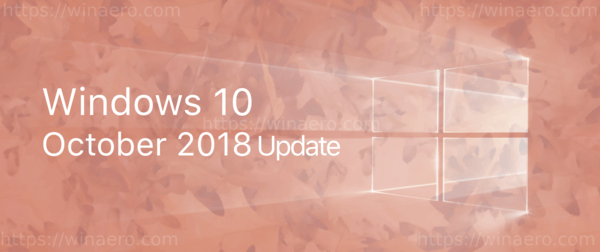
Advertisеment
- Addresses a security vulnerability in session isolation that affects PowerShell remote endpoints. By default, PowerShell remoting only works with administrator accounts, but can be configured to work with non-administrator accounts. Starting with this release, you cannot configure PowerShell remote endpoints to work with non-administrator accounts. When attempting to use a non-administrator account, the following error will appear:
“New-PSSession: [computerName] Connecting to remote server localhost failed with the following error message: The WSMan service could not launch a host process to process the given request. Make sure the WSMan provider host server and proxy are properly registered. For more information, see the about_Remote_Troubleshooting Help topic.”
- Addresses an issue in which using esentutl /p to repair a corrupt Extensible Storage Engine (ESE) database results in a mostly empty database. The ESE database is corrupted and cannot be mounted.
- Security updates to Microsoft Edge, Internet Explorer, Windows App Platform and Frameworks, Windows MSXML, Windows Kernel, Windows Storage and Filesystems, Windows Wireless Networking, Microsoft JET Database Engine, Windows Linux, Windows Virtualization, and the Microsoft Scripting Engine.
Windows 10 April 2018 Update version 1803, KB4480966 (OS Build 17134.523)

- Addresses a security vulnerability in session isolation that affects PowerShell remote endpoints. By default, PowerShell remoting only works with administrator accounts, but can be configured to work with non-administrator accounts. Starting with this release, you cannot configure PowerShell remote endpoints to work with non-administrator accounts. When attempting to use a non-administrator account, the following error will appear:
“New-PSSession: [computerName] Connecting to remote server localhost failed with the following error message: The WSMan service could not launch a host process to process the given request. Make sure the WSMan provider host server and proxy are properly registered. For more information, see the about_Remote_Troubleshooting Help topic.”
- Security updates to Internet Explorer, Microsoft Edge, Windows App Platform and Frameworks, the Microsoft Scripting Engine, Windows Kernel, Windows Storage and Filesystems, Windows Virtualization, Windows Linux, Windows MSXML, and the Microsoft JET Database Engine .
Windows 10 Fall Creators Update version 1709 KB4480978 (OS Build 16299.904)

- Addresses a security vulnerability in session isolation that affects PowerShell remote endpoints. By default, PowerShell remoting only works with administrator accounts, but can be configured to work with non-administrator accounts. Starting with this release, you cannot configure PowerShell remote endpoints to work with non-administrator accounts. When attempting to use a non-administrator account, the following error will appear:
“New-PSSession: [computerName] Connecting to remote server localhost failed with the following error message: The WSMan service could not launch a host process to process the given request. Make sure the WSMan provider host server and proxy are properly registered. For more information, see the about_Remote_Troubleshooting Help topic.”
- Security updates to Internet Explorer, Microsoft Edge, Windows App Platform and Frameworks, the Microsoft Scripting Engine, Windows MSXML, Windows Kernel, Windows Storage and Filesystems, Windows Virtualization, Windows Linux, and the Microsoft JET Database Engine.
Other Windows 10 version are also receiving the following updates with the same bugfixes and improvements:
- Windows 10 Creators Update version 1703, KB4480973 (OS Build 15063.1563)
- Windows 10 Anniversary Update version 1607, KB4480961 (OS Build 14393.2724)
- Windows 10 RTM Build 10240, KB4480962 (OS Build 10240.18094)
To get these updates, open Settings - > Update &recovery and click on the Check for Updates button on the right. Alternatively, you can get them from the Windows Update online catalog.
Support us
Winaero greatly relies on your support. You can help the site keep bringing you interesting and useful content and software by using these options:

Windows Linux, what a blasphemy.
“Microsoft strongly recommends you install the latest servicing stack update (SSU) for your operating system before installing the latest cumulative update (LCU). SSUs improve the reliability of the update process to mitigate potential issues while installing the LCU and applying Microsoft security fixes. For more information, see Servicing stack updates.
If you are using Windows Update, the latest SSU (KB4477137) will be offered to you automatically. To get the stand-alone package for the latest SSU, go to the Microsoft Update Catalog.