In Windows 10, Microsoft has added a limitation that Cortana can only be integrated with Bing and Microsoft Edge. They did this by making server-side changes which locked down the ability to change the search engine in Cortana to Google or use alternative web browsers. Here is how to change this behavior and redirect Cortana to an alternative browser.
A new open source freeware tool "EdgeDeflector" is able to redirect Cortana back to the default browser (you can use Chrome or Firefox, as described HERE). This will force Cortana to use the default search engine set in your browser of choice.
Here is what you should do.
- Download the program's ZIP archive from here: download the app.
- Unpack it to any desired folder location.
- Run EdgeDeflector.exe.
After you run it, your next Cortana web search will ask which app to use to open the search in.
Choose EdgeDeflector and it will then ask which browser you want to use (or it can simply use your default). From that point on, any searches will open in your browser.
The application is free and open source. The source code can be found on GitHub (credits and image: Lifehacker).
Alternatively, you can use another freeware, Cortana_Search. It does the same.
Support us
Winaero greatly relies on your support. You can help the site keep bringing you interesting and useful content and software by using these options:
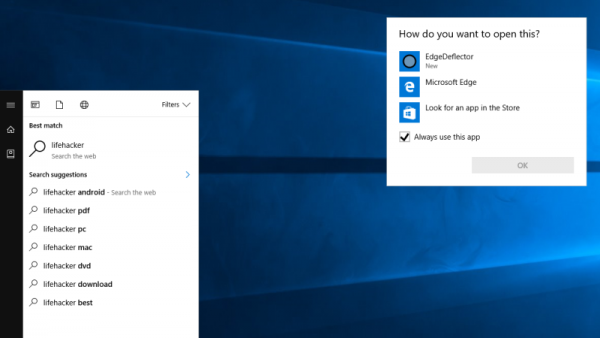

Best App Eva!
Works against ALL M$ Edge persistence’s (Not just Cortana).