Microsoft Edge users testing Beta builds, version 137, have noticed a surprising redesign of the browser’s new tab page. The updated layout puts the Copilot AI assistant at the center of the experience, integrating AI literally everywhere. While the feature is still in its early stages, it gives a glimpse of how much Microsoft is betting on its artificial intelligence.

Copilot has taken over the new tab page in Microsoft Edge. Gone is the usual placement of frequently visited sites at the top. Instead, these shortcuts have been moved to the bottom of the page.
Advertisеment
The Copilot chat box doesn’t just function as an AI assistant — it also doubles as a search bar and address field. For example, typing a website URL like “winaero.com” into the Copilot box and pressing Enter will still take you to the desired web page.
The feature is still in development and is hidden behind the flags. You can enable them to see the change in action. But for that, you must be running Edge 137 and later, which is in the Beta channel as of this writing. Here are the flags you have to enable to make the Copilot appear on the New Tab Page.
Enable Copilot on the New Tab Page in Edge
- Go to
edge://flags/#edge-ntp-composerand set the status to Enabled with experimental features.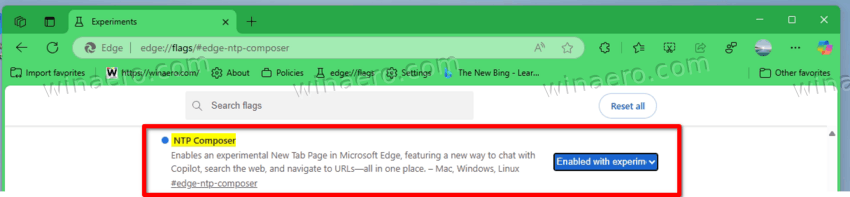
- Navigate to
edge://flags/#edge-ntp-composer-chat-rankingand enable it.
- Visit
edge://flags/#edge-ntp-composer-focusand enable it.
- Open
edge://flags/#edge-ntp-composer-use-copilot-searchand enable it.
- Restart Microsoft Edge to apply the changes. Voila, the Copilot takes its place on the New Tab Page.
That's it.
However, since the feature is still in development, there are limitations. Many queries sent to Copilot don’t yet yield the expected results, often redirecting users to Bing. Additionally, Copilot currently cannot interact with open browser tabs, which would greatly increase its usefulness. These gaps will likely be filled in future updates as Microsoft continues to improve the browser.
It is unclear at this point whether this updated New Tab page will become the default setting or remain an optional feature. Microsoft may decide to roll it out gradually, allowing users to choose it based on their preferences. This approach would give early adopters a chance to test the waters while ensuring a smooth transition for everyone else. (Via Ghacks)
Support us
Winaero greatly relies on your support. You can help the site keep bringing you interesting and useful content and software by using these options:

Why?
Because Microsoft is pushing its AI everywhere