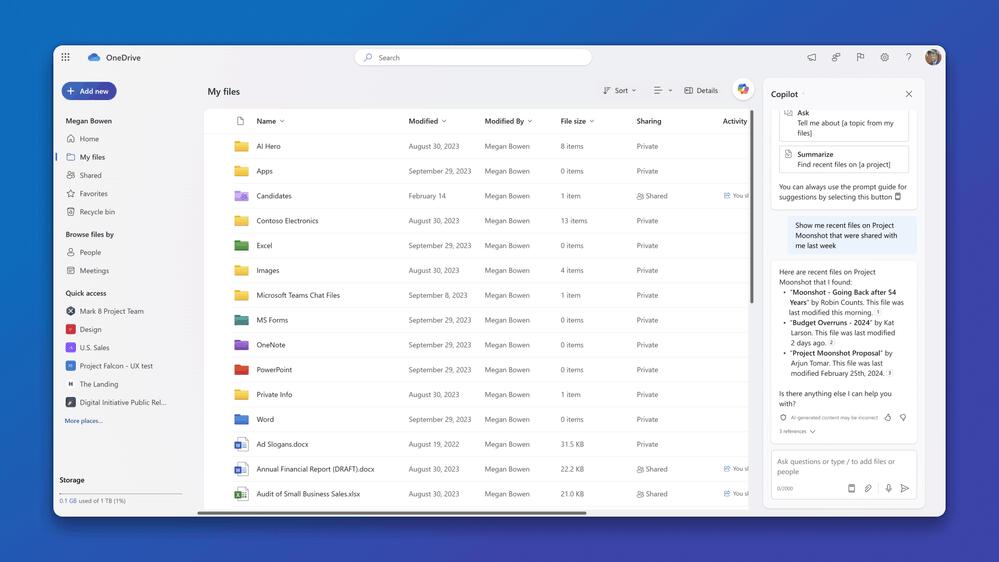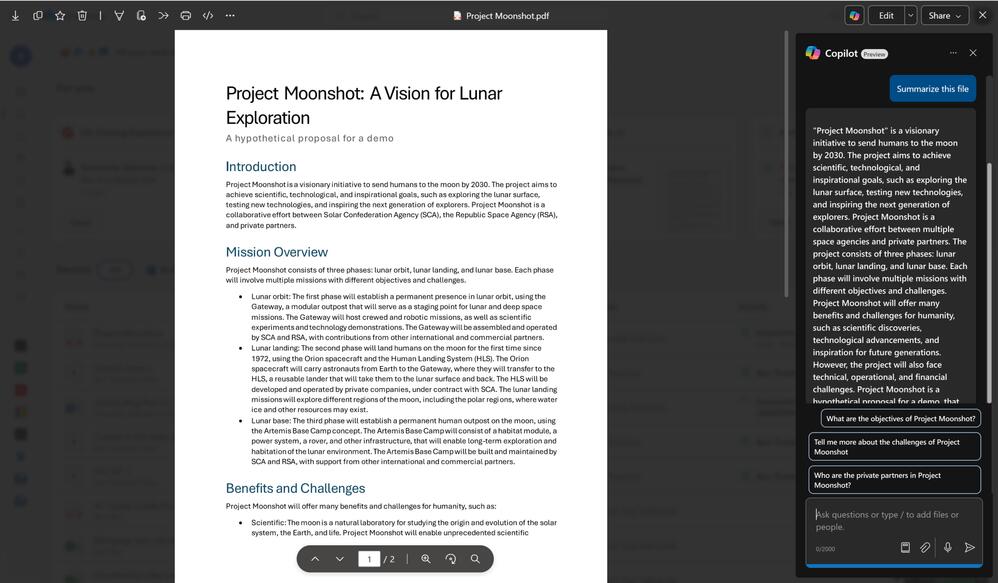Microsoft is bringing Copilot to OneDrive. Besides, the latest update to Copilot on Windows 11 now supports plugins for Suno, Adobe Express, and Spotify, all of which are available for free. Users can now easily activate one or more plugins directly within the Copilot window.
Copilot for OneDrive
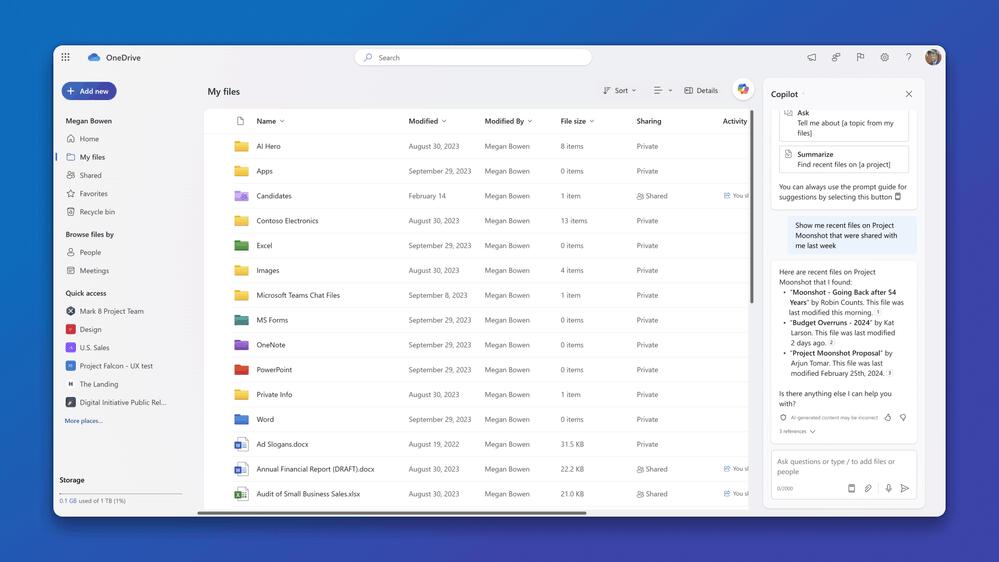
Microsoft has exciting news for OneDrive users - Copilot is on its way! It is set to launch at the end of April, aiming at changing the way you work with your files. Copilot is an AI assistant designed to help you find, summarize, and extract information from a variety of files. It can deal with text documents, presentations, spreadsheets, HTML pages, and PDFs.
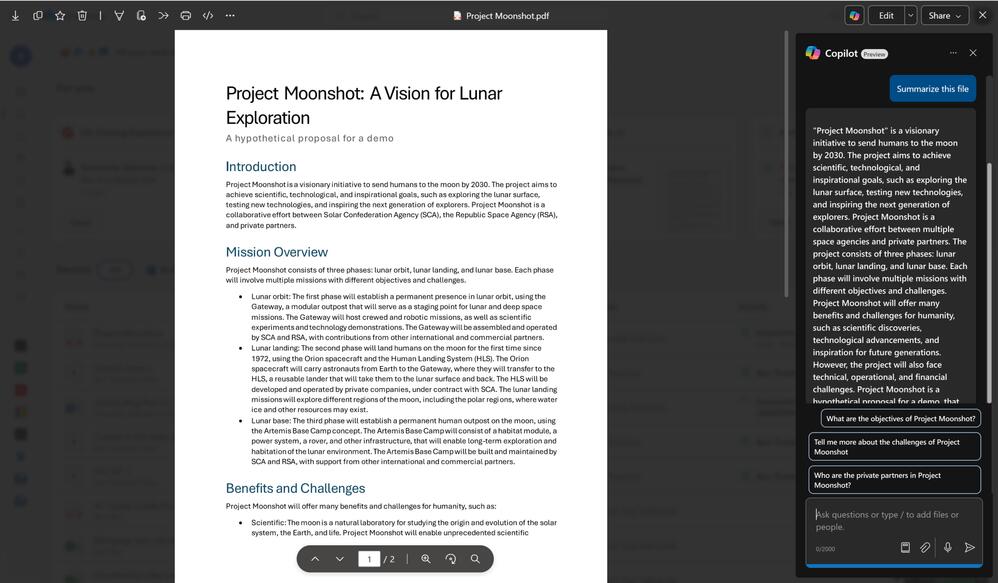
With Copilot, you can simply ask for what you need - whether it's creating a tailored resume, locating specific tax documents, summarizing a PowerPoint presentation, or even getting advice on improving your work. Copilot is capable to understand natural language queries, making it easy to ask for tasks like generating reports, creating tables, lists, or diagrams based on your existing files.
💡For example, Copilot can help you by creating a sales proposal plan using a reference file, generating a table of resume details, or displaying a list of FAQs about a specific project. The possibilities are endless, and all it takes is a conversation with Copilot to get started.
OneDrive users can expect to test out Copilot later this month, with availability in OneDrive on the web, as well as in Microsoft Teams, OneDrive, and SharePoint for licensed corporations and educational institutions by the end of April.
New Copilot Plugins
To use a plugin, simply click on the "New Topic" icon, navigate to the appropriate section, and activate it.
Suno
When using the Suno plugin, you cannot directly load a song's audio file into the Copilot window. Instead, you'll need to click the "Open in Microsoft Edge" button and wait for the window to load. Once loaded, a download icon will appear below the generated audio file. To share audio files created using Suno AI, switch to the web version of Copilot in Microsoft Edge.
Adobe Express
The Adobe Express plugin allows users to create detailed images, logos, and flyers, with the option to further refine the results or open the image in Microsoft Designer.
Spotify
With Copilot's Spotify integration, users can easily search for artists, songs, and lyrics, with the AI assistant suggesting relevant links from the service. However, these links will open in the web version of Spotify, not the app.
In addition to plugin support, Copilot on Windows has also received various improvements, including enhanced multi-monitor support and a repositioning of the assistant icon for a more seamless user experience.
Source
Support us
Winaero greatly relies on your support. You can help the site keep bringing you interesting and useful content and software by using these options:
If you like this article, please share it using the buttons below. It won't take a lot from you, but it will help us grow. Thanks for your support!
Author: Sergey Tkachenko
Sergey Tkachenko is a software developer who started Winaero back in 2011. On this blog, Sergey is writing about everything connected to Microsoft, Windows and popular software. Follow him on Telegram, Twitter, and YouTube. View all posts by Sergey Tkachenko