Microsoft announced that two new AI-powered features are now available to Edge browser users: Copilot Actions and Copilot Journeys. For years, web browsers have served as passive tools, requiring users to manually type, click buttons, and manage tabs without assistance. Microsoft Edge changes this approach by embedding intelligent, user-controlled AI features directly into the browser.
Advertisеment
Since its launch in July, Copilot Mode in Microsoft Edge offers advanced features that make complex online tasks easier. Users can compare recipes across tabs, summarize instructions, and create optimized cooking plans. This works right in the browser. The updated Copilot Mode acts as a proactive partner, anticipating needs and accelerating workflows with explicit user permission.
Copilot Actions
Copilot Actions in Edge allows users to complete both simple and multi-step tasks using voice commands or chat. Users can open webpages, find relevant information without endless scrolling, unsubscribe from marketing emails, and even make restaurant reservations.
As one example, Microsoft cites the ability to combat impulse buying: “Have Copilot check your email and unsubscribe you from all those tempting emails from stores.”
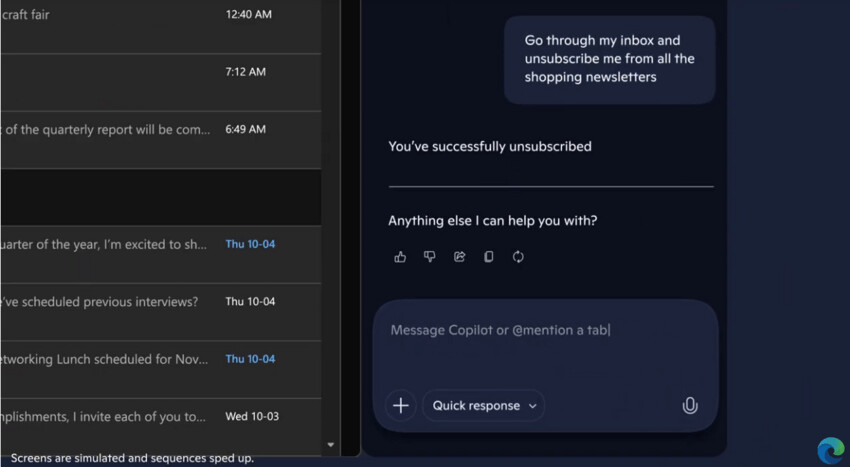
This feature is currently available for free in a limited preview for users in the US.
Copilot Journeys
The new Journeys feature in Edge automatically groups past browsing sessions into related topics, allowing users to easily resume interrupted projects. This summary, including titles, URLs, and related search queries, is then grouped into a thematic block called "journey." These blocks will appear on the new tab page, allowing you to resume work on a task with a single click without losing context.
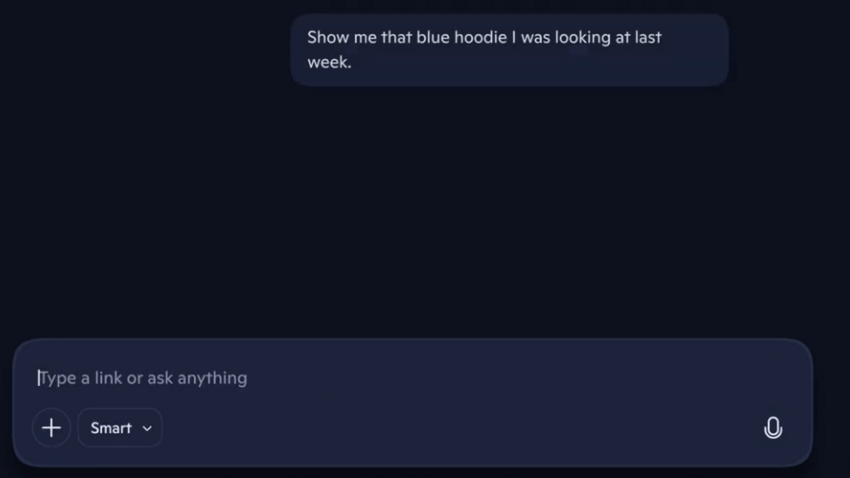
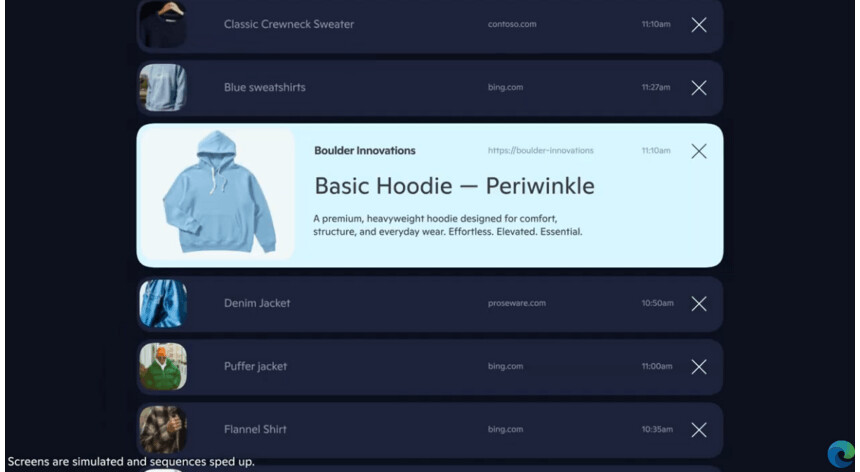
Journeys offers smart suggestions for next steps based on previous actions. Like Copilot Actions, Journeys is available in a free, limited preview in the US only.
Personalized assistance
With user consent, Copilot Mode can now use browser history to provide more relevant responses, such as reminders about a recently viewed item or content recommendations based on previous preferences. You can simply ask it about something you've previously seen online, and Copilot will analyze your browsing history to find the page you need. Access to this data requires explicit consent in the page context settings and can be disabled at any time.
Privacy and security
Microsoft ensures that Copilot Mode meets strict privacy standards. The new features are disabled by default. Users must manually enable them to use them. These features can be disabled at any time in the browser settings. The browser never accesses personal data without permission, and users retain full control of their interface, seamlessly switching between Copilot and classic modes. Visual indicators clearly show when Copilot is active, listening, or acting on your behalf.
In addition to AI-powered enhancements, Edge strengthens security with features like Scareware Blocker (a malware blocker that uses on-device AI to prevent on-screen scams) and robust password management tools that generate, store, and monitor passwords for hacking 24/7.
Closing words
Users can enable Copilot Mode in Microsoft Edge today at aka.ms/copilot-mode. All new AI features are optional, reversible, and designed to provide a smarter and more efficient browsing experience.
Support us
Winaero greatly relies on your support. You can help the site keep bringing you interesting and useful content and software by using these options:

This is off-topic but I think you should come up with something to make Windows Media Player compatible with DVDs again. That would be epic.