As you may know, The Start screen in Windows 8 contains several hidden options. Some of them can change the animations behavior. Please read our "Enable advanced animations for the Start Screen in Windows 8" post for more information.
Latest version is 1.1, it features the hidden Parallax effect settings of the Start Screen. Please update your software.
Start Screen Animations Tweaker is our new free software which allows you to tweak all parameters related to the animations of the Start screen in Windows 8.
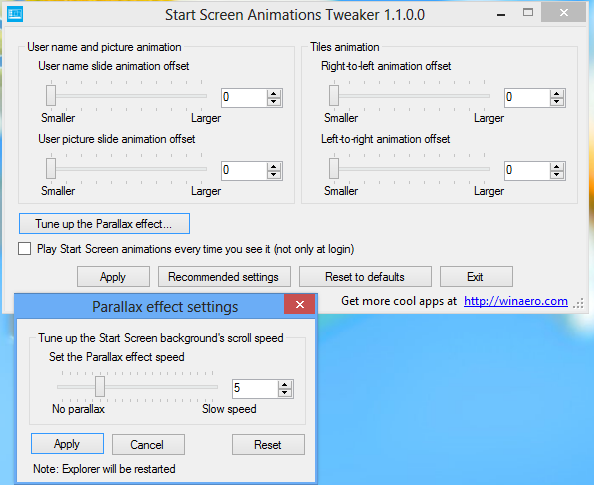
Advertisеment
- to change behavior of the user name text slide animation.
- to change behavior of the user picture slide animation.
- to change behavior of Tiles slide animation. It has two options:
- left-to-right animation. Tiles will fly from the "far" left corner into the screen. This reminds me effects from the Solitaire windows game.
- right-to-left animation controls the right position from where Tiles will slide to their regular positions
- to enable animations for every time you visit the Start screen in Windows 8, not only at login.
Start Screen Animations Tweaker has user-friendly one-click option, which allows to you to enable all the featured animations at once.You will get them immediately, without re-login.
There is "Reset to defaults" button which allows you to restore the default settings of your Start Screen.
Customize the Parallax effect for the Start Screen
Since version 1.1 the Start Screen Animations Tweaker application allows you to customize the hidden settings of Parallax effect for the Start Screen background. There is a difference in the visual position of Start Screen's tiles and the Start Screen's background. It's called the Parallax effect. You can really slow down the Start Screen background's scroll speed. See this in action:
Tip: use "Reset" button to reset the Parallax effect to its defaults.
Start Screen Animations Tweaker is freeware and portable application which does not require to be installed and works with both x86 and x64 editions of Windows 8.
Application icon by DAKirby309
Before you download
As many users report me, Explorer crashes when you press Winkey repeatedly before the animation finishes. Probably that is a Windows bug, and not a bug of Start Screen Animations Tweaker. So, we considering the animations feature as "unstable". Use it at your own risk for non-logon purposes.
Download "Start Screen Animations Tweaker"
Support us
Winaero greatly relies on your support. You can help the site keep bringing you interesting and useful content and software by using these options:
