Close Threshold for Windows 8.1 is a must-have tool for all Windows 8.1 users. It allows you to improve ways of Metro apps closing. You will able to do much smaller mouse movements/touch "swipes" to close any app. Also it can speed up the "flip to close" feature.
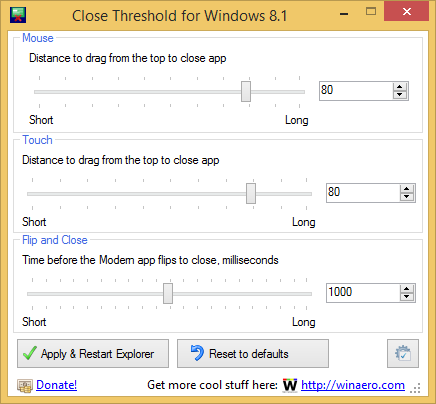
Set sliders to left, and it will be not nessesary to drag Metro apllication to the bottom edge of the screen! After you click on "Apply & Restart Explorer" button Windows Explorer will be restarted and you will able to close Metro application near the top edge of the screen!
I have prepared a video to show you how is it works:
Close Threshold for Metro Apps in action
With Close Threshold for Windows 8.1 you will able:
- to speed up Metro apps closing with mouse
- to speed up Metro apps closing with touch gestures
- to speed up the "flip to close" feature.
This app has been superseded by Winaero Tweaker and is no longer being maintained. Use the following options from Winaero Tweaker: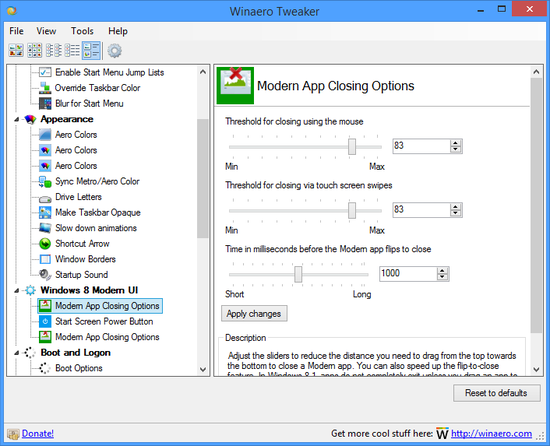
You can download Winaero Tweaker here: Download Winaero Tweaker.
Change log
v1.0.0.1
Just reduced left and right values of threshold for better usability.
v1.0
Initial release.
Support us
Winaero greatly relies on your support. You can help the site keep bringing you interesting and useful content and software by using these options:
