Opera is a popular web browser available for all major platforms including Windows, Mac, Linux and Android. If some web pages have unexpected behavior in this browser, you can try to clear the cache and cookies. Let's see how it can be done.
Advertisеment
Opera is known for switching the rendering backend from their own Presto engine to a Chromium-based engine. These days, it is a modern web browser with interesting and exclusive features you may or may not like. It comes with a powerful rendering engine which supports all modern web standards. At the moment of this writing, the most recent version of the browser is Opera 49 (see its change log).
Sometimes the browser history and cookies stored in your browser profile can prevent web sites you visit from loading and displaying properly. In this case, you can try to remove this information.
To clear cache and cookies in Google Chrome, do the following.
- Open the Opera browser.
- Click on the menu button (the last button with the Opera logo).
- The main menu will appear. Click on Settings.
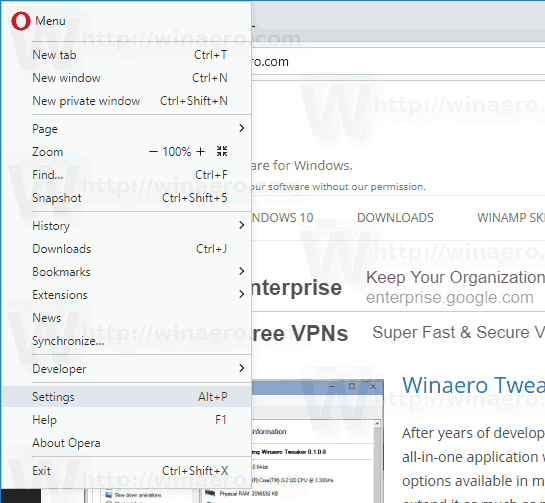
- In Settings, click on the Privacy & security category on the left.
- On the right, click on the Clear browsing data button under Privacy.
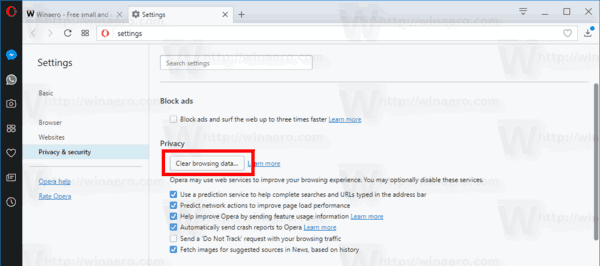
- On the next page, select from the drop-down from when you want to clear the cache. "The beginning of time" is a good choice.
- Now, enable the options Cookies and other site data, and Cached images and files.
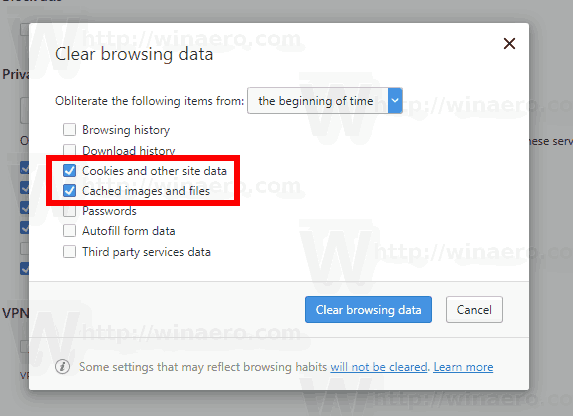
You are done!
Tip: There is a special keyboard shortcut to quickly open the Clear Browsing Data dialog. Press Ctrl + Shift+ Del on the keyboard to open it directly! Also, you can clear lots of other browsing data, such as browsing and download history, passwords, autofill form data, and more.
Now, try to reload the broken web page if you had one. It should return back to normal.
That's it.
Related articles:
- How to Clear Cache and Cookies in Google Chrome
- How to Clear Cache and Cookies in Firefox
- Clear Cache and Cookies in Microsoft Edge
Support us
Winaero greatly relies on your support. You can help the site keep bringing you interesting and useful content and software by using these options:
