In Windows 10 build 15019, the classic Paint got a strange update. The application now has a special button to open the Paint 3D app from classic Paint. Just a single button seems to be added.
The new button is now located at the end of the classic Paint command set on the Home tab of the Ribbon. See the following screenshot.
The integration between the two apps is not smooth. If you have some drawing opened in classic Paint, it won't be opened in Paint 3D. The button just opens the app, without opening the file you are currently editing.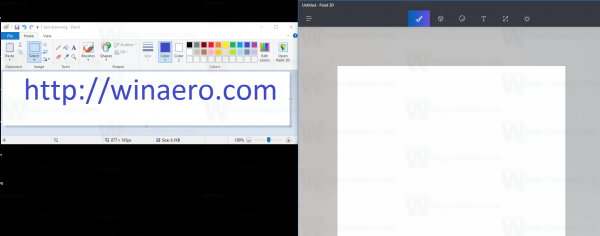
It looks like the main purpose of the button is only to inform users that Paint 3D is available and can be used instead of classic Paint.
Microsoft will probably replace classic Paint with Paint 3D at some point. The company already redirected classic Paint to Paint 3D in previous builds, but later the classic Paint application was restored. See the following articles for reference:
- Microsoft is killing the classic Paint app in Windows 10 Creators Update
- Get Classic Paint back in Windows 10 Creators Update
Support us
Winaero greatly relies on your support. You can help the site keep bringing you interesting and useful content and software by using these options:

Paint is so simple and hardwired in amateur drawer’s memory that Microsoft needs a new generation of computer users to start directly learning Paint 3D instead of Paint, so they would get some traction for this new app. Users who sadly seem not to appear anymore in the post-PC era. We shall see. I am too acustomed to how Paint works, how it opens instantly, how it never crashes and what it is capable of to trade it for something else… Paint is really one of the best designs for software coming out of Redmond.
I agree. There is no reason to kill Paint.
Most of the time I see people barely using classic Paint because of lack of features, yet I agree that this is the first tool that comes in mind for quick picture cropping or marking a specific area to stand out. If Microsoft would remove a classic feature like this, that would absolutely be a failure because of customer adoration for classic apps. Haven’t Microsoft learnt their lesson already when in Windows 8 they introduced a Start screen and removed traditional Start menu? They’ve made great conditions for 3rd party app developers. Geez, Microsoft has been so underwhelming recently.