Starting in Google Chrome 80, the browser introduces a new GUI feature - Tab Groups. It allows combining individual tabs into visually organized groups. Chrome 85 comes with the Tab Groups feature generally available, and allows enabling the collapsing option for them.
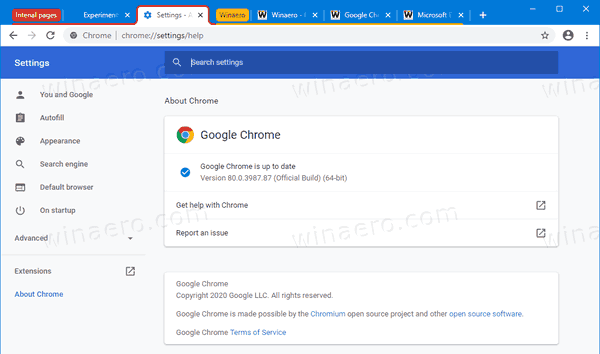
If you browse plenty of web sites, you have to deal with many tabs. Obviously, it is an annoying task to find a tab you have opened some time ago. Even if you try to categorize them into different browser windows, this only increases the clutter.
That's why Google has implemented the Tab Grouping feature in Chrome. It will allow you to easily differentiate a group of tabs united by the same topic by giving a name for the group, and by setting a color of your choice for tabs.
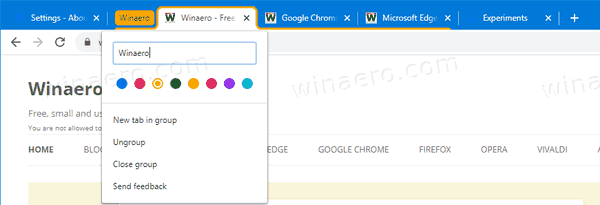
Tab Groups Auto Create
The latest canary build of the Chrome includes a new flag named Tab Groups Auto Create. Open Chrome browser and type chrome://flags#tab-groups-auto-create in the address bar to check it out.
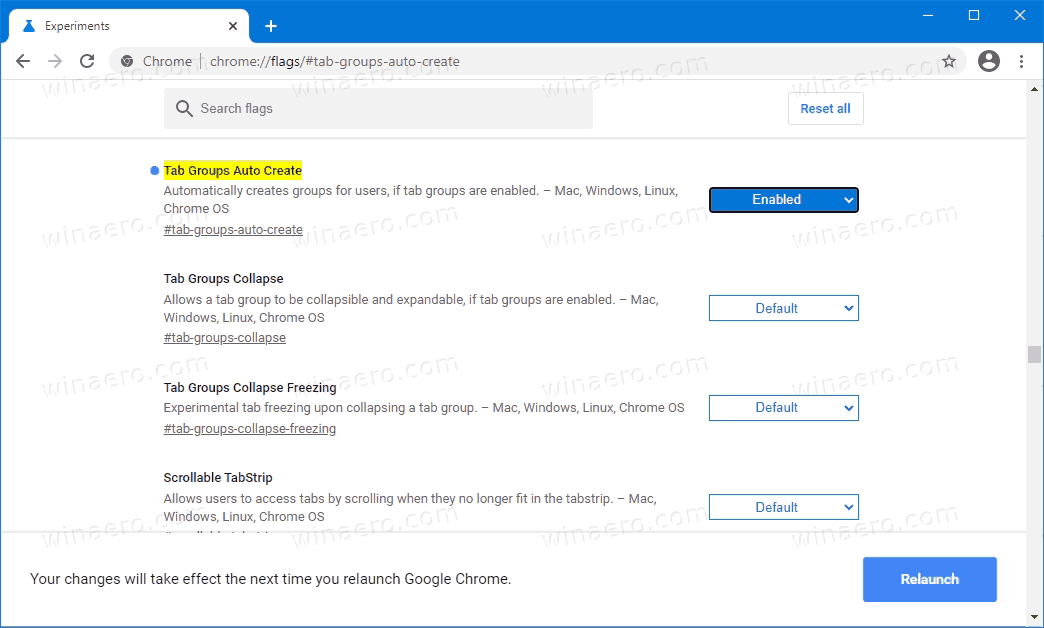
As of this writing, it is a work-in-progress The feature proposal suggests that it will automatically group tabs by a website domain.
[Tab Groups] Automatically create a new group when opening a tab with the same domain as its parent tab.
The following video demonstrates how it works as of now.
It is not know yet when this option will become available in the stable branch.
Support us
Winaero greatly relies on your support. You can help the site keep bringing you interesting and useful content and software by using these options:

IE kinda does this, except only with colours, it does not hide them. Firefox also had Tab Groups in the past, hopefully this will encourage Mozilla to bring them back.