To make life easier for those who never close tabs in their browsers, Google introduced a "Close all tabs" button in Chrome on Android and iOS. It sits in a context menu you can invoke by pressing a button with three dots in the upper-right corner of the screen.
Advertisеment
The "Close all tabs" button is not the only entry in the menu. There are other commands next to it, such as New Incognito Tab and Tab Groups, which means the user can accidentally purge the entire set of open tabs and lose important data. Future updates for Google Chrome will ensure you do not accidentally close all open web pages.
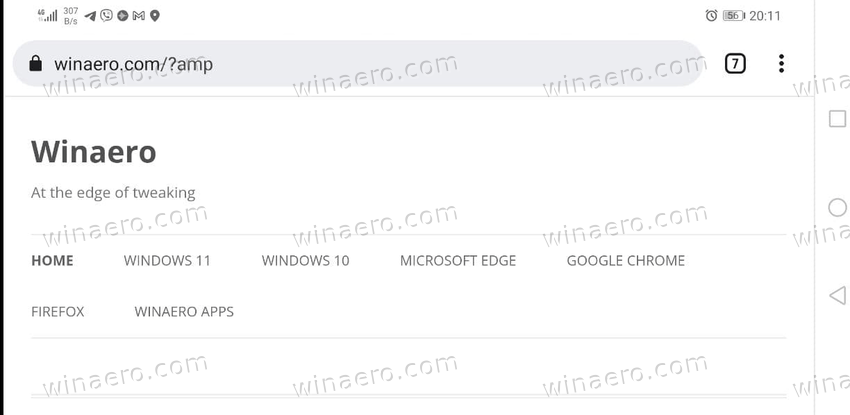
Chrome 100 for Android, currently available in the Canary channel, received a new warning prompt. The browser will ask the user to confirm closing all tabs. Also, Chrome will show a message that you cannot undo the action, and any unsaved data will be lost (this refers to changes on websites, not the tabs, which you can restore from history).
If you test Chrome Canary on your Android smartphone, you can enable the tab closing prompt on the chrome://flags page.
Turn on the Close all tabs warning in Chrome on Android
- Update Google Chrome Canary on your Android device to the latest version available.
- Open chrome://flags/#close-all-tabs-modal-dialog, and change the flag's status to "Enabled."
- Restart the browser.
- Open a few tabs, then tap the three-dots button in the upper-right corner and select "Close all tabs."
- Chrome should display a warning message and ask you to confirm the action.
As a reminder, Chromium-based browsers are quickly approaching the Chromium 100 release. To ensure a User-Agent string (browser version) with three digits does not break websites, Google, Microsoft, Mozilla, and other developers introduced an experimental feature that lets you force-enable version 100 to see how websites respond to such a change.
Support us
Winaero greatly relies on your support. You can help the site keep bringing you interesting and useful content and software by using these options:
