Microsoft Edge and Google Chrome have a built-in QR code generator that lets you share a page with a single click using a QR code. Google is working on improving that feature by allowing users to generate QR codes for any link on a web page.
Advertisеment
In the recent updates to Chrome Canary, Google has introduced a new "Share" option in the context menu. As of now, it holds just two options: copy link and the new "Generate QR code for this link" option. Clicking the latter creates a QR code for the link you have just selected instead of the currently open page.
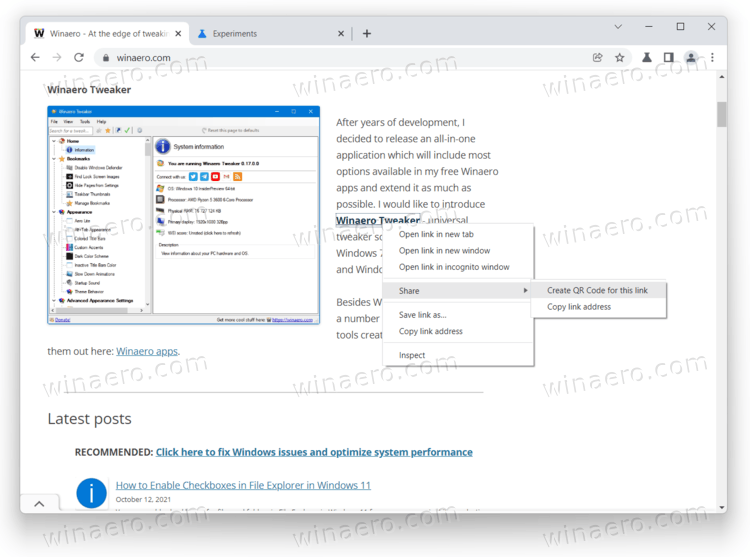
If you want to generate a QR code for the current page, you need to click the QR code generator button in Omnibar.
Speaking of Omnibar, Google has made some changes there as well. Chrome Canary now offers a unified Windows 11-style sharing hub button. It groups common sharing options, such as the QR code generator, screenshot, sharing to other apps and social media, etc.
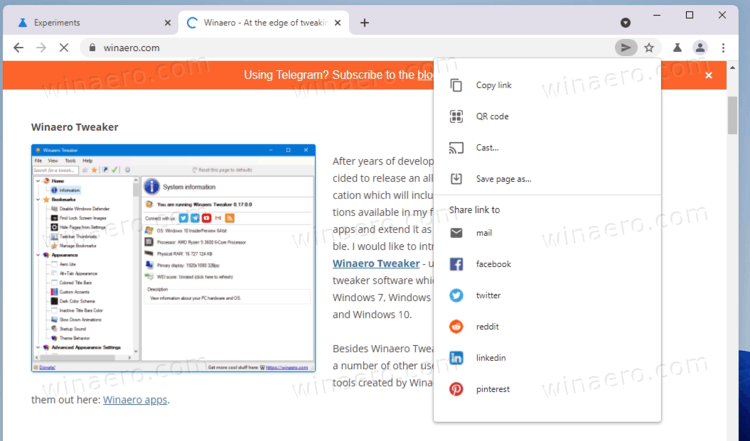
Google is now rolling out the updated context menus, QR code generator, and the unified share page for all Canary users. You can force-enable the new features by visiting the chrome://flags page and enabling the Share context menu flag.
Enable QR code Generator for selected links in Chrome
- Open Google Chrome.
- Type or copy-paste
chrome://flags/#share-context-menuinto the address bar. - Select Enabled next to the Share context menu flag name.
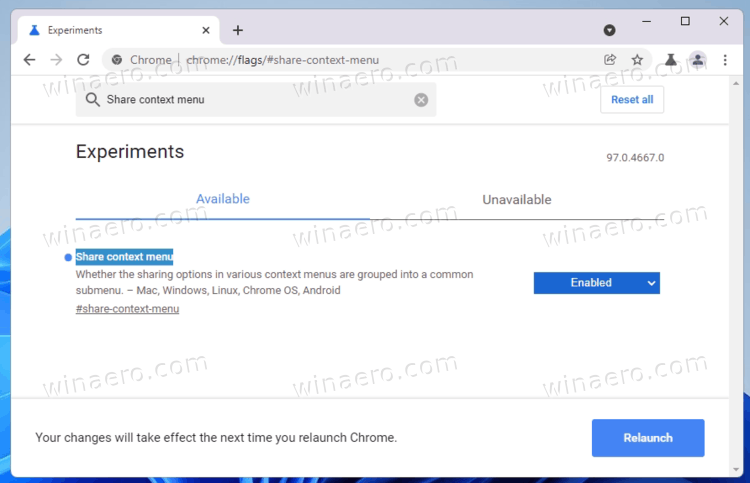
- Relaunch the browser when prompted.
Interestingly, the updated QR code generator is available in the Dev channel, but the latter is currently missing the new share UI.
In other news, Google recently started working on UI improvements for Chrome on Windows 11. Preview versions of Google Chrome now have a dedicated flag to enable some cosmetic changes for those with the latest version of Windows 11.
Support us
Winaero greatly relies on your support. You can help the site keep bringing you interesting and useful content and software by using these options:
