A small update to the useful Tab Search feature has become available in the latest Chrome Canary build 88.0.4300.0. Now it can be enabled with a flag, without modifying the shortcut.
Currently, when you open multiple tabs, their width will reduce until you can only see the icon. Further opening tabs will make the icon disappear too. This makes it hard to quickly go to a specific tab. The new Tab Search feature can help in this situation.
It was already known for some time that Google was working on this built-in feature (that doesn't require you to install any extension). It is currently available on Chrome OS out of the box. On Windows, it could be enabled by passing the -enable-features=TabSearch argument to the chrome.exe executable. I've reviewed this method in detail HERE.
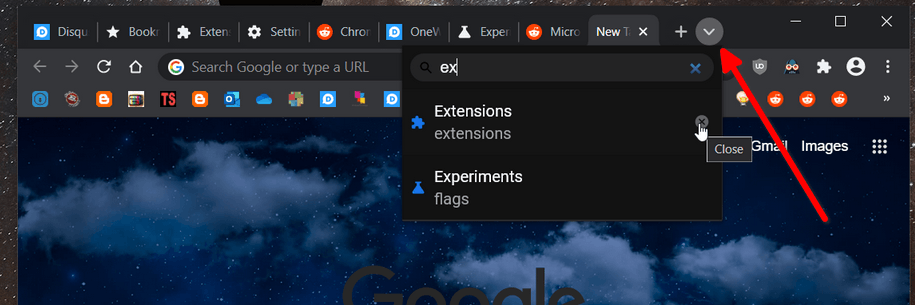
Starting in Chrome Canary build 88.0.4300.0, there is also a flag for that, chrome://flags/#enable-tab-search.
To enable Tab Search with the Flag in Google Chrome,
- Open Google Chrome.
- Type chrome://flags/#enable-tab-search in the address bar and press Enter.
- Select Enabled from the drop-down list for the Enable Tab Search option.
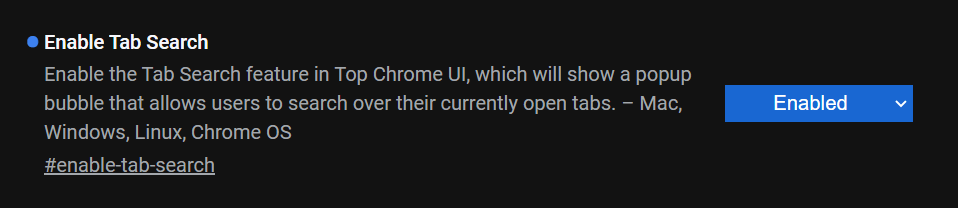
- Restart the browser.
Now you can use the Tab Search feature. The above assumes that you are running Chrome 88.0.4300.0 or later.
Thanks to Leo for tipping me.
Support us
Winaero greatly relies on your support. You can help the site keep bringing you interesting and useful content and software by using these options:
