Microsoft has acknowledged a number of issues affecting the Google Chrome browser with the Family Safety parental control feature on Windows. These issues also impact other browsers, interfering with both content filtering and application stability.
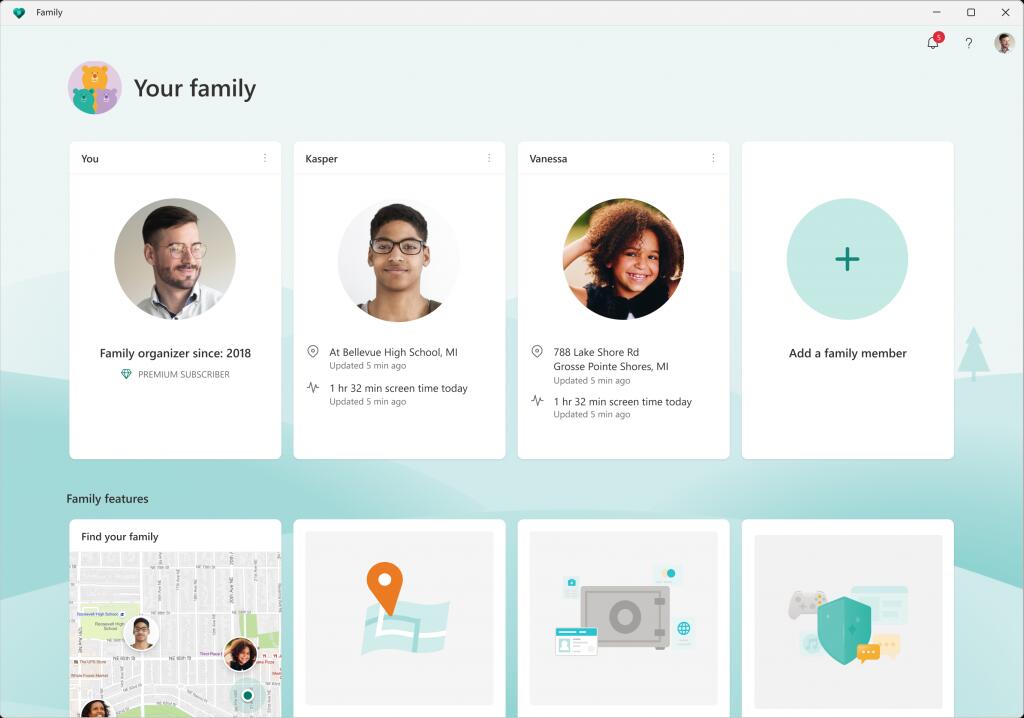
Family Safety doesn't work with Chrome
The company confirmed that the latest versions of Chrome are not being properly restricted by Family Safety due to an incomplete blocklist update. Normally, Family Safety enables parents to manage web access for family members by enforcing content filters and browser restrictions. However, recent Chrome versions (137.0.7151.68 and 137.0.7151.69) were not included in this enforcement mechanism, allowing unrestricted access on managed devices.
Chrome Crashes with Family Safety
In addition to ineffective blocking, Microsoft reported that Chrome may crash or freeze on launch with Family Safety. This typically happens with the disabled activity reporting feature. The browser then fails to start correctly.
A workaround
To mitigate the problem temporarily, Microsoft recommends that affected users enable activity reporting within Family Safety until a more permanent solution appears. The company is currently working on updates to both issues, including the expansion of its browser blocklist and the resolution of compatibility conflicts that lead to crashes.
While the issue primarily impacts Windows 11 systems, similar reports come from Windows 10 and macOS users. So, the problem spans multiple platforms and OS versions. Microsoft continues to investigate and refine its Family Safety integration with third-party browsers.
Support us
Winaero greatly relies on your support. You can help the site keep bringing you interesting and useful content and software by using these options:
