Google announced that Chrome 154, scheduled for release in October 2026, will automatically redirect HTTP requests to HTTPS. For websites that do not support HTTPS, the browser will display a confirmation dialog before loading content over HTTP for the first time.
Advertisеment
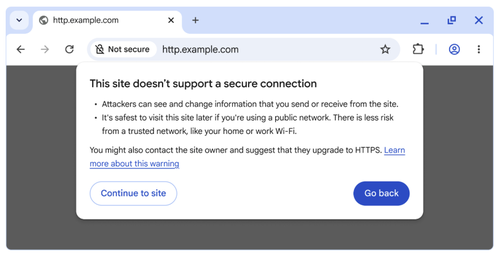
According to Google, HTTPS adoption saw its most significant growth between 2015 and 2020. Since then, overall support has stabilized between 95% and 99%. When excluding internal or local network resources, public website HTTPS usage rises notably: from 84% to 97% on Linux, from 95% to 98% on Windows, and reaches 99% on Android and macOS.
The “Always Use Secure Connections” feature currently exists as an optional setting. Google initially planned to enable it by default in 2023 but postponed full deployment. The company instead limited activation to Incognito mode and select user experiments.
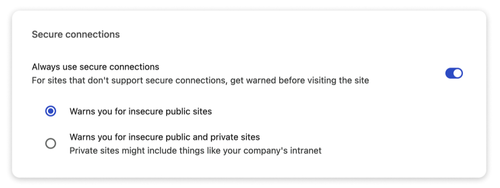
Full HTTPS coverage remains unreachable due to continued reliance on HTTP for internal enterprise sites and local systems. Addresses such as 192.168.x.x and 10.x.x.x typically cannot obtain certificates issued by trusted certificate authorities. As a result, these sites often operate with HTTP or self-signed certificates.
Targeted Enforcement in Chrome 154
To avoid unnecessary prompts for users accessing internal resources, Chrome 154 will apply the secure connection requirement by default only to publicly accessible websites. Users may adjust this behavior through browser settings.
Before the global rollout, Google will test the feature with over one billion users who have enabled Enhanced Safe Browsing. Chrome 147, expected in April 2026, will activate the “Always Use Secure Connections” option by default for this group.
Support us
Winaero greatly relies on your support. You can help the site keep bringing you interesting and useful content and software by using these options:
