Google Chrome 130 has reached the stable channel. The infamous change in this update is ManifestV3 that has become available to more users, and it makes uBlock Origin unusable. The rollout of the change has reached some critical stage, so a lot of users now find their manifestV2 extensions disabled. Besides this unfortunate move, Chrome 130 has several new features to offer to the user. Let's dive into the details.
Advertisеment
ManifestV3 makes all the extensions that use it incompatible with Chrome. So the browser disables them. You will see a notification, but there will be no option to quickly re-enable this or that extension from there. For that, you have to visit the Extensions internal page, choose "Keep anyway", and then re-enable it by again visiting the Extensions page. The toggle option for the add-ons you chose to keep will finally appear.
Keep in mind that everything above will not stay for long, and this way of keeping your ManifestV2 add-ons will quickly disappear in the future. For a better solution, use the official method to extend support of ManifestV2 in Chrome with this browser policy.
Now, let's review other changes in Chrome 130.
What's new in Google Chrome 130
New Style of Notifications
Chrome 130 adds a new style of browser notifications. It makes them more compact and shows them in the middle of the screen at the top edge. It appears as a small strip overlapping the content and can contain extra actions.
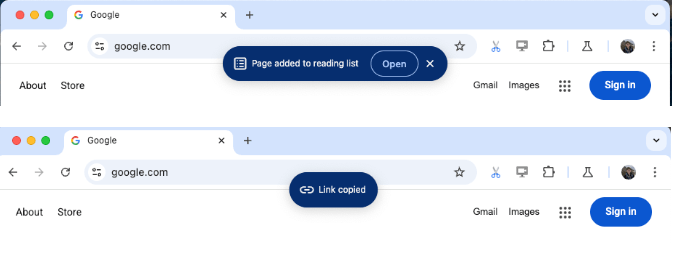
Chrome will show such notifications when the user adds an item to the reading list. The notification in this case will have a button to open the reading list in the sidebar. The new feature is coming to users gradually, so you may not see it right after installing Chrome 130.
Open anything in Picture-in-Picture mode
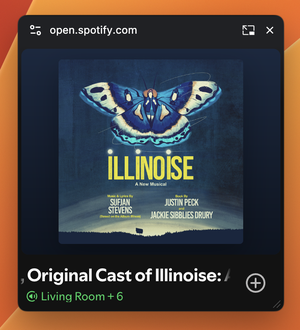
One of the well-known features of Chrome is the ability to open an embedded video in PiP mode, so it will stay on top of other apps in a small flyout. Chrome 130 expands this capability to any element on the page. This includes any custom video stream, a live conference or chat, a task list web app - anything you want. Tech details can be found here.
Improved power efficiency
In energy saver mode, Chrome now experimentally supports automatic freezing of tabs that consume a lot of CPU resources, but do not output sound and have been not in use for more than 5 minutes.
The only exception here are tabs related to managing external devices or containing video and audio conference streams. Chrome detect such tabs by their access to USB, Bluetooth, camera, input devices and microphone, and use of RTCDataChannel or MediaStreamTrack.
In Chrome 131, auto-freezing is planned to be gradually activated by default, starting with 1% of users.
Built-in PDF viewer on Android
The Android version now has a built-in PDF document viewer. You no longer need a third-party app to view PDFs. At the same time, the browser shows an option for downloading PDF and opening it in a third-party application.
Also, the Android version now has integrated support for connecting third-party providers for automatic form filling and password saving, not tied to the Accessibility API.
Other changes
- Added the ability to access external dictionaries with response compression using the Brotli and Zstandard algorithms.
- Added support for activating scroll regions when navigating using the keyboard. This allows users without a mouse to first switch to the desired region with the Tab key and then scroll through its contents with the cursor movement keys.
- Added support for parsing non-special URL schemes (not included in the list of typical schemes ) with host and path separation. For example, when parsing the URL "git://example.com/path" the value "example.com" will be defined as the host, and "/path" as the path (previously "//example.com/path" was treated as a single path).
- The behavior of the <meter> element has been change to the one implemented in Safari and Firefox. If the "none" visibility mode is set, the element is no longer hidden, but switches to a different style.
- New CSS Working Group guidelines for handling nested rules in CSS blocks have been implemented. The order in which CSS properties and CSS rules are defined in a block plays now the most important role. Previously, all CSS rules were processed first, which led to results that were illogical from a developer's point of view.
Getting Chrome 130
Existing browser users will receive it automatically. Others can download it manually from the official website.
Support us
Winaero greatly relies on your support. You can help the site keep bringing you interesting and useful content and software by using these options:
