Google has released Chrome 126 to everyone running the stable version of the browser. It features a new "Extract text from PDF" option in the integrated PDF view, a new option to search with Google Lens for anything you see on the screen, the ability to fine grain tune Memory Saver, and "Reactive prefetch" for embedded resources to speed up their loading. Also, there are a number of improvements made to its Dev Tools. The latter includes the ability to emulate PC slowdown.

What's new in Chrome 126
PDF with OCR
The built-in PDF viewer adds the ability to extract text from a document. You will find the new "Extract text from PDF" option in the context menu. It uses a machine learning-based optical character recognition (OCR) engine to extract text from scanned documents, where the text is actually an image. The OCR engine is enabled by default for 50% of users.
Advertisеment
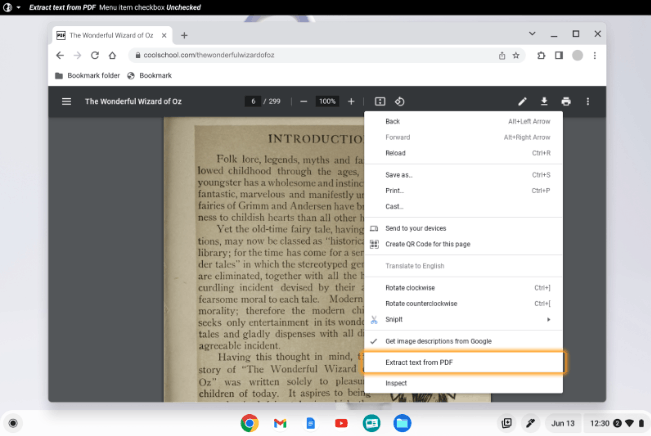
Google expects that the new feature will make it easier for people who have vision problems and use screen readers to work with PDF documents. In the future, the text recognition feature will also work for images displayed on any page and in screenshots.
PDF viewer dedicated process
For some users, the PDF viewer defaults to the new OOPIF (out-of-process iframe) architecture. This means that document content is processed in a separate process. The new architecture removes the complexity of a GuestView - based implementation and makes it easier to add new capabilities to the PDF viewer.
Memory Saver Aggressiveness
In Chrome Settings, on the "Performance / Memory Saver" page, there is now new options to configure the level of aggressiveness for the Memory Saver feature.
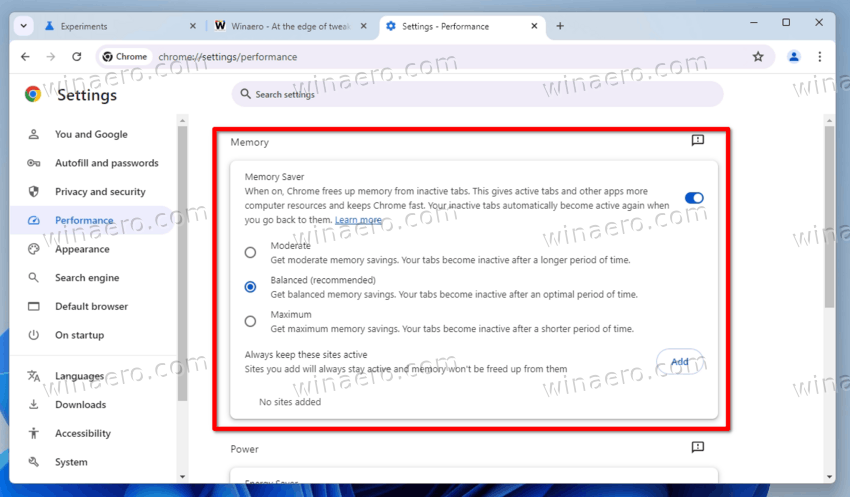
The latter, as you may know, reduces RAM consumption by freeing up memory occupied by inactive tabs. For example, when choosing a moderate level, the browser will unload fewer tabs from memory than when setting it to maximum. Google is rolling out this feature gradually.
Reactive prefetch mode
Added Reactive prefetch mode, which loads resources associated with a page during navigation, without waiting for them to actually be requested. This allows the browser to speed up the opening of new pages.
To predict resources that may be soon needed, an external Google service is used. It returns a list of recommendations after sending it the URLs of the pages being navigated.
Desktop search with Google Lens
Added the ability to search the Google Lens service for any images and text visible on the screen. The feature is enabled through the context menu, an indicator in the address bar, or the “⋮” menu. Clicking it opens the object selector for any area on the screen. Then the browser will search for the captured area in Google Lens. When performing an operation, a screenshot of the screen is sent to the Google server. The feature is currently activated by default for 1% of users.
Dev Tools improvements
Chrome 126 comes with Dev Tools improvements. In the Application > Storage section, you will find the option to inspect data from Storage Buckets API. It will also allow you to organize data storage by dividing the storage into separate segments associated with the IndexedDB and CacheStorage APIs.
In the performance testing panel, there is now the ability to move and hide tracks. You can now exclude information about script execution from the performance graph and enable artificial slow down for system performance by 20 times. And more.
Other changes
- Chrome's performance in the Speedometer 3 test has increased by 72%
- The efficiency of Cookies processing has been significantly improved, which has reduced delays when working with many websites.
- Chrome 126 closes 21 vulnerabilities. 9 issues are assigned a high level of severity. No critical problems have been identified that would allow one to bypass all levels of browser protection and execute code on the system outside the sandbox environment. As part of the program to pay cash rewards for discovering vulnerabilities for the current release, Google paid 11 awards worth more than $168 thousand.
The official announcement is here. Existing Chrome users will get the update automatically. Otherwise, you can download the installer from the official website.
Support us
Winaero greatly relies on your support. You can help the site keep bringing you interesting and useful content and software by using these options:
