To allow the "Install page as app" option for any website, you can now enable two flags in Chrome Canary. An X user has brought to light this upcoming feature of the Chrome 124 browser. It will allow users to install any web page as a desktop application.
This exciting discovery was made when he stumbled upon a "Set Page as App" button in the "Save and Share" settings menu while browsing various websites. To try out this feature for themselves, users can download the Canary build of Chrome and activate the necessary flags.
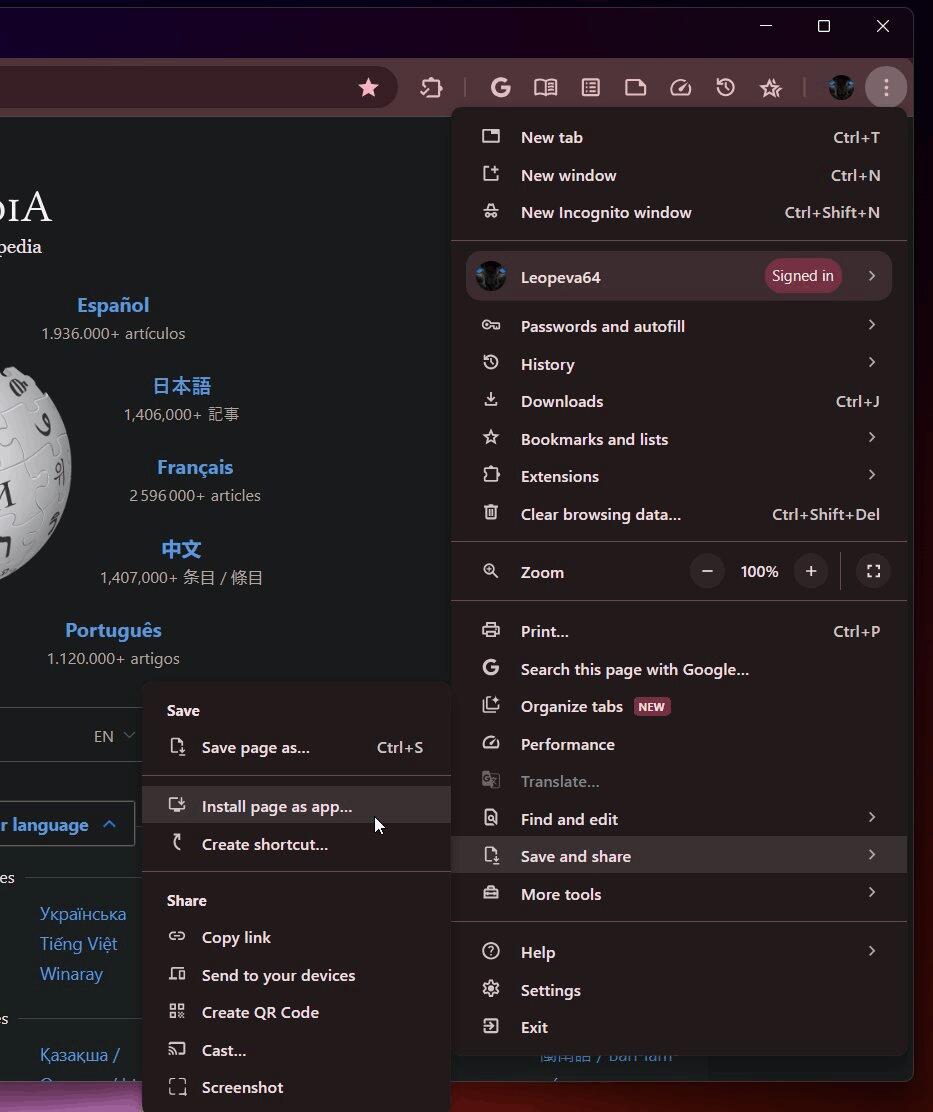
Presently, the Canary build is based on Chrome version 124, whereas the stable Chrome 122 build was released in February. The forthcoming Chrome 123 update will boast new features such as a PDF reader on Android, and the capability to share groups of tabs.
Enable Install Page as App in Chrome
- Get Chrome Canary from this link.
- Install and run the app.
- Open a new tab and enter
chrome://flags/#web-app-universal-installinto the address bar, and hit Enter. - Select "Enabled" from the drop-down list next to the option name.
- Now go to the
chrome://flags/#shortcuts-not-appsflag and enable it as well. - Finally, restart the Chrome browser.
It is important to note that a few years back, Google announced its decision to discontinue support for Chrome apps on Windows, Mac, and Linux in favor of Progressive Web Apps (PWAs) that can be easily installed on the desktop. Major websites like YouTube and Reddit have already begun encouraging users to install their respective PWAs.
Support us
Winaero greatly relies on your support. You can help the site keep bringing you interesting and useful content and software by using these options:
