Chrome Extensions Developer Relations Engineer Oliver Dunk has revealed that a new Chrome 117 feature that will notify the user if an extension is not in the Web Store. This feature aims to help users identify extensions that have been removed by developers, disabled for policy violations, or flagged as malicious.
These warnings will be displayed in the Security Check section of Chrome's privacy and security settings. Users will have the option to remove the extension or hide the warning if they choose to keep it. However, malicious extensions will be automatically removed.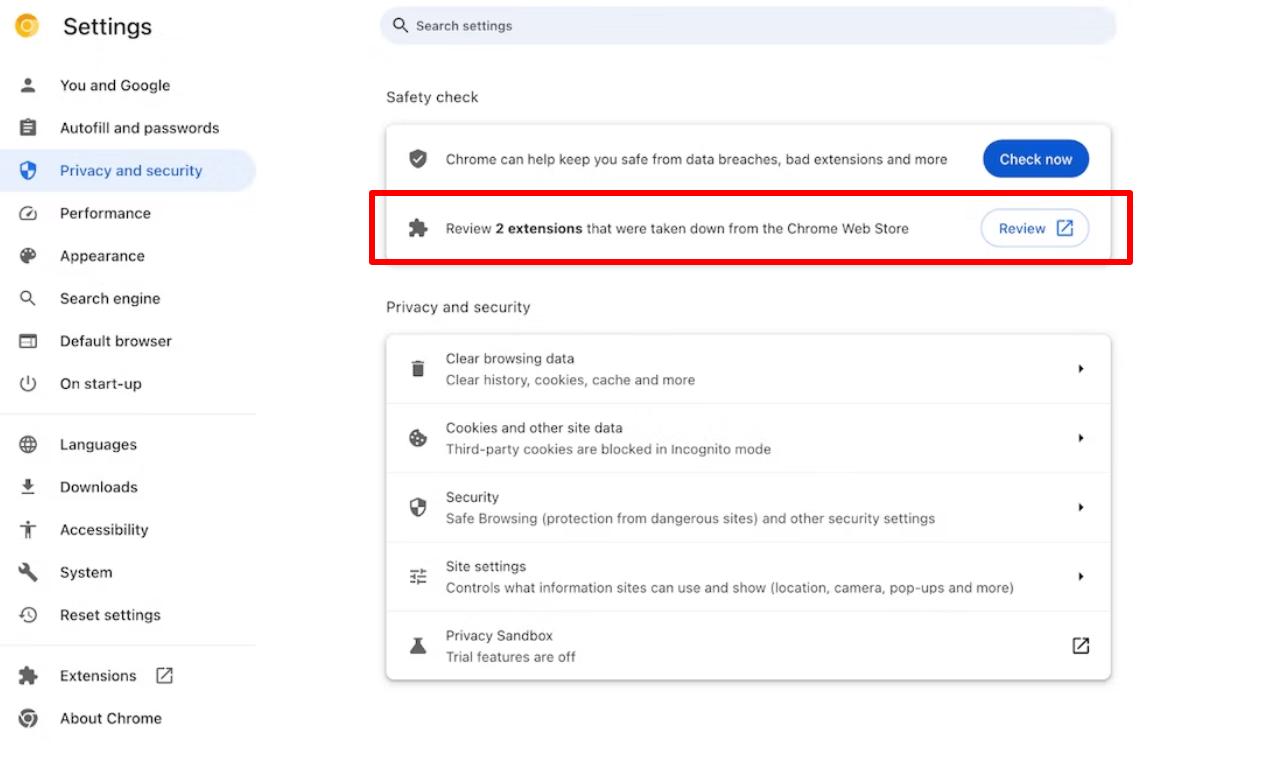
The notification will appear in the "Privacy and security" section of the settings page. By clicking on the Review button you will find a list of extensions removed from the Web Store. There, you can disable any of them, or delete them from the browser.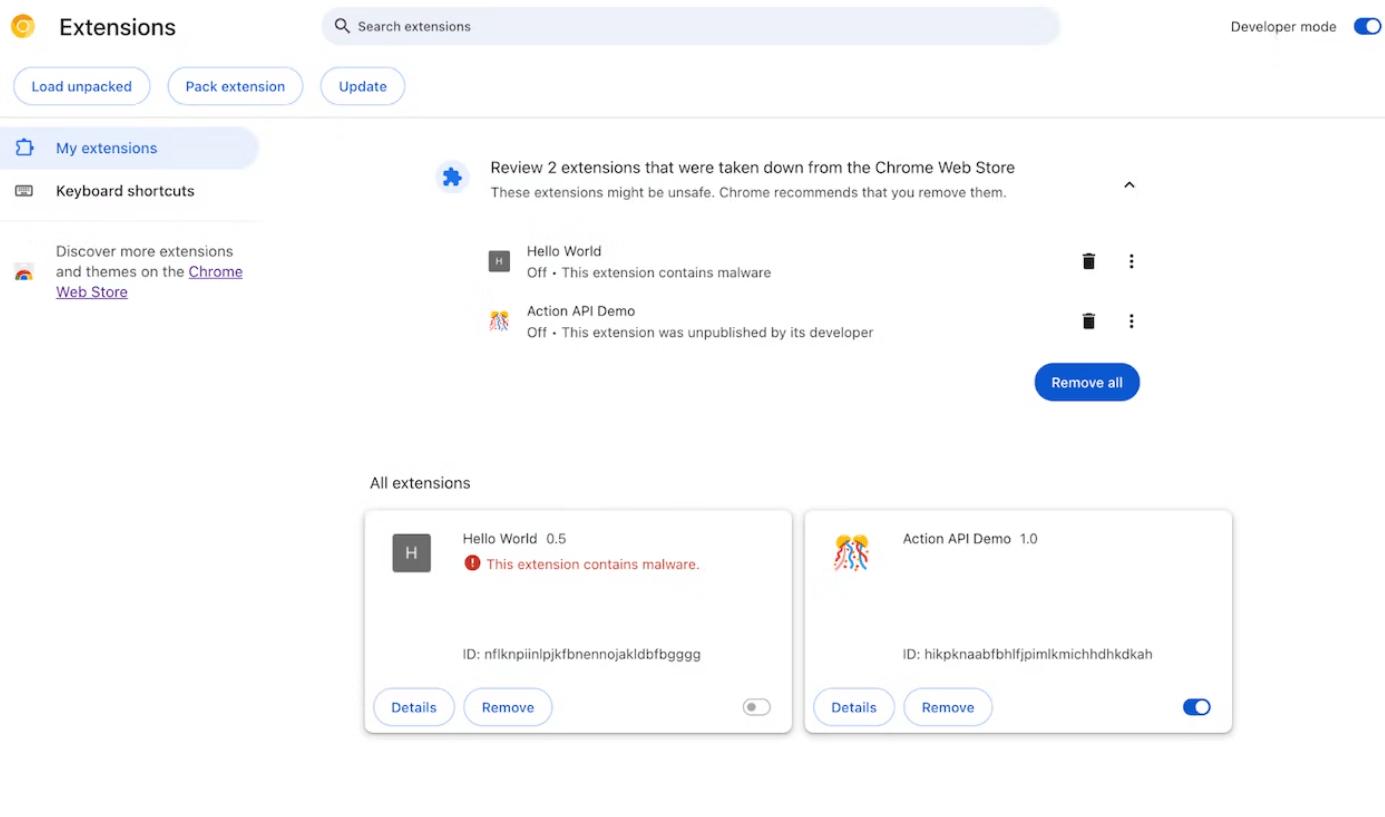
In other news, the latest stable version of the browser, Chrome 116, introduced support of quantum-resistant key encryption algorithms, including a hybrid encapsulation mechanism.
Support us
Winaero greatly relies on your support. You can help the site keep bringing you interesting and useful content and software by using these options:

So, Google, Microsoft, and Apple, are all hot on “Policy Violation” these days. Personally, I’m hot on “freedom of choice”, but not “obedience”. I will use anything I want to use, end of !!!