Google Chrome 109 is available for all supported platforms. This is the last browser version that supports Windows 8.1 and Windows 7, with no further updates for these OSes. For new features, Chrome 109 has got Google Lens integration on the new tab page, a new site permission indicator in the address bar, a new update system, and Mathematical Markup Language support on HTML.
Advertisеment
What's new in Chrome 109
⬇️ The browser is available for download from the official website here.

Mathematical Markup Language support
The earlier removed support for the MathML Core (Mathematical Markup Language) markup language is available again. Developers can use it to define mathematical formulas embedded in HTML and SVG documents. MathML was removed from the Blink engine in 2013. Chrome offers some CSS properties, such as math-style, math-depth, and math-shift for customizing MathML-specific styling. There are also the value "math" for the "display" properties, the value math-auto for the text-transform property, and the name "math" for the property "font-family". In JavaScript, one can use the MathMLElement object to manage the markup.
Site Permission indicator
Chrome 109 comes with a permission confirmation indicator that appears in the address bar. It is visible instead of the lock icon for 4 seconds after the user confirms or rejects new permissions requested by the site. The indicator allows you to make sure that you have done the right choice. Using it you can quickly undo the change by editing the permissions.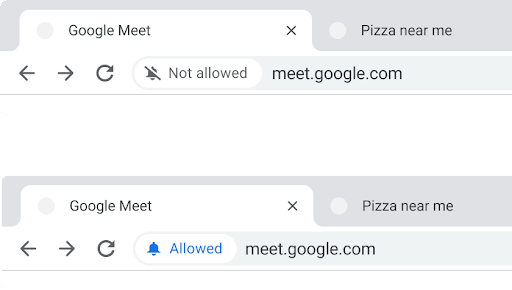
Google Lens on New Tab page
Chrome 109 is the first browser version that sports Google Lens on the New Tab page. It now includes a camera icon for searching by image using the Google Lens. You can search for image by providing its URL or by pointing Chrome to a local file.
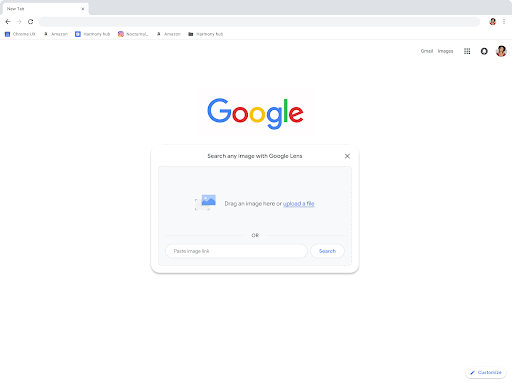
Other updates
- Chrome 109 includes a new multi-platform update engine that improves performance and reliability.
- When detecting a DNS over HTTPS resolver from the Cox DNS, Chrome will automatically enable the "DNS over HTTPS" feature.
- In Safe Browsing mode, when scanning files for malicious code, Chrome can now check the contents of archives in 7z format. Previously only zip and rar were supported.
- There is a new "About this page" feature that shows details about the open page, the sources used and the theme of the site.
- Added more detailed warnings about dangerous content you are trying to download. For example, when determining that a file can cause a leak of user information, instead of a general notification about dangerous content being blocked, it will now be clarified that it is identity theft malware.
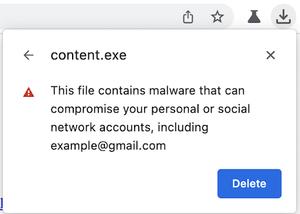
- The "chrome://settings/language" page now includes advanced translation settings. Using them, you can select the language to always translate to, languages to never translate, and languages that should always be translated.
- The browser no longer supports Chrome Apps web applications, which were replaced by standalone Progressive Web Apps (PWA) and Web APIs. Google originally announced its intention to phase out Chrome Apps back in 2016 and planned to end support for them by 2018, but then postponed this move.
In addition to new features and bug fixes, there are 17 fixed vulnerabilities. You'll find the details about them here.
Support us
Winaero greatly relies on your support. You can help the site keep bringing you interesting and useful content and software by using these options:
