How to check WDDM Version in Windows 10
Windows Display Driver Model (WDDM) is the graphic driver architecture which is composed of user-mode and kernel-mode parts. It is available starting with Windows Vista and is required starting with Windows 8. This section discusses requirements, specifications, and behavior for WDDM drivers. There are several versions of WDDM. Let's see how to find which version of WDDM is supported on your device.
Advertisеment
WDDM drivers improve operating system stability and security because less driver code runs in kernel mode where it can access system address space and possibly cause crashes. WDDM provides the functionality required to render the desktop and applications using Desktop Window Manager, a compositing window manager running on top of Direct3D. It also supports new DXGI interfaces required for basic device management and creation. The WDDM specification requires at least Direct3D 9-capable video card and the display driver must implement the device driver interfaces for the Direct3D 9Ex runtime in order to run legacy Direct3D applications; it may optionally implement runtime interfaces for Direct3D 10 and higher (Wikipedia).
To Check WDDM Version in Windows 10,
- Press the Win + R keys together on the keyboard to open the Run dialog.
- Type
dxdiaginto the Run box and hit the Enter key.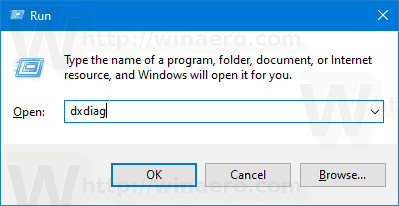
- Click on the Display tab. If you have multiple displays connected to your device, select the Display ## tab for the device you want to check, e.g. Display 2.
- In the Drivers section on the right, see the line Driver Model. It should tell something like WDDM 2.6.
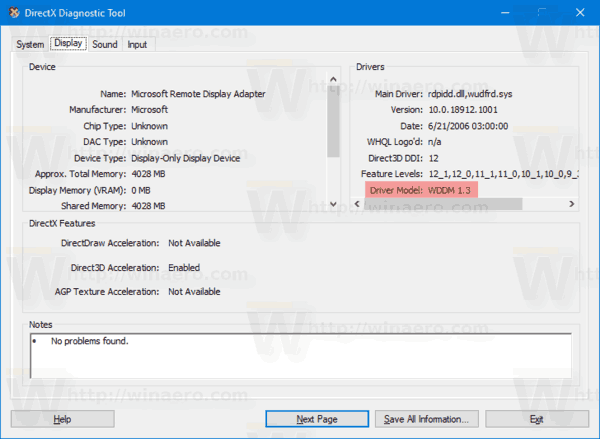
Here's the list of WDDM versions for quick reference.
| Operating system | Supported WDDM version |
|---|---|
| Windows Vista | WDDM 1.0 |
| Windows 7 | WDDM 1.1 |
| Windows 8 | WDDM 1.2 |
| Windows 8.1 | WDDM 1.3 |
| Windows 10 build 10240 | WDDM 2.0 |
| Windows 10 version 1607 | WDDM 2.2 |
| Windows 10 version 1709 | WDDM 2.3 |
| Windows 10 version 1803 | WDDM 2.4 |
| Windows 10 version 1809 | WDDM 2.5 |
| Windows 10 version 1903 | WDDM 2.6 |
Support us
Winaero greatly relies on your support. You can help the site keep bringing you interesting and useful content and software by using these options:
