Many people are interested in changing a Windows 10 theme from the command prompt without opening the Explorer window. They want to apply the custom theme they have installed from the command line. Unfortunately, Windows does not provide any native or user-friendly way to change the current theme and apply *.theme file silently. Here is a tool which is designed for that task.
Advertisеment
Let me introduce Winaero Theme Switcher.
Winaero Theme Switcher is a lightweight portable tool available for Windows 7, Windows 8 and Windows 10. It has a GUI, but it is primarily intended to be used with the command prompt or in a batch file where you want to automate the applying of a custom theme.
Winaero Theme Switcher operates with the built-in Theme Manager of modern Windows versions and uses it to apply themes.
How to use
In Windows 10, please use version from the folder named "Windows 8". It will run in Windows 10 without issues.
The syntax is as follows:
ThemeSwitcher.exe path_to_file.theme
For example, in Windows 10 it can be:
themeswitcher.exe c:\Windows\Resources\Themes\theme1.theme
To make the Winaero Theme Switcher app more friendly, I have implemented a "theme lookup" feature: If the theme is located in one of the following folders:
C:\Windows\Resources\Themes
C:\Windows\Resources\Easy of Access Themes
C:\Users\<username>\AppData\Local\Microsoft\Windows\Themes
then you need not specify the full path to the theme file or even its extension, just specify the file name.
Examples:
themeswitcher.exe theme1.theme - this will apply c:\Windows\Resources\Themes\theme1.theme, which is named "Windows 10":
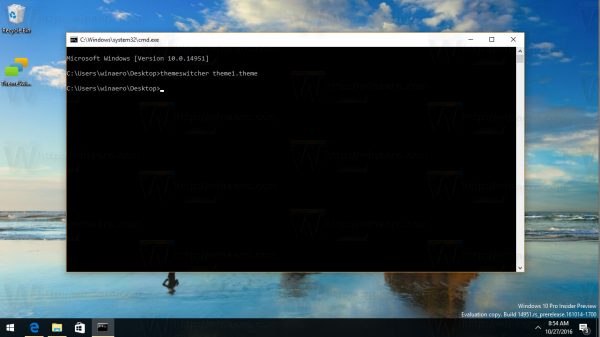 themeswitcher.exe theme1.theme - this will apply c:\Windows\Resources\Themes\theme2.theme, known as "Flowers"
themeswitcher.exe theme1.theme - this will apply c:\Windows\Resources\Themes\theme2.theme, known as "Flowers"
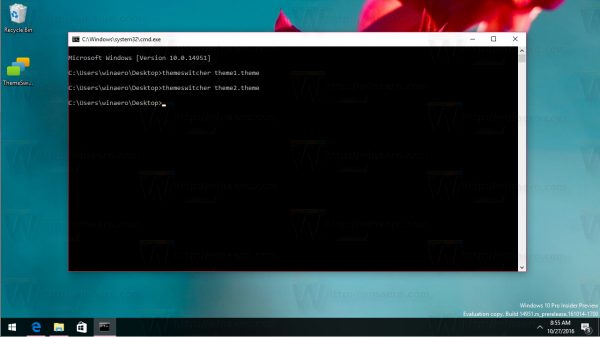
themeswitcher.exe aero.theme - this will apply the default Windows 10 theme.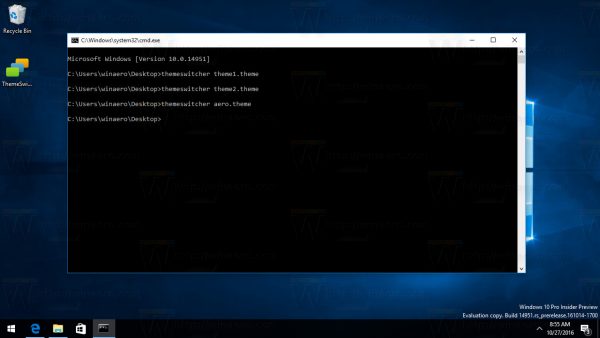
themeswitcher.exe "Rainbow Colors" - this will apply c:\Users\Sergey\AppData\Local\Microsoft\Windows\Themes\Rainbow Colors\Rainbow Colors.theme which I have installed manually from here. 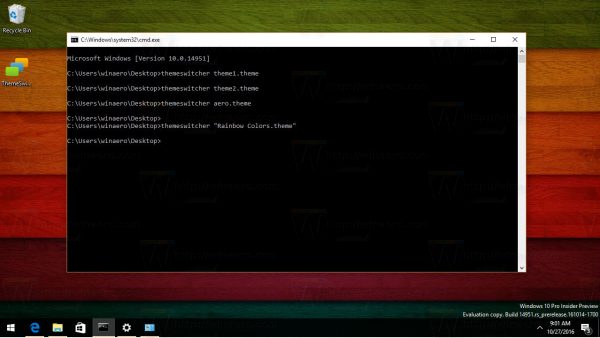 The latest version of Winaero Theme Switcher is 1.1, which I released yesterday. I have fixed a bug which prevented the app from running in Windows Server.
The latest version of Winaero Theme Switcher is 1.1, which I released yesterday. I have fixed a bug which prevented the app from running in Windows Server.
Get the app here:
Download Winaero Theme Switcher
Support us
Winaero greatly relies on your support. You can help the site keep bringing you interesting and useful content and software by using these options:
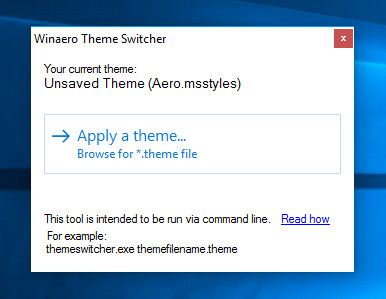

Thank you very much I was looking for something that changes the theme silently for a long time
Works great, only one thing:
– On Windows 10 (1903), i get every theme the question if i want to discard Theme(2) ?