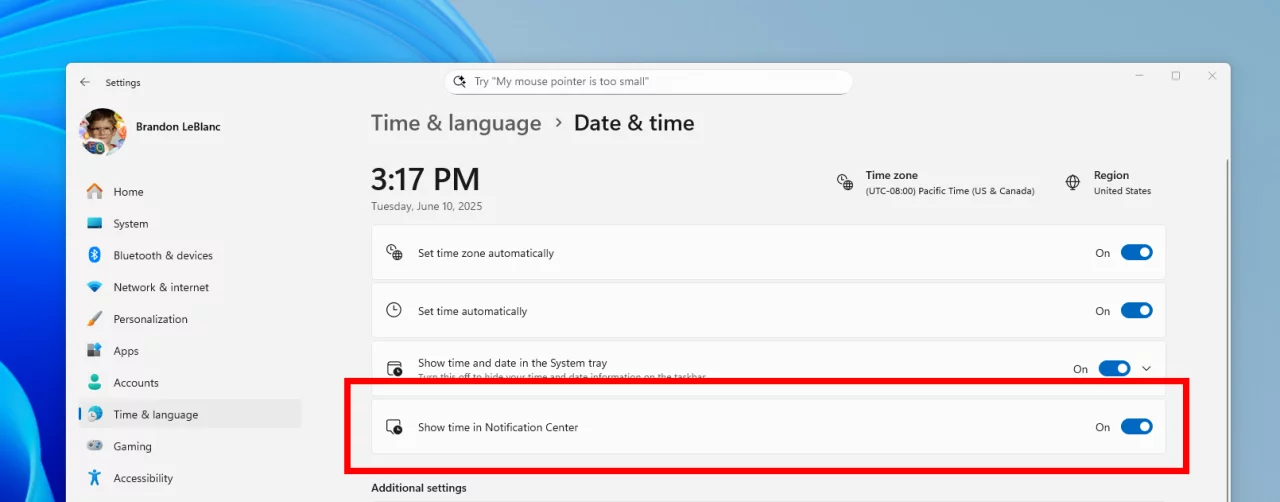Microsoft is internally working on a new Adaptive Power Saver feature for Windows 11. Unlike the classic "Energy saver" that turns itself on depending on the battery charge level, this new one is more smart. It automatically enables itself depending on the current tasks on the PC, battery level, system load, and so on.
Category: Windows 11
Copilot Vision is now available to all users in the US
Microsoft has announced the general availability of Copilot Vision in the United States. If you aren't familiar with it, it allows the Copilot assistant to access any open browser or application window, and then to analyze on-screen content. This way, it can provide contextual insights, and assist with queries based on visual input.
Windows 11 Build 26200.5651 (Dev) adds New AI agent to Settings
Microsoft has released a new preview build of Windows 11, number 26200.5651 (KB5060818), to Windows Insiders in the Dev channel.
New for PC Copilot+
New AI agent in "Options"
Microsoft recently announced a new feature in the Settings app that aims to address the problem of how difficult it is to find and change settings in Windows. Now, in the search box in the Settings app, you can simply say what you want, such as "how to control your PC with your voice" or "mouse pointer is too small," and an agent will recommend the necessary steps you can take to change the settings. The agent uses a local AI model to understand your intent, and with your permission, it can automate and perform tasks.
The feature is being tested on Copilot+ PCs with Snapdragon processors, with support for PCs with AMD and Intel chips coming in future updates.
Please note that this feature only works if the main language of the system interface is English.
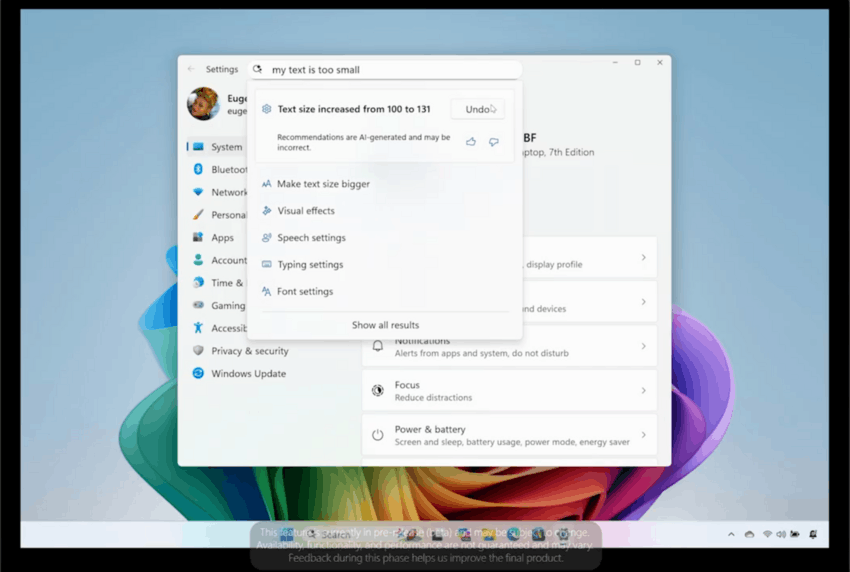
Export Recall Snapshots
Insiders in the European Economic Area (EEA) can now export their Recall snapshots to share with third-party apps and websites. When you first open Recall and enable snapshot saving, you’ll be shown your unique Recall export code. You’ll need the Recall export code if you decide to export your Recall snapshots to share with a trusted app or website in the future.
The Recall feature and export option are protected by robust security and privacy features, details of which can be found here. All exported photos are encrypted, require Windows Hello authentication to export, and can only be decrypted with your export code.
Following industry best practices, Microsoft will only display the export code once during initial setup to ensure that only you control the export of your data. Microsoft does not have access to your export code and cannot help with recovery if it is lost.
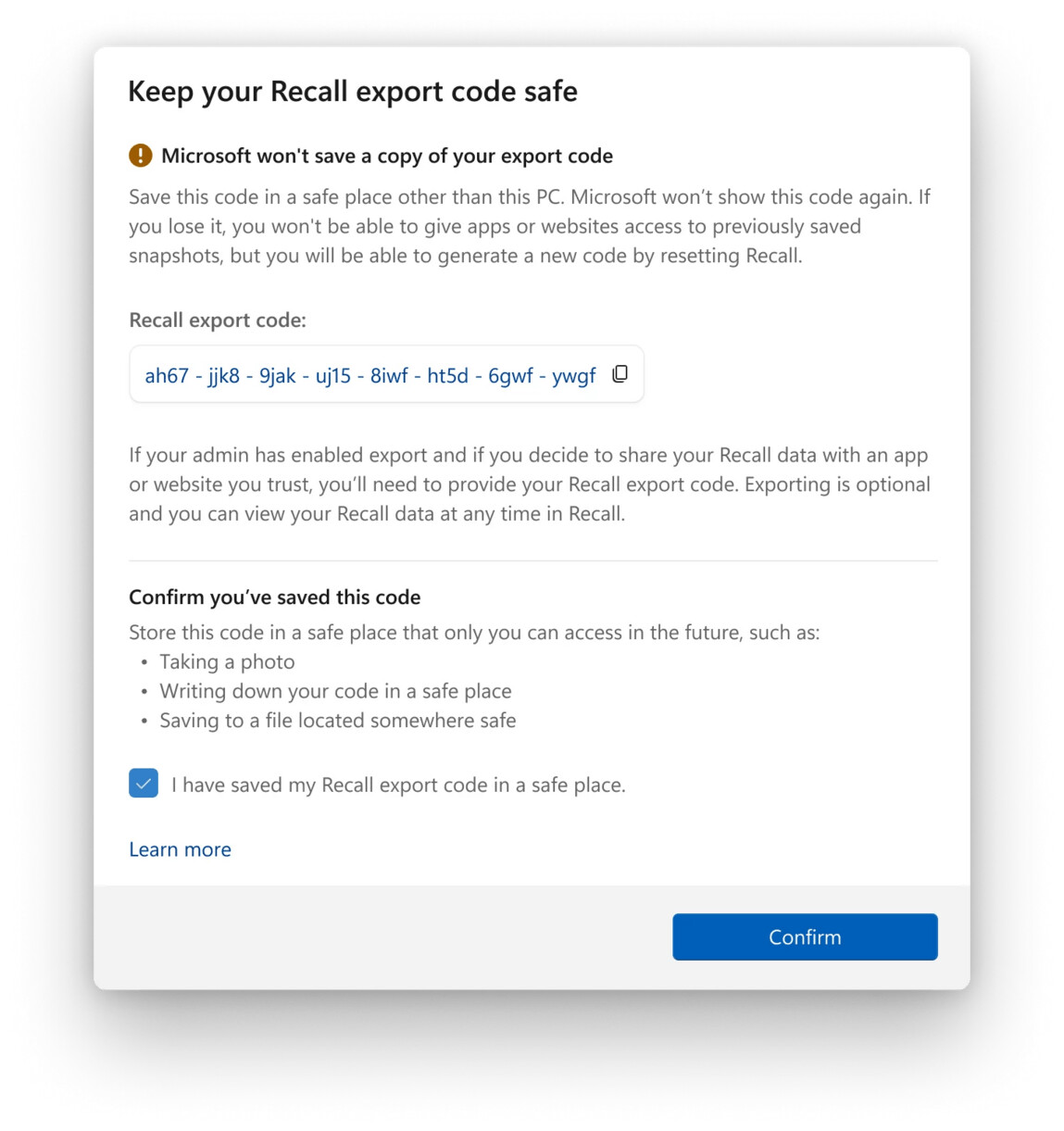
If you lose your export code or suspect that someone has gained unauthorized access to it, you should reset Recall. Resetting Recall will delete all your photos and all settings for this feature. After resetting, when you turn on saving photos again, a new code will be generated.
Once set up, you can start exporting at any time by going to Settings > Privacy & Security > Recall & Snapshots > Advanced Options. You will need to authenticate with Windows Hello to start exporting. There are two export options:
- Export past snapshots. Export all your Recall snapshots from the last 7 days, the last 30 days, or all your snapshots at once.
- Export photos from now on. Starts a continuous export of your photos from the moment you turn this setting on until you turn it off or reset Recall.
More information about exporting Recall snapshots can be found on the Microsoft support site at this link.
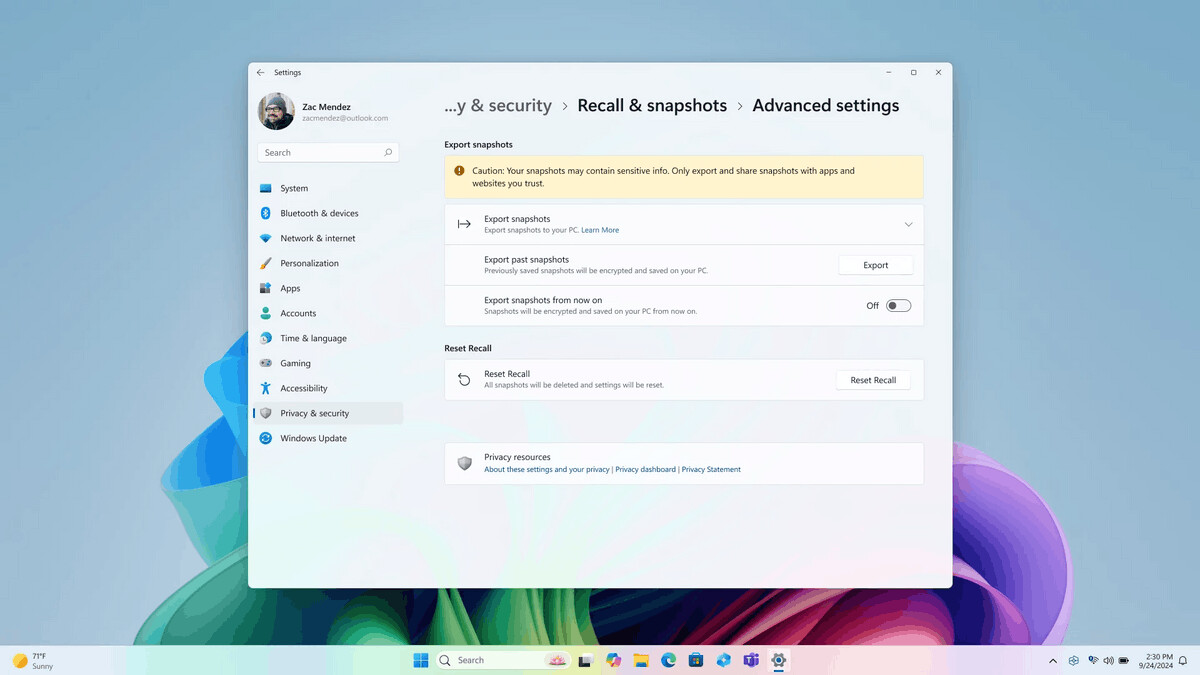
Exported snapshots will be encrypted. If you want to share these snapshots with a third-party app or website, you will need to provide your Recall export code and the path to the folder with the exported snapshots so that the third-party app or website can access the information. Developer documentation will be published at a later date.
In an enterprise environment, IT administrators can configure Recall export using the AllowRecallExport policy or a corresponding Group Policy setting. This policy allows organizations to determine whether users are allowed to export their Recall snapshots. By default, export is disabled in an enterprise environment. Exporting Recall information and snapshots is a user-initiated process that is performed on a per-user basis. IT administrators or other users cannot initiate exports on behalf of end users.
Please note that any Windows Insiders in the EEA who already have Recall configured and running on their Copilot+ PC will have their Recall data reset after installing this build.
For Insiders with the "Get the latest updates as soon as they're available" toggle turned on
New features
Return the clock with seconds to the "Notification Center"
Microsoft has begun rolling out a long-awaited feature that was previously present in Windows 10. Now, the Notification Center will display a clock with seconds above the date and calendar.
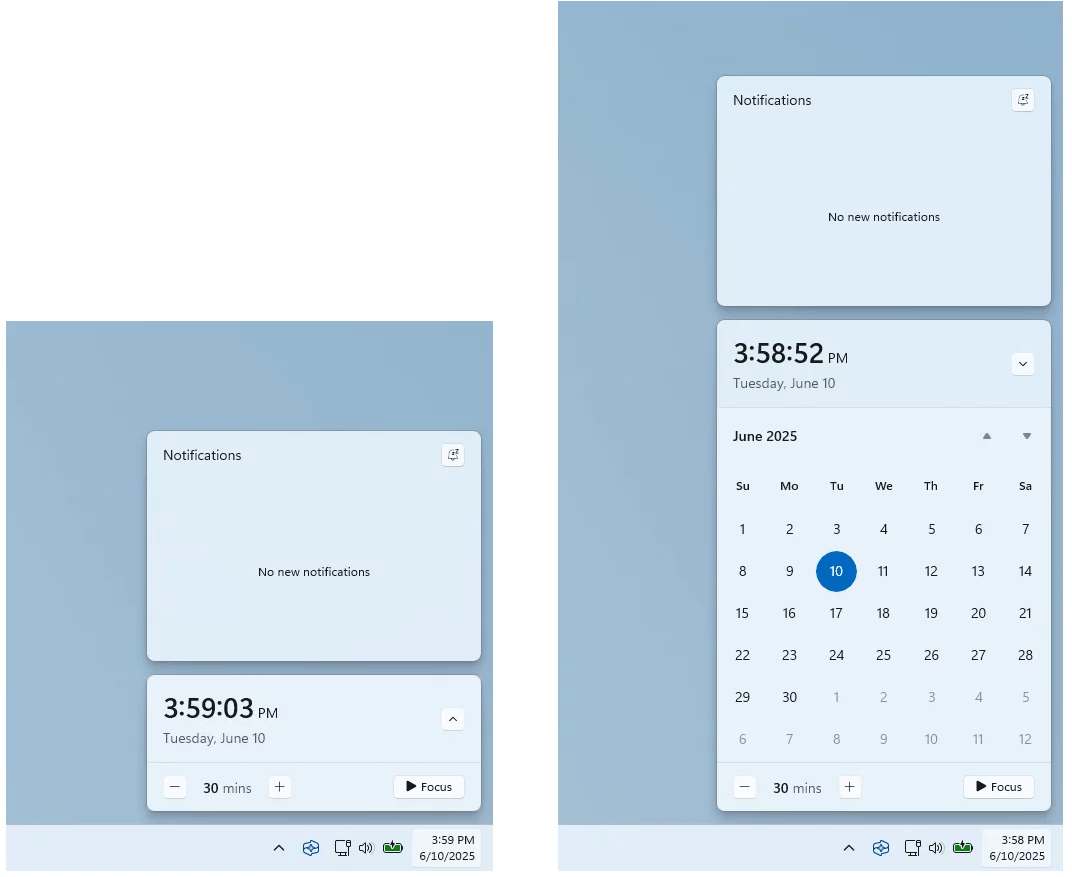
Go to Settings > Time & Language > Date & Time and enable the Show time in Notification Center option.
Changes and improvements
Recall (Preview)
- Microsoft has brought back the ability to reset Recall and delete all the data it has collected. Now, under Settings > Privacy & Security > Recall & Snapshots, you'll find an Advanced settings page that includes a button to reset Recall and delete snapshots.
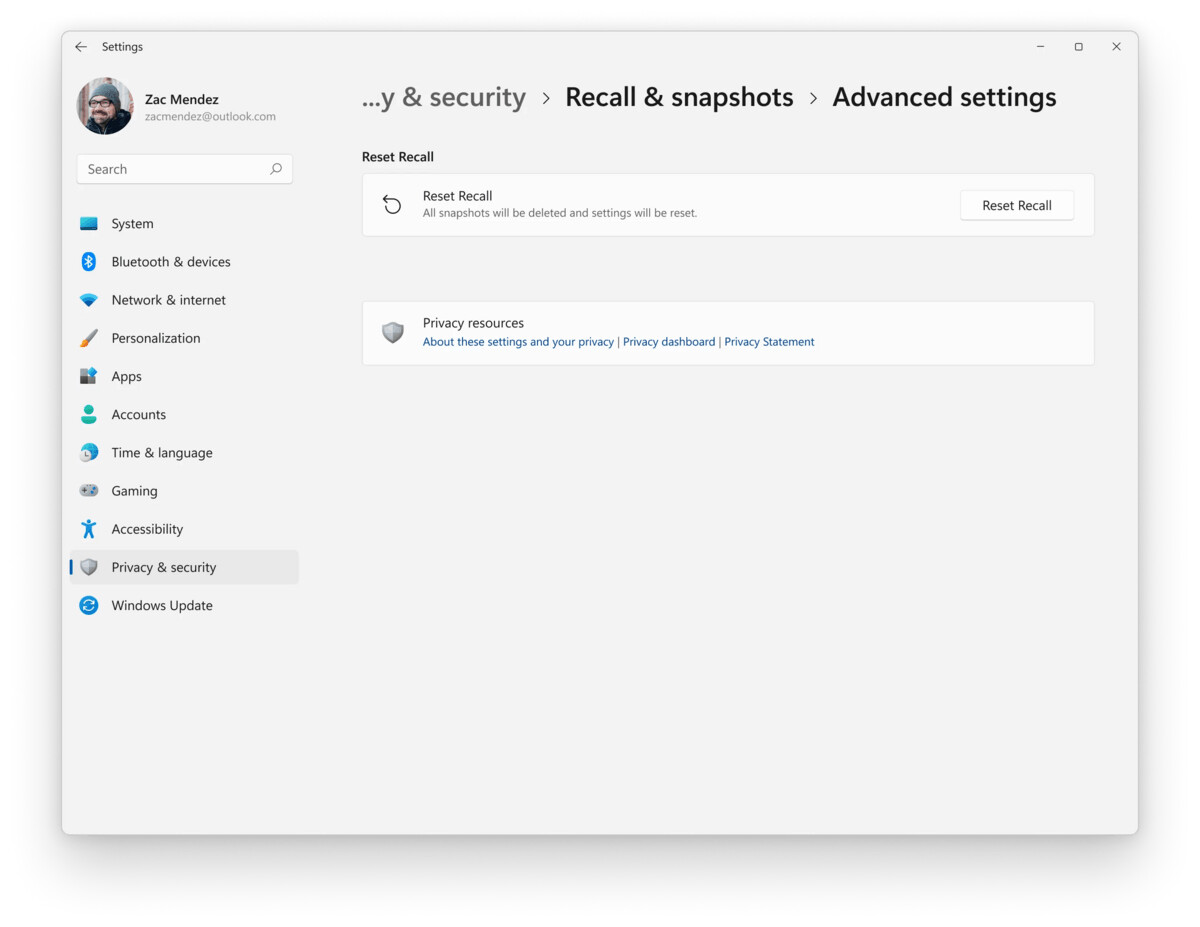
Image by Microsoft
- On new Copilot+ PCs, the default maximum storage period for Recall snapshots has been changed from "unlimited" to 90 days. The user can change this value at any time in the settings.
- Windows now provides tutorial tips for Recall features. These tips provide additional information and help you learn how to use Recall.
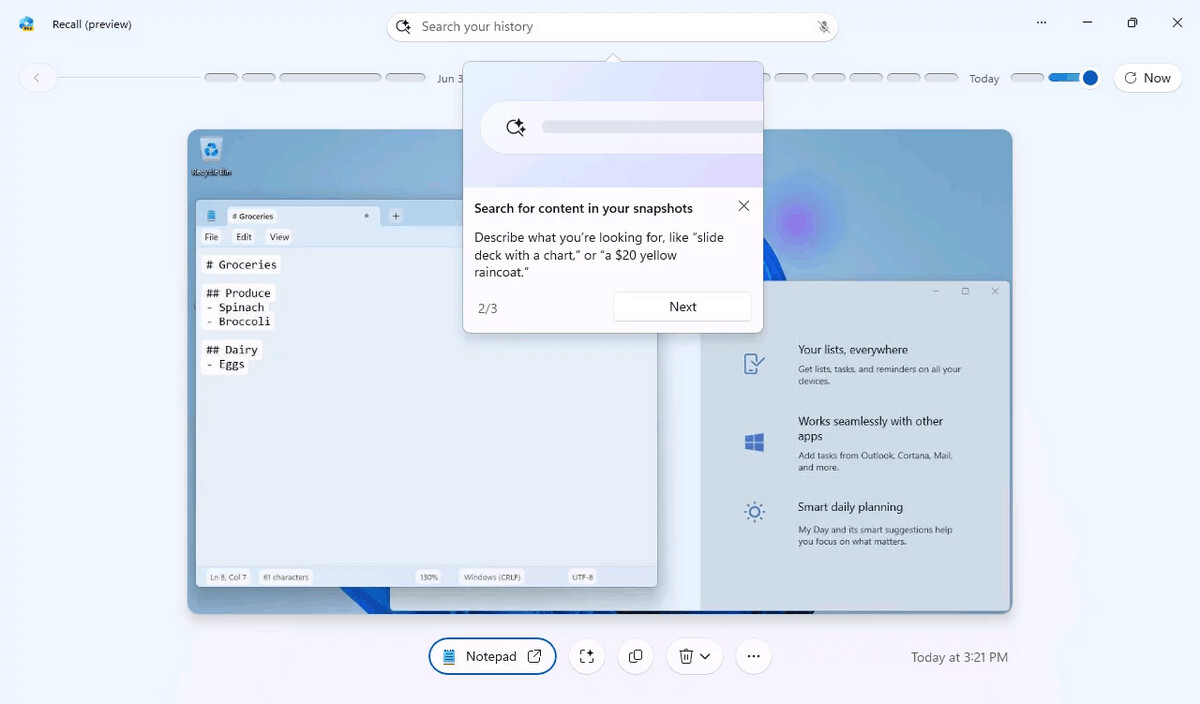
Image by Microsoft
Click to Do (Preview)
- Ask Microsoft 365 Copilot. Insiders on Copilot+ PCs using Click to Do can now use the new Ask Microsoft 365 Copilot action to submit text or images to Microsoft 365 Copilot and get a response to your query. Ask Microsoft 365 Copilot requires a Microsoft 365 license and will honor your organization’s privacy policies.
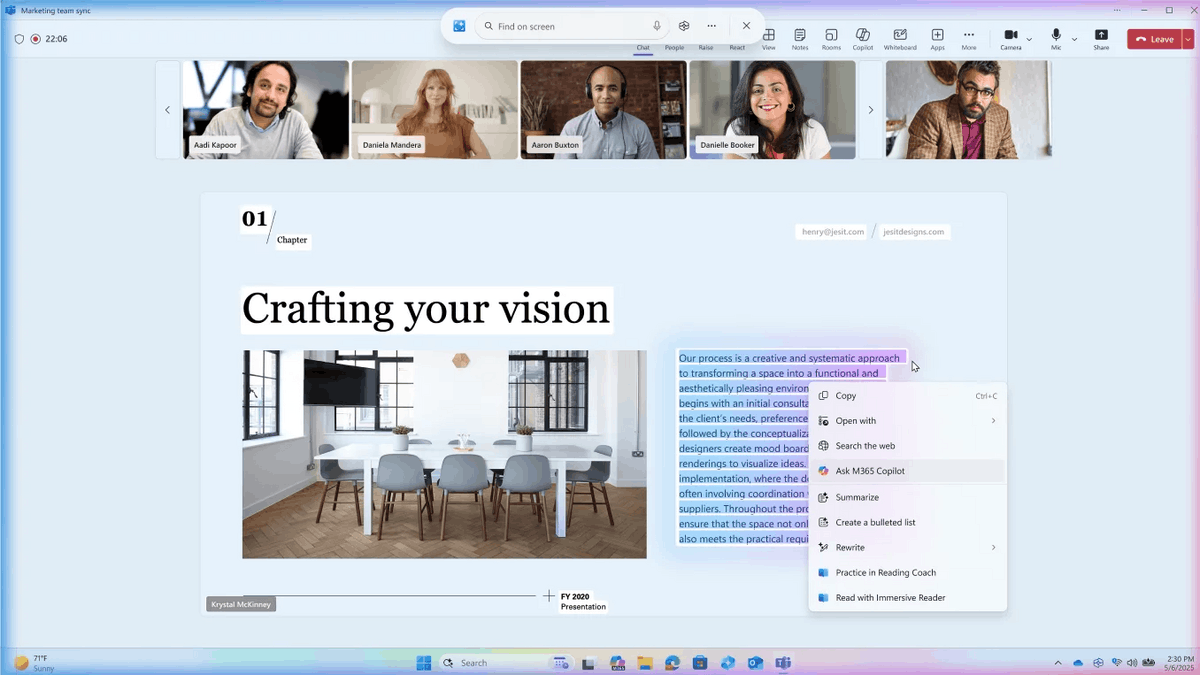
Image by Microsoft
- Send a message in Teams or schedule a meeting in Teams. Now you can take action on email addresses with Click to Do. These features make it easier than ever to collaborate with your coworkers and friends in Teams.Got a question you need answered? With just a few clicks, you can send a message in Teams. If you need to discuss something in detail, you can find a convenient time to meet with your contacts and schedule a call.
These new capabilities are available when you select any email address that Click to Do recognizes on your screen. You can then select the action "Schedule a meeting with Teams" or "Send a message with Teams" without interrupting your workflow. Requires Microsoft Teams version 25153.1002.3699.5695 or later.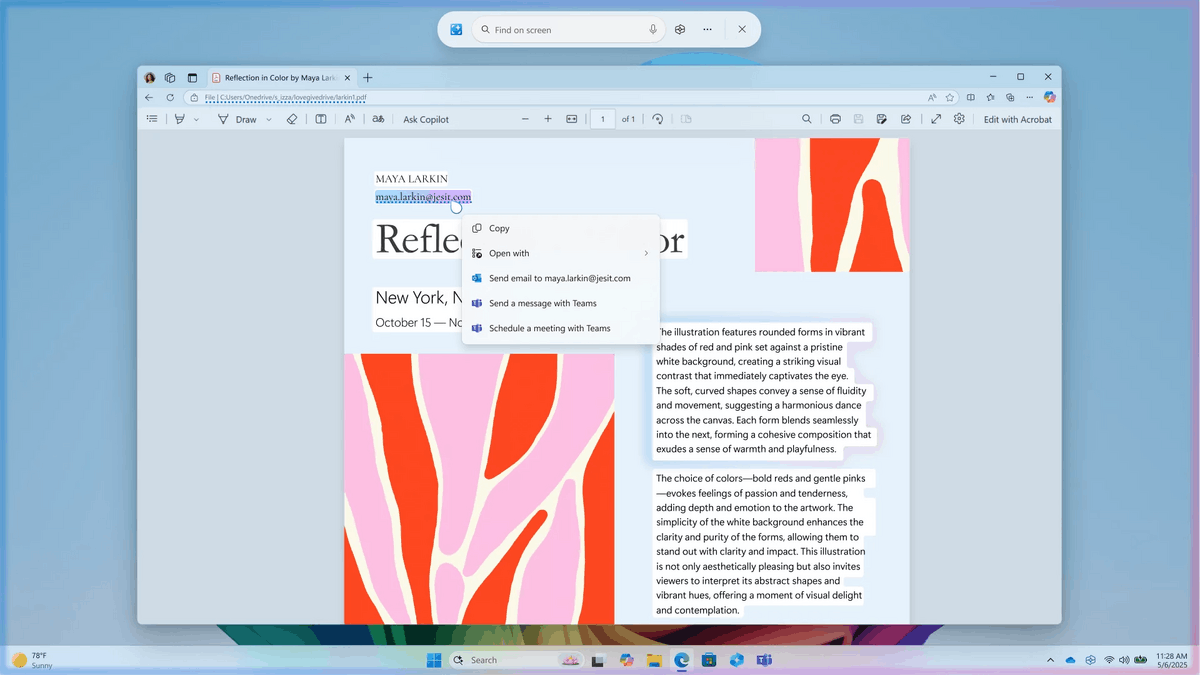
Image by Microsoft
File Explorer
- Added separators to the buttons that appear at the top or bottom of the Explorer context menu.
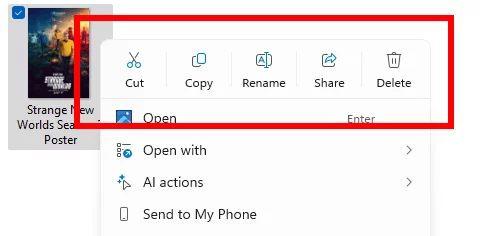
Image by Microsoft
Voice access
- Microsoft is resuming testing of Chinese language support for Voice Access. Japanese language support has also been added. You can now use Voice Access to navigate, dictate, and interact with Windows using voice commands in Simplified Chinese, Traditional Chinese, and Japanese. Japanese language support is in development, so you may experience some issues when using it.
Share dialog
- Now, when you share a file in the OneDrive cloud and then click Copy Link, you'll see new options for sharing that link through other apps. This feature will only be available to Insiders signed in with a Microsoft account. The feature is not available in the European Economic Area (EEA).
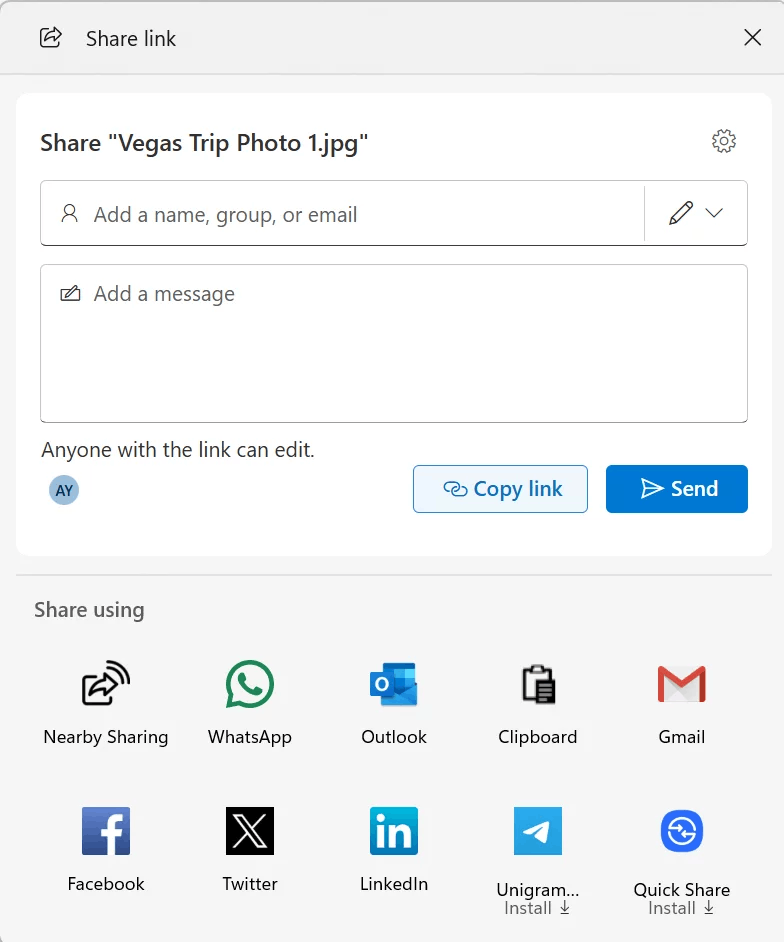
Image by Microsoft
Settings
- The search field in Settings will now be located at the top of the window and centered. Please note that the improved AI-powered search and AI agent integration are only available on Copilot+ PCs.
- Updated Windows activation and expiration dialogs to match the visual style of Windows 11. These dialogs now appear as Windows toast notifications, prompting you to take action if needed. We've also improved the wording in Settings > System > Activation.
Fixes
Recall (Preview)
- Fixed an issue resulting in Recall crashing for several Insiders in recent flights.
File Explorer
- Fixed an issue where opening folders from outside of File Explorer would open them in a new tab but not give focus to that tab.
- Fixed an issue where some users experienced a memory leak when navigating folders in File Explorer, which impacted File Explorer performance and stability over time.
- Additional changes have been implemented to improve the performance of extracting files from archives. This will be noticeable when copying and pasting a large number of files from large .7z or .rar archives.
Start Menu
- Fixed an issue resulting in Insiders with the new Start menu appearing in the wrong direction when using the system interface in Arabic or Hebrew.
- Fixed an issue where the Move to top, Move to right, Move to left options in the context menu for pinned apps weren't working for Insiders with the new Start menu.
Settings
- Fixed an issue resulting in some Insiders seeing navigation menu items in Settings in English instead of their selected language in recent flights.
Other
- Fixed an issue where fonts in some application menu items would appear corrupted or characters would overlap. This issue also affected typing in Word - when typing in Hebrew, a period might unexpectedly display as a 3, and when typing in Thai, a space might display as a 2.
- Fixed an issue where running a script on a remote SMB share could take an unexpectedly long time if the share was on an older version of Windows Server, such as Windows Server 2019.
Known issues
General
- After resetting the system settings in Settings > System > Recovery, the build number may change to 26100 instead of 26120. This will not affect receiving future updates on the Dev channel, which will fix the issue.
- In this build, the system settings reset function from Settings > System > Recovery does not work.
- Investigating an issue resulting in some Insiders experiencing repeated KSODs with the error KERNEL_SECURITY_CHECK_FAILURE after updating to most Dev Channel builds.
- Some Insiders may experience an error installing this build and then rolling back to the previous build with error 0x80070005 in Windows Update. This issue will be fixed in the next build.
Start Menu
- Touchscreen navigation may not work correctly. For example, swiping from bottom to top is not currently supported.
- Drag and drop capabilities are limited when moving items from All Apps to Pinned.
- In some cases, duplicate items may appear in folders in the Start menu.
Xbox Controllers
- Some Insiders have encountered an issue where using an Xbox controller via Bluetooth causes a GSOD. To resolve the issue, open Device Manager, select View > Devices by Driver. Find the driver named oemXXX.inf (XboxGameControllerDriver.inf) in the list, where XXX is the device number on your computer. Right-click it and select Uninstall.
Recall (Preview)
- Insiders on corporate devices in the EEA (logged in with Entra ID) who are testing Recall in their organization may experience issues when exporting Recall snapshots.
Click to Do
- Insiders using Copilot+ PC devices with AMD and Intel processors may experience long wait times when attempting to perform intelligent text actions in Click to Do for the first time after installing a new build or model update.
Improved search
- [Reminder] To improve the Windows Search experience on Copilot+ PC devices, it is recommended that you connect your computer to a power source to complete the initial indexing. You can check the search indexing status in Settings > Privacy & Security > Windows Search.
AI actions in Explorer
- Narrator scan mode may not work correctly in the Document Summary AI action results window for Microsoft 365 files when reading bulleted lists. As a workaround, you can use the keys Caps Lock + Arrow right.
Widgets
- Since widget pinning support is not implemented in the new panel interface, attempting to pin will return you to the previous implementation of the Widgets panel.
Windows 11 Build 26120.4441 (Beta) Brings Back Clock with Seconds to Calendar
Microsoft has released Windows 11 version 24H2, build 26120.4441 (KB5060816), to Beta Insiders. A major addition is the ability for EEA users to export encrypted Recall snapshots using a personal code generated during setup. Users can choose to export past data or enable ongoing export, though Microsoft does not store the code, and it must be kept secure. The Recall feature now allows full data reset from settings, with default snapshot storage limited to 90 days on new Copilot+ PCs. Click to Do gains integration with Microsoft 365 Copilot and Teams, enabling actions like sending messages or scheduling meetings directly from selected email addresses.
Windows 11 Build 22631.5545 (RP) Makes Edge Less Intrusive
Microsoft has released Windows 11 Build 22631.5545 (KB5060826) for Insiders in the Release Preview channel. It applies to version 23H2. Key changes include improvements to default browser settings for EEA users, better handling of file associations, and a new content preview in the Share window. The update also brings fixes for issues related to auditing logs, domain password updates, Remote Desktop , SMB network access, and more. Other enhancements cover performance, Windows Hello, and Windows Search responsiveness.
Here are the details.
Windows 11 Build 26100.4351 (KB5063060) released for “incompatible PCs”
Microsoft has released an out-of-band update KB5063060 for Windows 11 version 24H2, targeting some devices that were found to be incompatible with the initial cumulative update KB5060842 from June 10.
Patch Tuesday Updates, June 10, 2025
Microsoft has released monthly cumulative updates for all supported operating systems. The updates primarily focus on fixing discovered bugs and vulnerabilities, but may also include new features. The updates are now available via the Windows Update.
How to Enable the new Start menu in Windows 11
You can enable the new Start menu in Builds 26120.4250 and 26200.5641 (Beta and Dev). Microsoft is gradually rolling out this new feature, but you can enable it right away with ViVeTool.
Windows 11 Build 26200.5641 (Dev) updates the Start menu and the Lock screen
Microsoft has released Windows 11 Build 26200.5641 (KB5060824) to Insiders in the Dev channel. Similarly to its Beta counterpart, it features a new Start menu with an all-in-one layout, better customization, and new options.
Windows 11 Build 26120.4250 (Beta) finally ships the new Start menu
Microsoft has released Windows 11 (version 24H2) Build 26120.4250 (KB5060820) to Insiders in the Beta channel. It features a new Start menu shows all apps in the single list along with pins. It also shows app categories in the same list, and allows disabling the recommended section. Also, it comes with improvements made to the Settings app, Narrator, and File Explorer. And much more.