Microsoft has released Windows 11 Build 26120.6772 (KB5065797), version 24H2, to Windows Insiders in the Beta channel. Similarly to the Dev channel, it adds new capabilities to Click to Do, including object recognition in images and unit converter. Windows Hello now supports external fingerprint scanners. And more.
Category: Windows 11
Windows 11 Build 26220.6772 (Dev) Improves Click to Do, Windows Hello, and Explorer
Microsoft has released Windows 11 Build 26220.6772 (KB5065797) to Windows Insiders in the Dev channel. It adds new capabilities to Click to Do, including object recognition in images and unit converter. Windows Hello now supports external fingerprint scanners. And more.
Windows 11 Build 27959 (Canary) Allows Changing Hardware Indicator Positions
Microsoft has released Windows 11 Build 27959 to Windows Insiders in the Canary channel. It adds several improvements and features new to the channel. Here are the details.
Windows 11 25H2 Group Policy Templates and Reference Spreadsheet Now Available
Microsoft has released the Administrative Templates (.admx) and accompanying XLSX reference spreadsheet for Windows 11 version 25H2, also known as the Windows 11 2025 Update. These resources allow system administrators and IT professionals to manage both client and server deployments of this update through Active Directory and related enterprise management tools, configure advanced settings, and fine grain tune the OS.
Microsoft Confirms Broken Media Creation Tool on Arm64 Devices for Windows 11 25H2
Microsoft has confirmed that the Windows 11 Media Creation Tool no longer works on devices powered by Arm64 processors following the release of Windows 11 25H2, also known as the Windows 11 2025 Update. Users on affected systems encounter the error message: “We're not sure what happened, but we're unable to run this tool on your PC.”
Google Introduces Limited, Unverified Developer Registration for Android Apps
Google has announced a revised approach to Android app registration following negative community feedback on its proposed mandatory verification system. The updated framework introduces a two-tier model: a standard verified developer account and a limited free option for personal, educational, and enthusiast use.
What’s new in Windows 11 2025 Update version 25H2
Released to the public on October 1, 2025, Windows 11 version 25H2 delivers a wave of AI-powered enhancements, refined user experiences, and enterprise-ready capabilities. The update introduces Recall (preview) and Click to Do for Copilot+ PCs, significantly upgraded Windows Search with semantic indexing, and a Copilot-powered agent in Settings. Accessibility receives major upgrades through Narrator and Voice Access, while the taskbar, File Explorer, and Widgets gain usability refinements. Security, collaboration, and system management also see meaningful improvements, including support for Wi-Fi 7 enterprise access points and Windows Backup for Organizations. Now, let’s dive into the details.
WordPad for Window 11 installer have been updated
On October 1, 2025, the WordPad package has been updated. It now comes with the installer version 2.0 that adds the following extra actions:
- Adds RTF file association with all context menu entries it used to have.
- Adds New > Rich Text Document item to File Explorer.
- Adds OLE registration. Needed for object embedding.
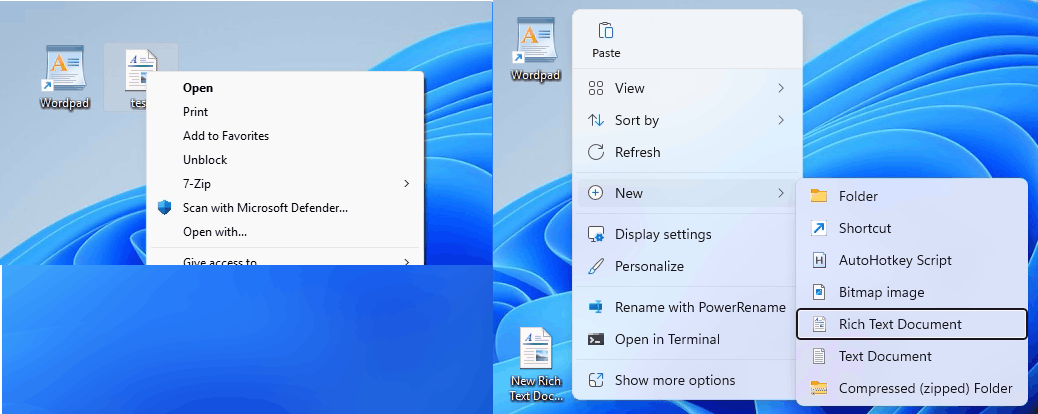
⬇️ To download it, navigate to the following website.
Thanks to our reader "Ed D" who made this possible.
How to Download the Windows 11 2025 Update Version 25H2
Microsoft has released Windows 11 version 25H2, also known as the 2025 Update. The update uses a phased rollout strategy. This means it becomes available first to devices running Windows 11 version 24H2 that have enabled the “Get the latest updates as soon as they're available” setting in Windows Update. Microsoft employs a machine learning model during deployment to assess device compatibility. If the system detects a potential issue, it withholds the update until the problem resolves.
Windows 11 2025 Update (Version 25H2) Is Officially Released
Microsoft has officially released the Windows 11 2025 Update, version 25H2. This year’s annual operating system update deploys as a small enablement package (eKB). Such packages activate features already added to the OS with prior cumulative updates, minimizing installation time and system disruption.
