This PC Tweaker - my brand new work. 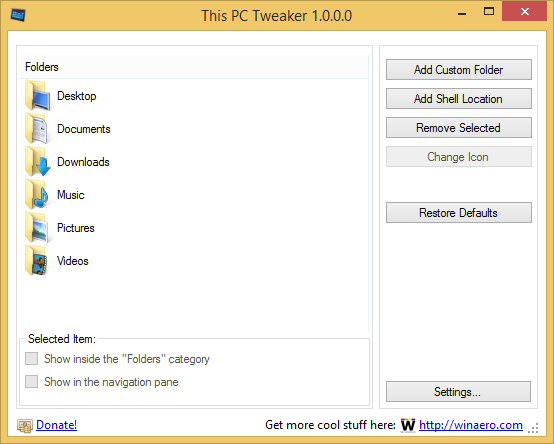
Attention to all
Attention to all This PC Tweaker users, the Navigation Pane editor feature was dropped from the RTM release of This PC Tweaker 1.0 due to bugs and stability issues. It will be released as a separate app very soon.
Version 1.3 is available, please download a new version with Windows 10 support!
This application allows you to customize items inside the "Computer/This PC" folder and many other things 
The features list of the This PC Tweaker
With This PC Tweaker, you will be able to perform the following customizations:
- to add any folder to the Computer/This PC folder. Really any.
- to remove any folder from the Computer/This PC folder.
- to change the icon for any folder inside Computer/This PC.
- to add any shell location like Administrative tools, God Mode, Network Connections
- you can pin or unpin Computer/This PC items from the Navigation Pane of Explorer in Windows 8.1, Windows 8 and even in Windows 7!
- You can remove or add any item from the Folders category inside the Computer/This PC folder.
- to restore defaults with one click.
You can get something like this with just a few mouse clicks: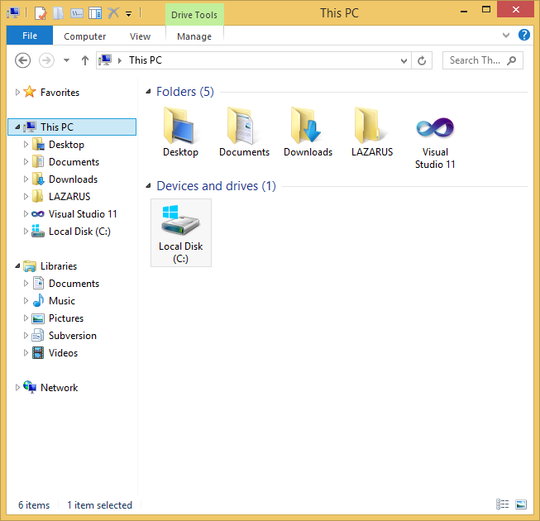
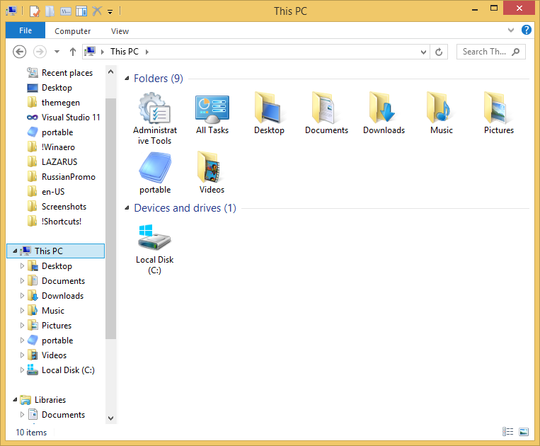
And sure, in Windows 7 too: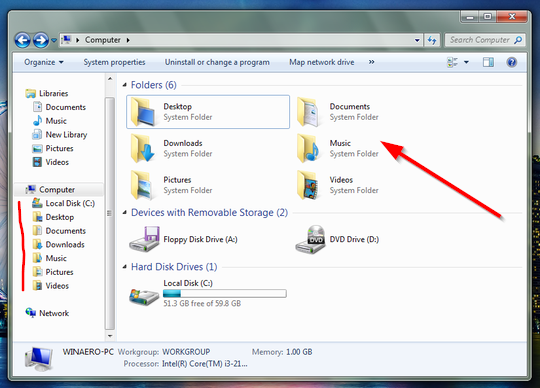
This PC Tweaker has access to all usable shell locations in Window and provides them for you. You will be able to add even God Mode to the "computer" folder.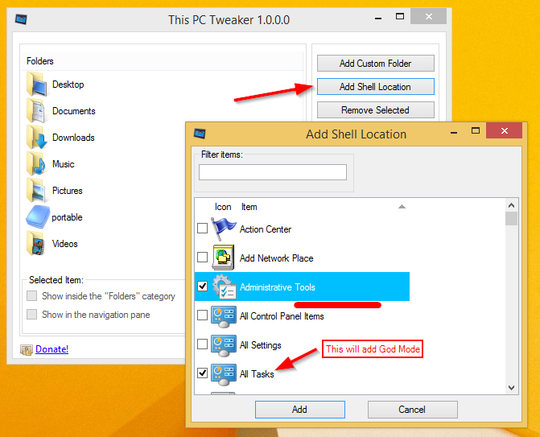
Tip: if God Mode (All tasks, all settings items) does not showing in This PC/Computer, you should log off/log in back or restart Explorer.
