Require a password on wakeup for Windows 10.
In Windows 10, it possible to add the "Require a password on wakeup" option to Power Options in the classic Control Panel. If you want to restore the option, use the provided tweak.
At the edge of tweaking
Advertisement
Require a password on wakeup for Windows 10.
In Windows 10, it possible to add the "Require a password on wakeup" option to Power Options in the classic Control Panel. If you want to restore the option, use the provided tweak.
Add Run as Administrator to PS1 (PowerShell) files.
Use this tweak to add or remove the Run as Administrator command to the context menu.
Disable Windows Ink in Windows 10.
Use these Registry files to disable or enable the Windows Ink feature in Windows 10
Remove Cast to Device in Windows 10.
Use the provided Registry tweak to remove the Cast to Device context menu item in Windows 10. The undo file is included.
Bash Context Menu for Windows 10.
Apply this tweak to add the command "Open Bash here" to the context menu of Windows 10.
Copy to/Move to context menu commands for File Explorer.
Use the provided Registry tweak to add Copy to/Move commands to the context menu of File Explorer in Windows 10, Windows 8 and Windows 7.
Find Current Lock Screen Image in Windows 10.
Use the provided batch file to find and copy your current Lock Screen background image with one click.
New - Windows PowerShell script context menu.
Add or remove New -> Windows Powershell script context menu for File Explorer.
Disable Password Reveal in Windows 10 and Windows 8..
Apply this tweak to disable the password reveal feature in Windows 10 and Windows 8.
Task Manager Toggle script.
Using this script, you will be able to have both Task Managers running side by side: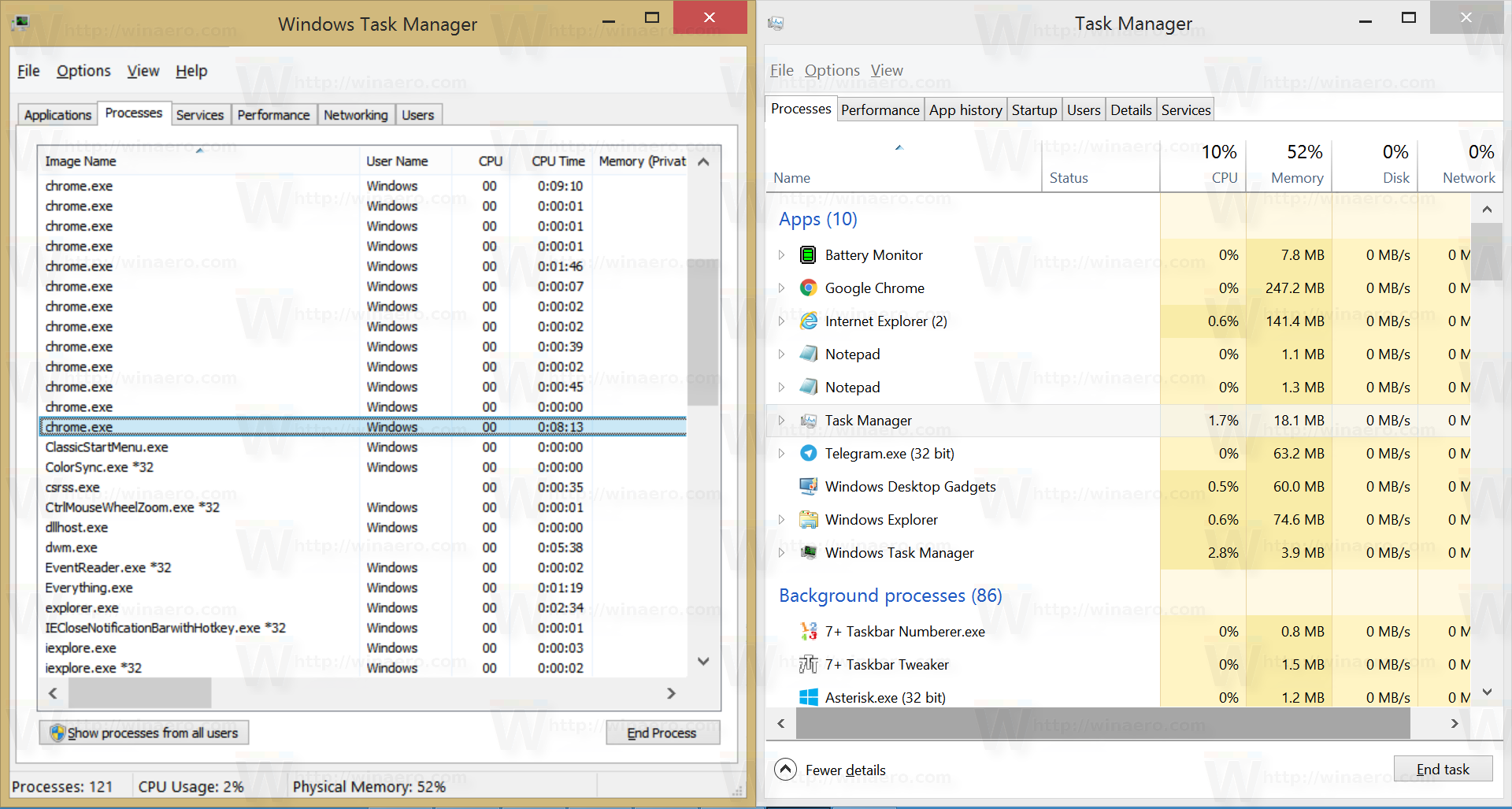
Read in detail here: Use both Task Managers at once in Windows 10 and Windows 8