This PC Tweaker.
This app has been superseded by Winaero Tweaker and is no longer being maintained. Use the following options from Winaero Tweaker: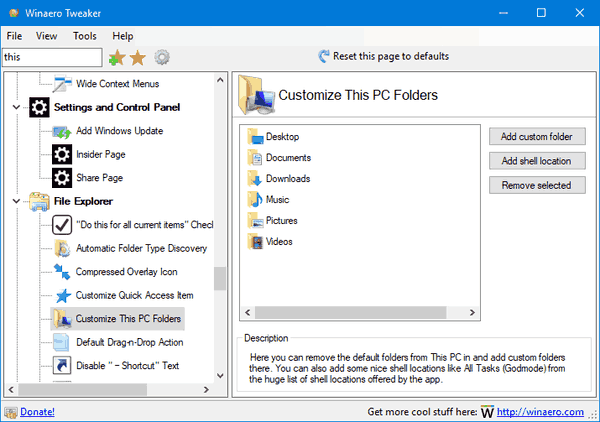
You can download Winaero Tweaker here: Download Winaero Tweaker.
At the edge of tweaking
Advertisement
This PC Tweaker.
This app has been superseded by Winaero Tweaker and is no longer being maintained. Use the following options from Winaero Tweaker: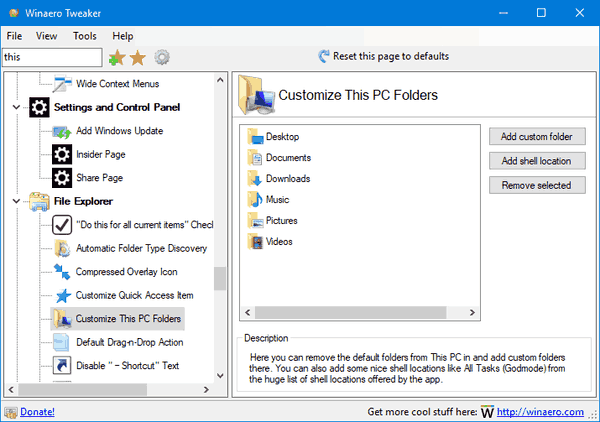
You can download Winaero Tweaker here: Download Winaero Tweaker.
ModernUI Tuner.
ModernUI Tuner is my latest tweaker which allows you to change several hidden but very useful options of the fresh Windows 8.1 Feature Pack/Spring Update 1.
This app has been superseded by Winaero Tweaker and is no longer being maintained. Use the following options from Winaero Tweaker: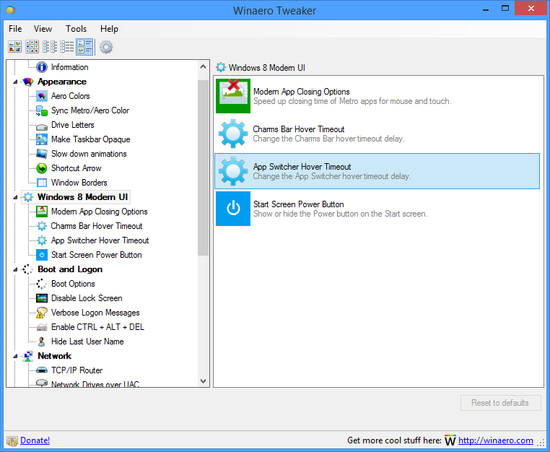
You can download Winaero Tweaker here: Download Winaero Tweaker.
Enterprise Mode Unlocker 1.0 for Windows 8 Update 1.
Enterprise Mode Unlocker 1.0 for Windows 8 Update 1.
Supports ONLY recently leaked build Windows 8.1 Update 1 6.3.9600.winblues14_gdr_lean.140114-0237. Run it to unlock the secret hidden Enterprise mode!
Winaero XMouse Tuner.
Allows you to control the hidden options of XMouse behavior in Windows 8 and 7.
You can change the following options:
This app has been superseded by Winaero Tweaker and is no longer being maintained. Use the following options from Winaero Tweaker: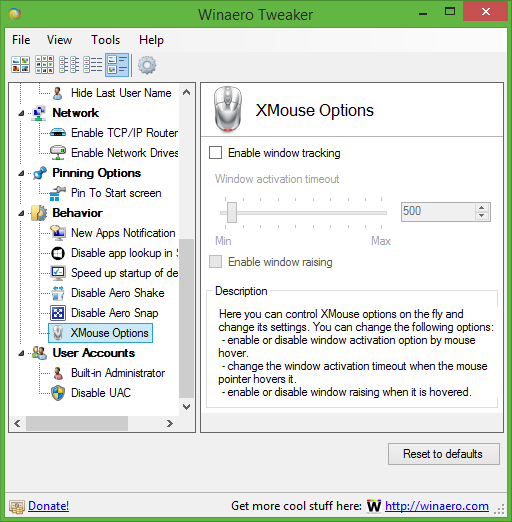
You can download Winaero Tweaker here: Download Winaero Tweaker.
Close Threshold for Windows 8.1.
Close Threshold for Windows 8.1 is a must-have tool for all Windows 8.1 users. It allows you to improve ways of Metro apps closing. You will able to do much smaller mouse movements/touch "swipes" to close any app.
This app has been superseded by Winaero Tweaker and is no longer being maintained. Use the following options from Winaero Tweaker: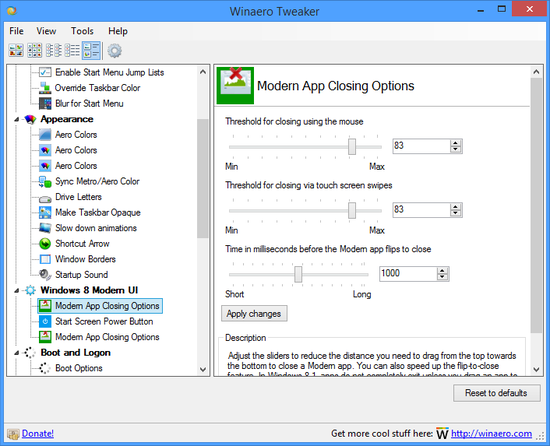
You can download Winaero Tweaker here: Download Winaero Tweaker.
Alt Tab Tuner VIII.
Alt Tab Tuner VIII has been superseded by Winaero Tweaker and is no longer being maintained. Unlike this app, Winaero Tweaker supports all recent Windows versions, including Windows 7, Windows 8, Windows 10 and above. It constantly receives updates to improve the end user experience and make all its options more friendly for the end user.
Instead of the standalone Alt Tab Tuner VIII app, use the following options from Winaero Tweaker: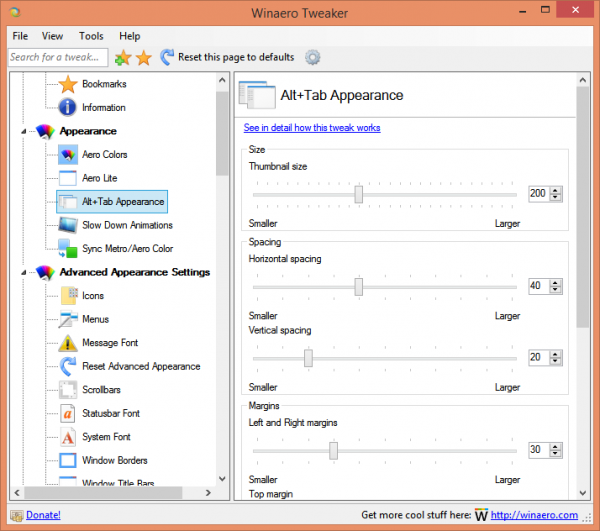
You can download Winaero Tweaker here: Download Winaero Tweaker.
Opaque Taskbar for Windows 8.
With help of this simple and lightweight application you will be able to make your taskbar Opaque in any time you want it. It does not stay in memory and does not consume your PC's resources.
Opaque Taskbar for Windows 8 has special options to run at Windows startup and restore Taskbar transparency.
This app has been superseded by Winaero Tweaker and is no longer being maintained. Use the following options from Winaero Tweaker: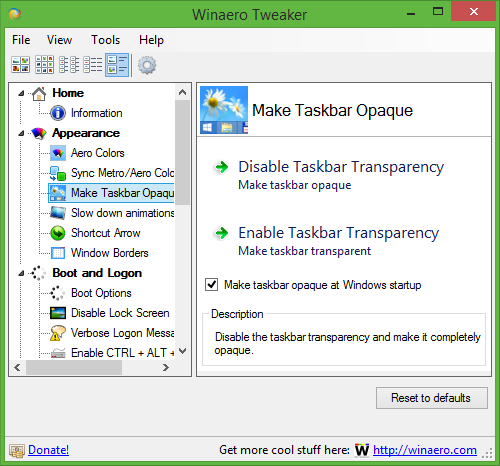
You can download Winaero Tweaker here: Download Winaero Tweaker.
Boot UI Tuner.
Boot UI Tuner allows you to set some hidden settings of boot manager in Windows 8, i.e. to disable Windows boot logo, spinning circle, enable advanced boot options many more.
This app has been superseded by Winaero Tweaker and is no longer being maintained. Use the following options from Winaero Tweaker: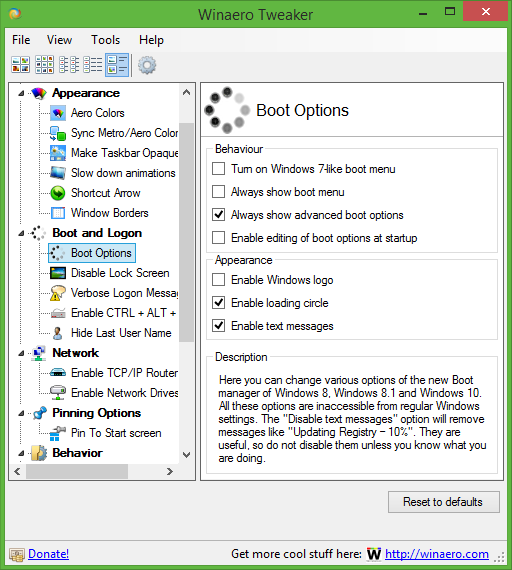
You can download Winaero Tweaker here: Download Winaero Tweaker.
Windows Shortcut Arrow Editor.
Windows Shortcut Arrow Editor allows you to remove the shortcut arrow in Windows 8, Windows 7 and Windows Vista or set it to the nice custom icon. It works properly in both x86 and x64 editions of Windows and does not require to be installed.
This app has been superseded by Winaero Tweaker and is no longer being maintained. Use the following options from Winaero Tweaker: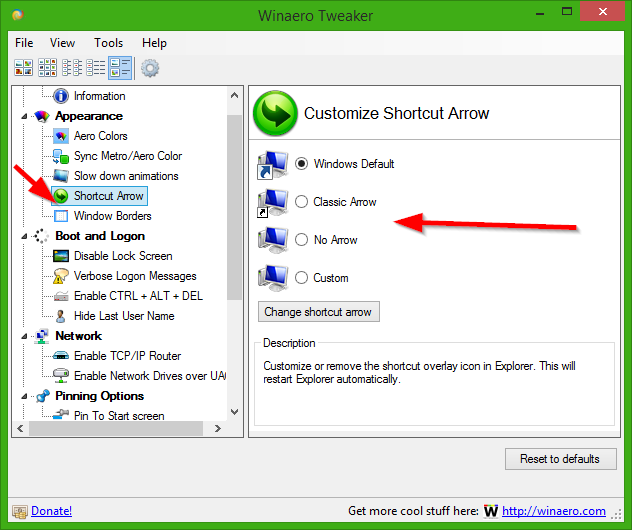
You can download Winaero Tweaker here: Download Winaero Tweaker.
ElevatedShortcut for Windows 7 and Windows 8.
ElevatedShortcut has been superseded by Winaero Tweaker and is no longer being maintained. Unlike this app, Winaero Tweaker supports all recent Windows versions, including Windows 7, Windows 8, Windows 10 and above. It constantly receives updates to improve the end user experience and make all its options more friendly for the end user.
Instead of the standalone ElevatedShortcut app, use the following options from Winaero Tweaker: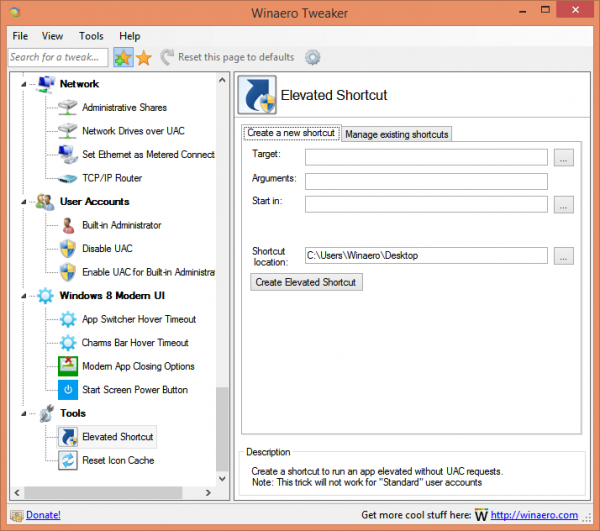
You can download Winaero Tweaker here: Download Winaero Tweaker.