Bypassing Microsoft Account Requirement during Windows 11 25H2 installation is easy with a just single command. Microsoft has made it mandatory for users to connect to the Internet and log in with a Microsoft account during the installation of Windows 11 version 25H2. While this approach aligns with Microsoft's push toward cloud-connected experiences, not everyone is fond of this requirement, especially privacy-conscious users who prefer local accounts. Recently, a popular workaround oobe\bypassnro.cmd to bypass this requirement stopped functioning, but a new and even simpler method has emerged.
Advertisеment
Bypass Microsoft Account requirement in Windows 11 25H2
- During the installation of Windows 11, press Shift + F10 on the Region settings screen.
- This will open a command prompt. Type the following command:
start ms-cxh:localonly.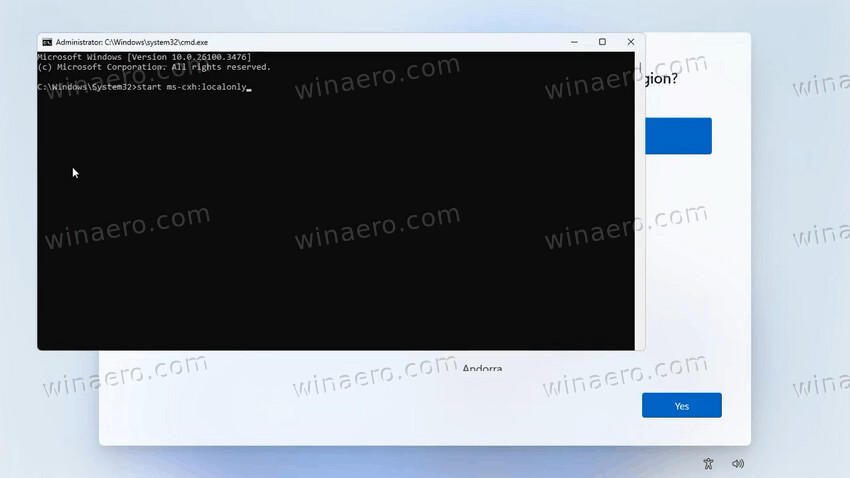
- This will bring up a familiar screen that allows creating a local account with your own username and password.
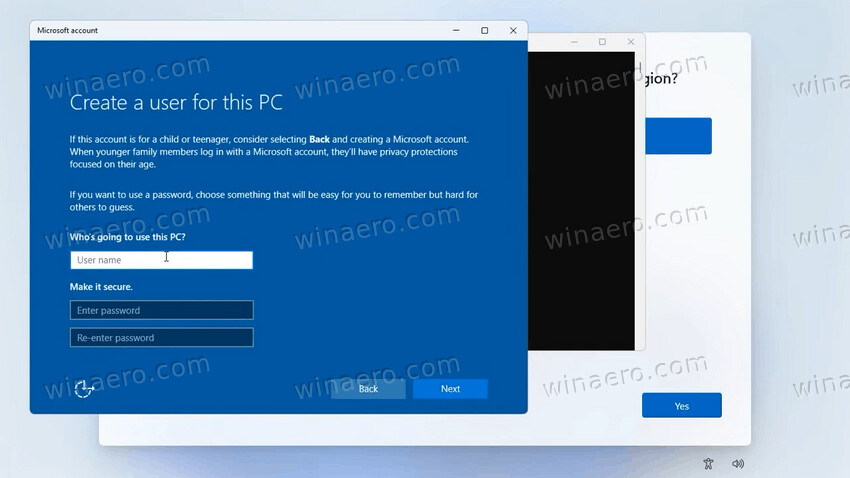
- Proceed to finish the setup. There will be no difference from the regular one.
The best thing is that the method does not require setting up an internet connection, and doesn't even require you to restart the PC and setup!
Since 2022, Microsoft has enforced the use of a Microsoft account for installing Windows 11, leaving users who value privacy searching for ways to bypass this step. The newly discovered trick is faster, easier, and works on the latest test version of Windows to date. It was shared by user @witherornot1337 on X/Twitter.
Additionally, @witherornot1337 pointed out that certain editions of Windows 11, such as Education, Enterprise, IoT Enterprise, and LTSC, still provide an "I don’t have internet" button during setup. This built-in option allows users to skip the internet connection requirement entirely, making these editions suitable for users who need to make sure that they are will be able to install the OS without the internet tomorrow.
Closing Words
For users who prefer local accounts or don’t have an internet connection during setup, this new workaround offers a simple solution. Using the start ms-cxh:localonly command, you can bypass the Microsoft account requirement and continue with a local account. Alternatively, selecting specific editions such as Enterprise or LTSC provides a seamless experience with native support for skipping the internet connection step. So now you have the choice of using workarounds or features specific to Windows editions to suit your preferences.
Support us
Winaero greatly relies on your support. You can help the site keep bringing you interesting and useful content and software by using these options:

Thanks for your article Sergey. Just to let you know, I have a 2025 laptop with Windows 11. It was manufactured late 2024, and I am still setting it up. When I hit Shift + F10, all it did was hide the cursor. Microsoft’s sense of humour I guess. So I had to open a microsoft account to complete the process. However, I can now create a local account as well, if I wish, which I still might do. But I am not bothered, because I intend to use the laptop 100% Legitimately, (paying bills online etc). Regards –
Laptop manufacturers have a bad habit of setting F keys to act as media keys by default. So you may have to use SHIFT+FN+F10. And if your FN is a toggle rather than a hold, then it gets even more fun…
Thanks for the tip. I have done all the updates, and I now have the latest version of Windows 11. I tried Shift + F10 today, and it is still the same, all it does is hide the cursor. So I think this has been deliberately modified for one reason or another. Anyway, the moment has passed, and I no longer need command prompt. So I am back to setting up the laptop, and I also have a microsoft account and a local account now. I am going through every single setting, so who knows what I might turn up. – Regards –
Thanks for the tip. – Regards –
– SETTINGS – ACCOUNTS – OTHER USERS –
Thank you for this. I was beginning to fear that I may have to start relying on Rufus (Which may not always be possible in certain environments).
SO – AFTER YOU HAVE A MICROSOFT ACCOUNT – AND YOU HAVE OPENED A LOCAL ACCOUNT – YOU CAN GO TO SETTINGS – AND DELETE THE MICROSOFT ACCOUNT – JUST AS SIMPLE AS THAT – I HAVE JUST DONE IT –
no need to unplug, your lan ethernet cable?, , , before , or during region settings question?, , , 1st screen?, , ,, just have everything connected, as usual, and press shift and f-10, keys on laptop, and enter this start ms-chx:localonly? is that correct?, thank you in advance.
no cable manipulation required