Starting in Windows 10 Spring Creators Update, Windows Subsystem for Linux (WSL) has got support for a couple of new Linux distros. There is a new product you can use in WSL. It is called WLinux. This distro is specially designed to run under Windows 10.
Advertisеment
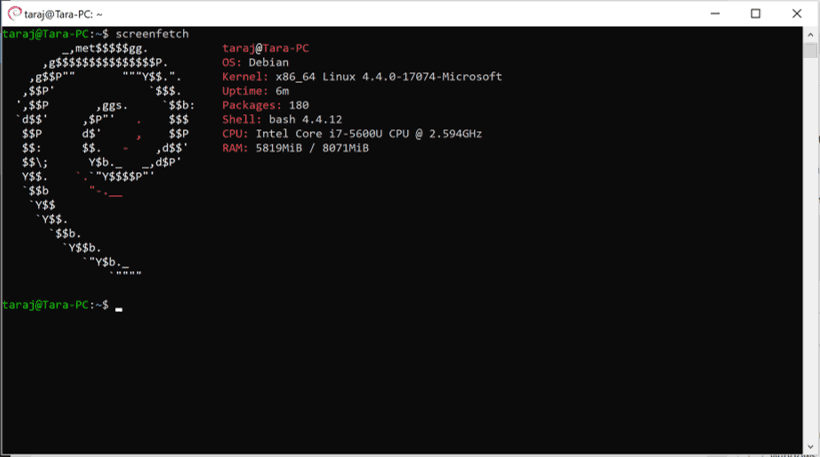 The ability to run Linux natively in Windows 10 is provided by the WSL feature. WSL stands for Windows Subsystem for Linux, which was initially limited to Ubuntu Linux only. These days, WSL can be used to run multiple Linux distros side-by-side.
The ability to run Linux natively in Windows 10 is provided by the WSL feature. WSL stands for Windows Subsystem for Linux, which was initially limited to Ubuntu Linux only. These days, WSL can be used to run multiple Linux distros side-by-side.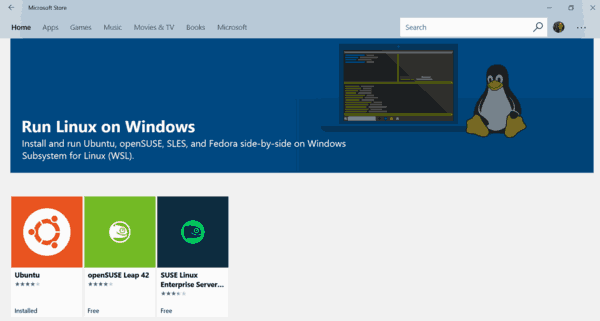
After enabling WSL, you can install various Linux versions from the Store. You can use the following links:
Refer to the article
Install Linux Distros from Microsoft Store in Windows 10
WLinux is a new project for WSL. It is a Linux distribution specially optimized for WSL. It is based on Debian. It is made by an open-source startup, Whitewater Foundry, which redistributes the product for a price of $19.99. It is the first paid Linux distro for WSL. For extra money, one can get support for GUI apps and you also support the developers financially.
If you don't like the idea of paying for a Linux distro for WSL, you can try to build it yourself by visiting the GitHub page of the project. There, you'll find the required scripts.
The developer claims the following benefits:
- A fast Linux terminal and development environment for developers and pro-users built specially for WSL.
- Out-of-the-box support for most Linux graphical apps with no need to configure display or libGL settings. Note: Requires a Windows-based X client, such as X410.
- Popular development tools, including zsh shell, git, neovim, and python 3.7 pre-installed. Additional packages can be easily installed via the apt package management system (e.g.
$ sudo apt install nodejs) from the expansive Debian repos and third-party Debian-compatible repos. Debian backports and testing repos are also pre-configured. - Pre-installed with wslu, a set of useful open-source utilities for interacting between WSL and Windows 10.
- A handful of unnecessary packages, such as systemd, have been removed to improve stability and security.
- Additional scripts to easily install the following popular applications:
- Google Chrome
$ sudo /opt/installchrome.sh - Visual Studio Code
$ sudo /opt/installcode.sh - pip3 for python (Testing)
- fzf (Testing)
- Think another app needs to be here? File a feature request and state your case.
- Google Chrome
- New features are actively added based on community interest, including paid bug and feature bounties.
- WLinux offers faster patching than any upstream Linux distro for WSL-specific bugs.
You can get it from the Microsoft Store. Visit the following page:
Do you like the idea of WLinux? Have you tried it? Share your thoughts in the comments.
Support us
Winaero greatly relies on your support. You can help the site keep bringing you interesting and useful content and software by using these options:
