Microsoft has confirmed that there will be no Media Center software for Windows 10. Any PC upgraded from Windows 7 or Windows 8.1 to Windows 10 will lose the feature and there's no way to get the official app back. However, it is possible to get a very good Windows Media Center alternative for Windows 10.
Advertisеment
If you need the Media Center software in Windows 10, here is a nice and powerful alternative for you.
Take a look at Kodi - a free and open source application with lots of features.
Kodi, which was previously known as XBMC is a full-featured media center app for playing videos, music, pictures, games, and more. Kodi runs on Linux, OS X, Windows, iOS, and Android. It allows users to play and view most videos, music, podcasts, and other digital media files from local and network storage media and the internet.
 Kodi supports remote control devices compatible with Windows Media Center.
Kodi supports remote control devices compatible with Windows Media Center.
Kodi is a very flexible software, everything can be configured using its preferences.
The functionality of Kodi can be widely extended using add-ons, and the whole user interface can be changed using skins.
Kodi supports various audio formats including AAC, MP3, FLAC, OGG, WAV and WMA. It has cue sheet and tagging support and many other useful features to manage your music library.
For video, it supports all the main video formats and sources, including streamable online media, ISOs, 3D, H.264, HEVC, WEBM etc. Kodi can import these movies with full posters, fanart, disc-art, actor information, trailers, video extras, and more.
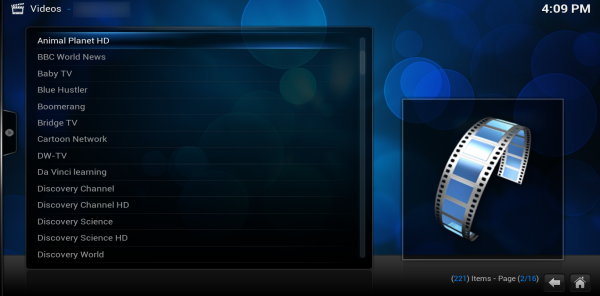 You can also use Kodi as a DLNA server and stream media to other devices in your home network, e.g. you can play videos from Kodi to your TV or any other UPnP device. This is very useful.
You can also use Kodi as a DLNA server and stream media to other devices in your home network, e.g. you can play videos from Kodi to your TV or any other UPnP device. This is very useful.
Besides compatibility with Media Center remotes, you can use your Android or iOS device to control Kodi via the official app. Additionally, Kodi provides a web interface to manage its main features.
Support us
Winaero greatly relies on your support. You can help the site keep bringing you interesting and useful content and software by using these options:

This is gonna be a great Media Center for Windows. Also a Windows phone can be used as a remote control.
yeah, indeed
“Kodi, which was previously known as XBMC is a full-featured media center app…”
No, its not. It’s just a frontend. It relies on other software that can actually do something useful and Kodi connects via addons.