As you may already know, Windows 10 '19H2' development is over. Microsoft has started fixing its minor bugs. Also, the company has revealed its official marketing name, which is Windows 10 November 2019 Update, version 1909. The update is expected to be released to the production branch in November 2019. However, the ISO images are already available on MSDN.
Advertisеment
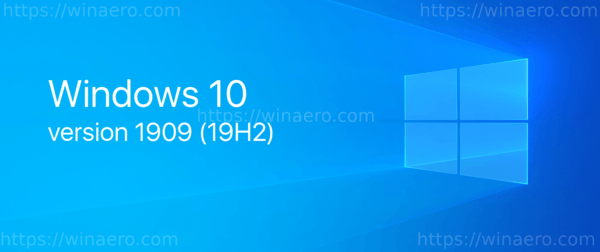
MSDN is a paid subscription-based service useful for developers, testers, and network administrators. It is also available for Enterprise customers.

Microsoft won't release a new Windows 10 SDK for version 1909. Developers should use the previously available SDK for version 1903 to target their apps to the new feature update and use its new APIs and features. This can be done with Visual Studio 2017 and 2019.
Updating your development environment
If you would like to update your system to Windows 10, version 1909, you may do so either by downloading it via your VSS subscription, or by using the WIP (Windows Insider Program) Release Preview Ring. The Insider team has a great blog post that will walk you through how to get on the Release Preview Ring. Once you do that, just go into Visual Studio 2019 and install the latest SDK and you’re good to go. In the latest Visual Studio, the Windows 10 SDK (10.0.18362) is already selected by default.
- Run the Visual Studio installer or go to https://www.visualstudio.com/downloads/ and download it
- Select “Universal Windows Platform development” under Workloads, Windows 10 SDK (10.0.18362) will be included by default
- Click “Install”
You might be interested in reading the following articles:
- What’s New in Windows 10 Version 1909 (19H2)
- Windows 10 Version 1909 System Requirements
- Windows 10 version 1909 is November 2019 Update
- Install Windows 10 Version 1909 With Local Account
- Delay Windows 10 Version 1909 And Block It From Installing
- Install Windows 10 Version 1909 With Local Account
Support us
Winaero greatly relies on your support. You can help the site keep bringing you interesting and useful content and software by using these options:

Sergey, the 1909 ISOs recently released on MSDN have build 18363.418