Microsoft is rolling out a new Windows Update feature to Windows 10 version 1903 users. A new section in Windows Update, named "Download and install now" is intended to make updates more transparent to the user, and to provide more control over the update installation process in Windows 10.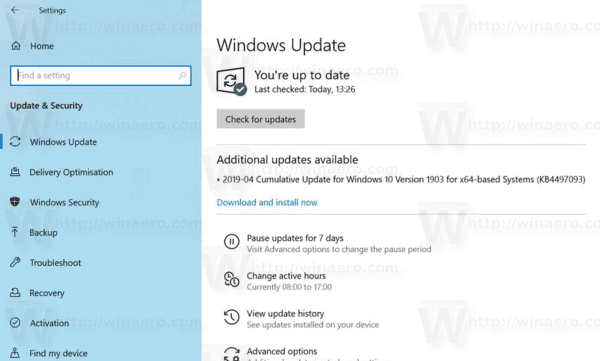
With the release of the Windows 10 May 2019 Update, Microsoft is introducing new features that provide additional clarity and control over the update experience, both for feature updates and optional monthly non-security updates. These new options were designed to help prevent updates from occurring unexpectedly and to make it very clear which type of update is selected. The main change is a new “Download and install now” option in Windows Update settings.
The “Download and install now” option provides users a separate control to initiate the installation of a feature update on eligible devices with no known key blocking compatibility issues. Users can still “Check for updates” to get monthly quality and security updates. Windows will automatically initiate a new feature update if the version of Windows 10 is nearing end of support. We may notify you when a feature update is available and ready for your machine. All Windows 10 devices with a supported version will continue to automatically receive the monthly updates.
Starting with May 2, 2019, the feature is available to Windows 10 version 1903 users. It should become available to version 1809 users later this month.
So, Windows Update will no longer automatically download and install Feature and Cumulative Updates when they are released. Instead, Windows 10 will show a "Download now and install" section.
Image credits: Zac Bowden
Support us
Winaero greatly relies on your support. You can help the site keep bringing you interesting and useful content and software by using these options:
