Reset Windows is a feature of Windows 10 which allows you to choose whether to keep your files or remove them, and then reinstall Windows. A new enhancement is coming to the Reset feature. It will be able to fetch the latest Windows 10 version from the Internet and reset your PC using the most recent distro.
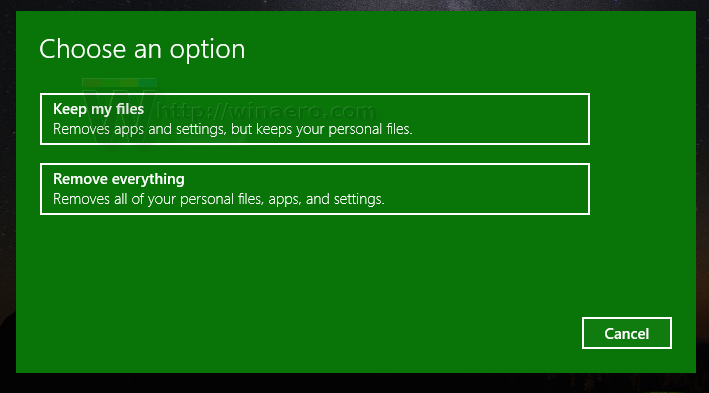
Here is some information about what will happen if you choose one of the Reset Windows options.
Keep files
If you pick this option in Reset, it will
Advertisеment
- keep your personal files,
- remove all installed apps and drivers,
- remove changes you made to settings,
- then it will reinstall Windows 10.
The Remove everything option does the following:
- Removes all your personal files.
- Removes all installed apps and drivers.
- Removes changes you made to settings.
- Reinstalls Windows 10
The first option is useful when Windows 10 is damaged and has became unusable. The second option is good when you are going to sell or give away your PC along with the operating system.
Cloud Download in Windows 10 Reset Feature
A new research by WalkingCat reveals that Windows 10 is getting new Reset options:
- Cloud download : Download Windows
- Reset locally : Reinstall my existing Windows operating system
The Cloud download option is a new option that allows downloading the most recent Windows 10 version and replace the existing (even broken) installation with it. This can be useful if you had a plan to upgrade your OS but suddenly it stopped working. Also, it adds a convenient way to start everything from scratch for an average Windows user.
This new feature must be included in Windows 10 build 18950, which is in the internal testing and not released to Insiders as of now. The most recent Windows 10 build available in the Fast Ring is Windows 10 Build 18945 (20H1, Fast Ring).
Support us
Winaero greatly relies on your support. You can help the site keep bringing you interesting and useful content and software by using these options:

At last Microsoft have come clean and admitted that far from keep all your apps and software intact, this will actually wipe almost everything! For too long they used weasel words (like implying “app” meant the applications/software you had bought and installed rather than the MS only meaning of little utilities sold in their Store). So many people have been caught out and rued the day!
SImply reinstalling Windows with a USB or DVD would achieve the same result.
I advise keeping installing special utility apps in a folder in your user folder, eg ending up with a collection like, /USERNAME/geek/utility1/utility1.exe. OneDrive will keep that folder in the cloud. If later you have to reinstall, those should return, albeit without their registry entries, if they have any. This in contrast to the two c:/program files folders, which will return to their install state. all asfaik