Today, computing is all about going mobile and having 24 x 7 connectivity no matter where you go. Your phone for example is always connected to the cellular/data network, and it may be only occasionally connected to Wi-Fi (at your home, office and such places). With recent builds of Windows 10, Microsoft has made a number of improvements to cellular and wireless connections. Now it is possible to change the priority of connections so cellular networks are preferred over Wi-Fi. Here is how it can be done.
Advertisеment
Some Windows 10 PCs have a SIM card in them that lets you connect to a cellular data network, so you can get online using a cellular signal. Recently we also covered how Redstone 4 and Always Connected PCs were bringing more robust eSIM support to Windows 10.
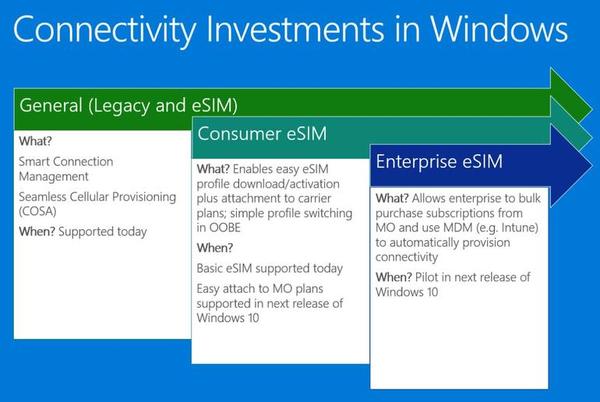
If your PC doesn't have a SIM card, you can still connect to a cellular network by plugging in an external cellular device (also called a cellular modem or mobile broadband device). Either way, you must have a data plan from a mobile operator to connect to a cellular network.
The ability to change priority of the network to prefer cellular over wi-fi is available starting with Windows 10 Build 17063. A special option has been added to Settings. In Cellular Settings, you can now choose to use it instead of Wi-Fi all the time or when Wi-Fi connectivity is poor. This updated Windows feature allows people with fast LTE connections and large/unlimited data plans to favor cellular whenever available and avoid being stuck on poor Wi-Fi connections.
To make Windows 10 prefer Cellular Data over Wi-Fi, do the following.
- Open Settings.
- Go to Network & Internet -> Cellular.
- On the right, go to the section Use Cellular instead of Wi-Fi.
- Select the desired mode from the list.
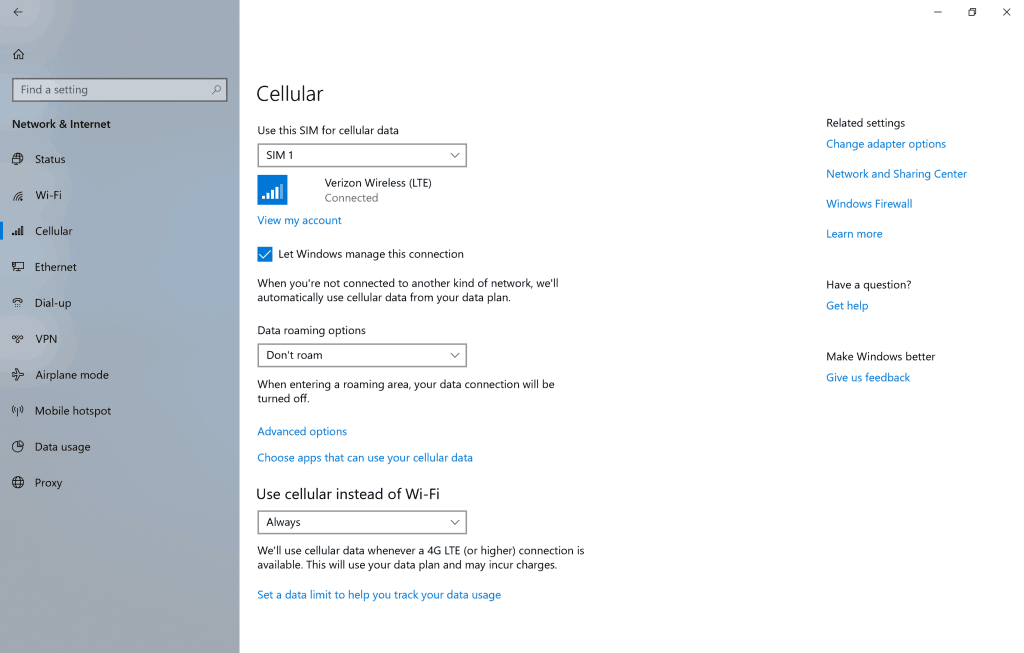
The Cellular Settings page will only be visible on devices with cellular connections.
That's it.
Support us
Winaero greatly relies on your support. You can help the site keep bringing you interesting and useful content and software by using these options:

TBH not working on Windows 10 (current build: 1909)
set as shown, connected to WiFi and cellular.
it prefers cellular for about 5mins then switch on wifi.
my wifi is just for internal LAN purposes (no gateway set) so i drop internet connectivity
also tried:
setting up metrics – no joy
se manual IP with no gateway configured on Wifi interface – same