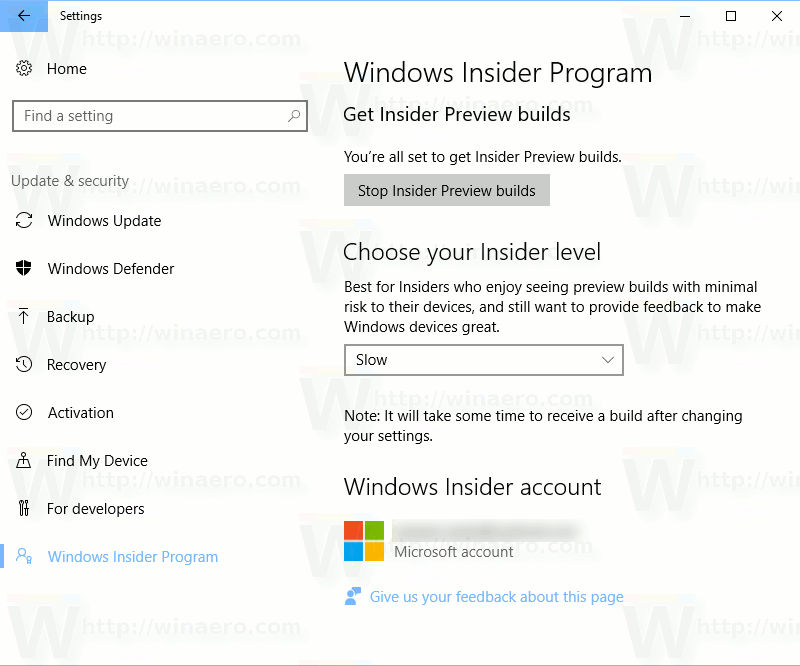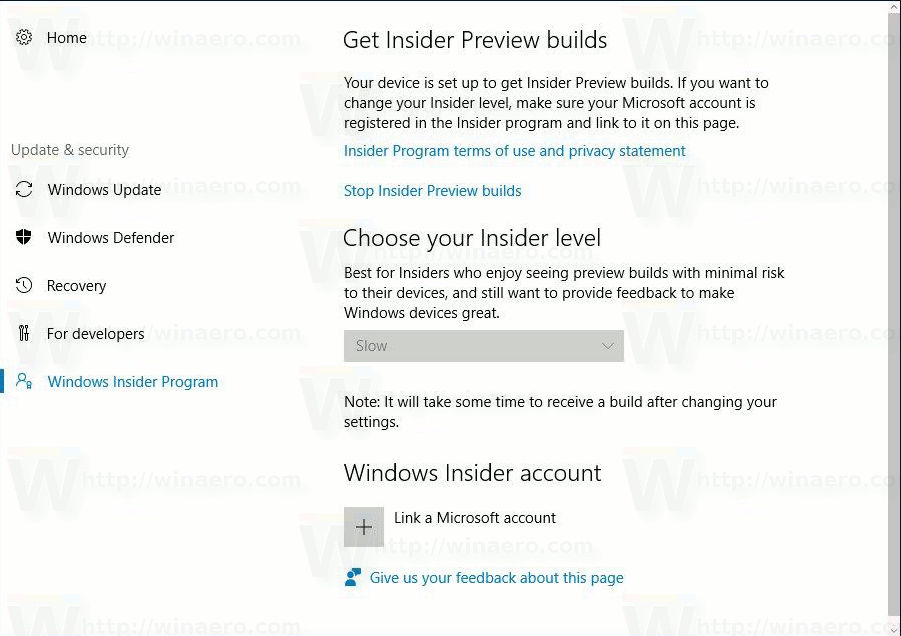A new look for the Windows Insider Program page in the Settings app was spotted in Windows 10 build 15002 (PPIPro/Surface Hub SKU). It looks slightly different from the user interface we see in current preview releases.
It is located in its usual place, in the Settings app under Update & security. Here is how the current page looks like:
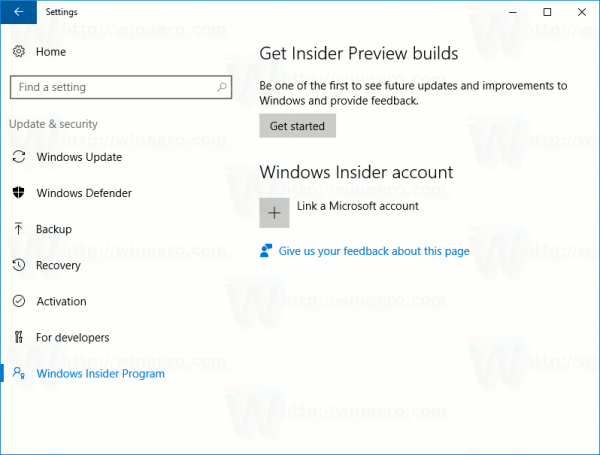
From the new page, you can link your Microsoft account to the Insider program, choose your Insider level (ring) or stop receiving preview builds. The appearance of the new page is slightly updated.
It is not known yet when the new Windows Insider Program page will reach regular preview builds. It is quite possible that it stays exclusive to the Windows 10 SKU for Surface Hub(PPIPro).
It is worth mentioning that it is possible to hide the Windows Insider Program Page from the Settings app in Windows 10. This makes sense if you are running a stable version of Windows 10 and have no desire to try Insider Preview releases.
Support us
Winaero greatly relies on your support. You can help the site keep bringing you interesting and useful content and software by using these options: