Windows 10 is getting font management capabilities in the Settings app. The newest bits can be found in the recently released Windows 10 Build 17074, so we can preview how it looks.
The new Fonts page takes after the good old Fonts applets of the classic Control Panel. The fonts installed on your computer appear front and center, below a combo box to filter out fonts that weren’t designed for a selected alphabet. It also has a search box to navigate through the installed fonts quickly.
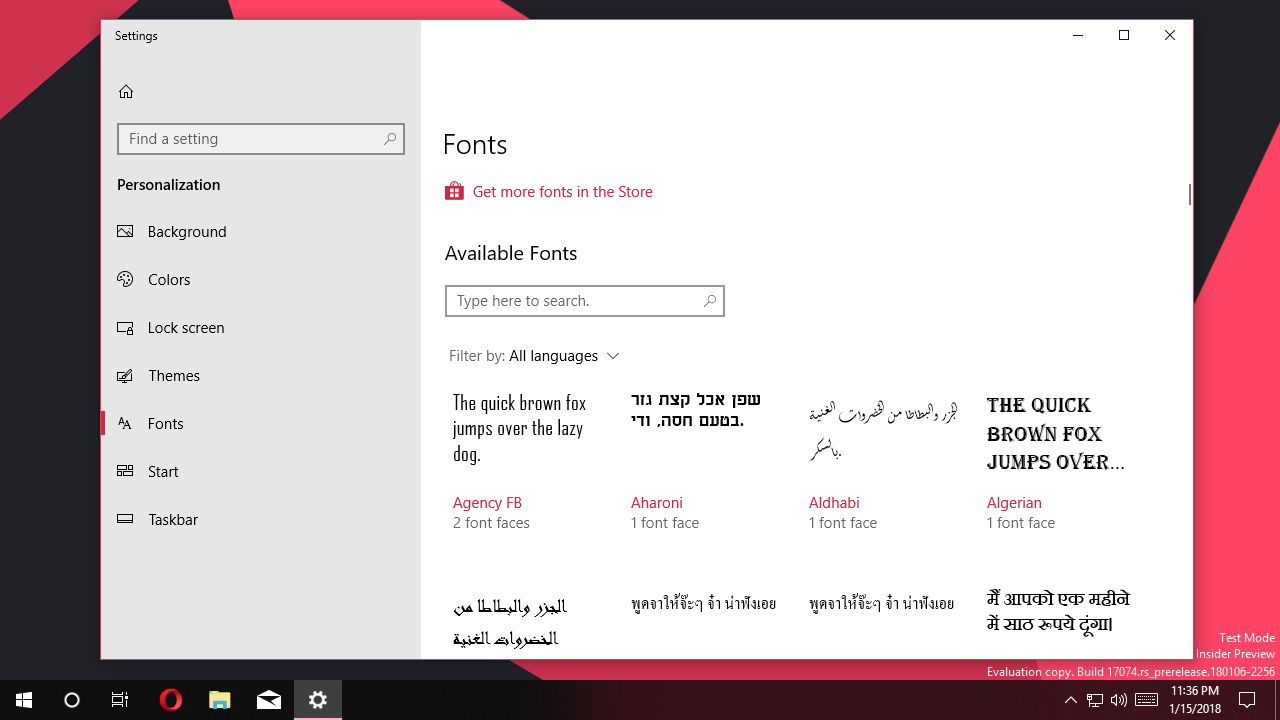
In addition, the new page allows downloading new fonts from the Store. As you may already know, the ability to download fonts from Microsoft Store as well as language packs was recently spotted in the wild.
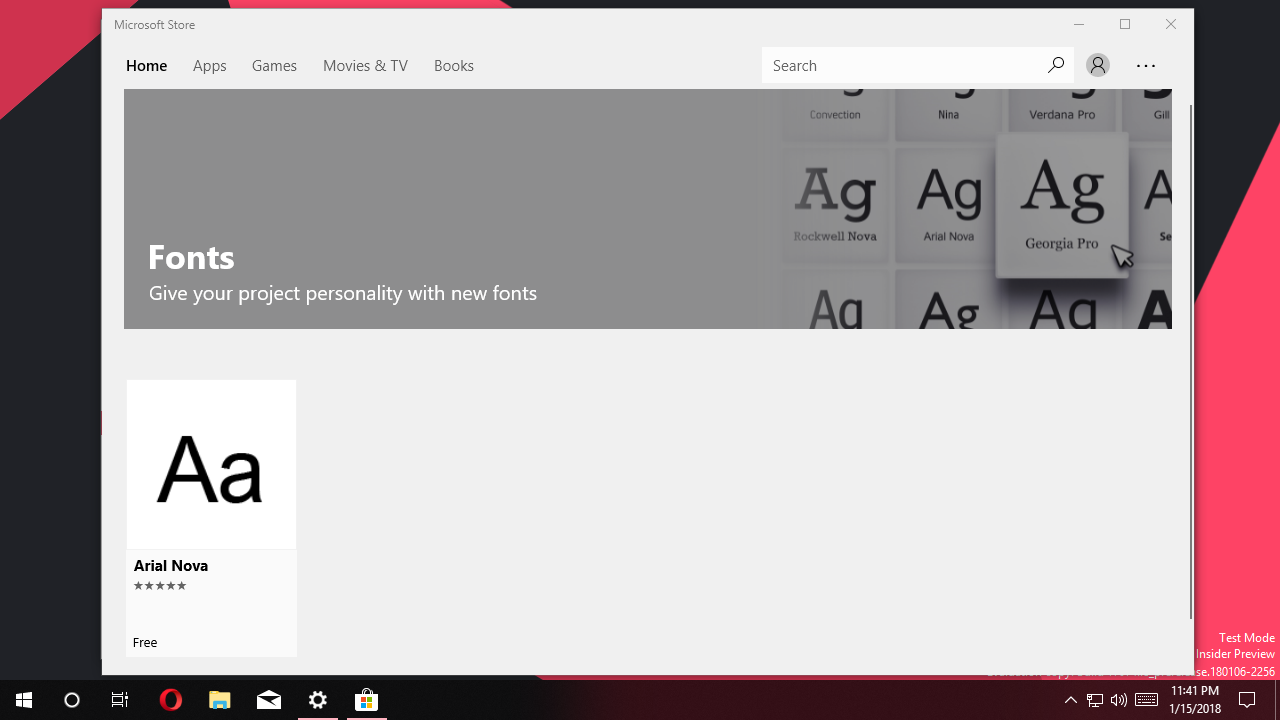
If you click on an installed font, a new page will open, allowing you to uninstall the font and review its metadata and text samples. Samples are good to see available typefaces, sizes and font styles. Also, there is a textbox to write your own text and preview it with the selected font.
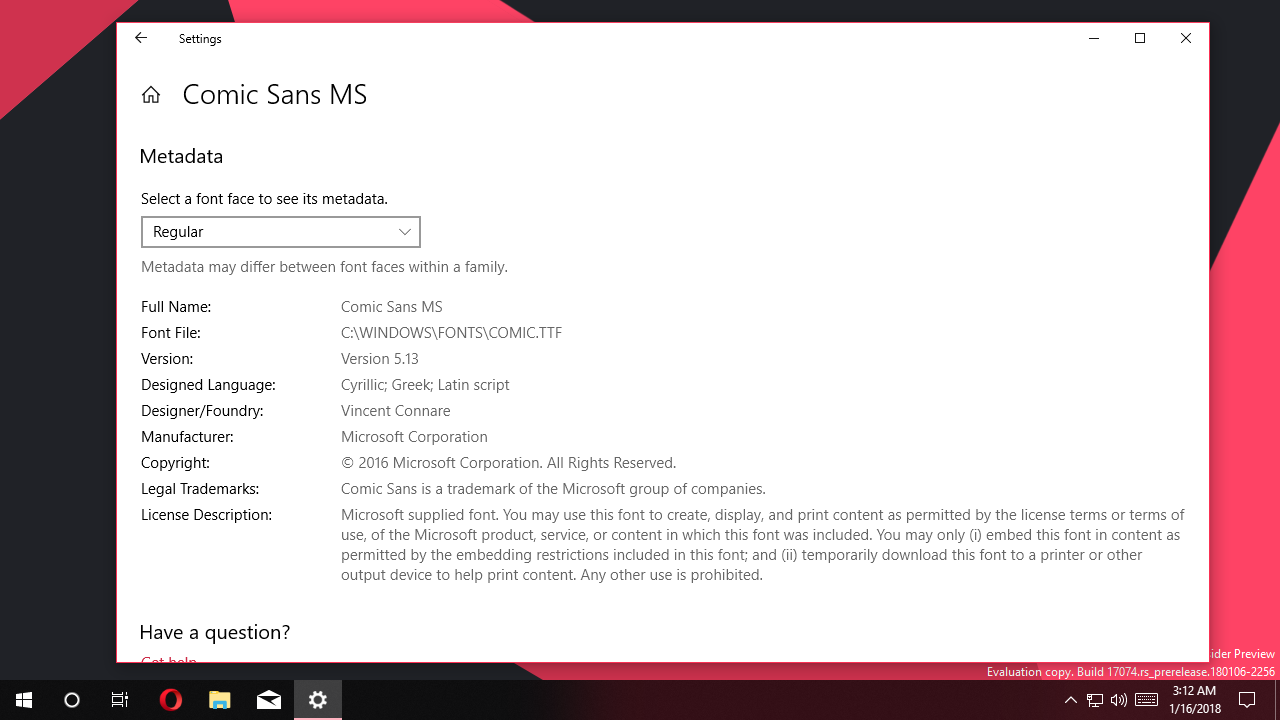
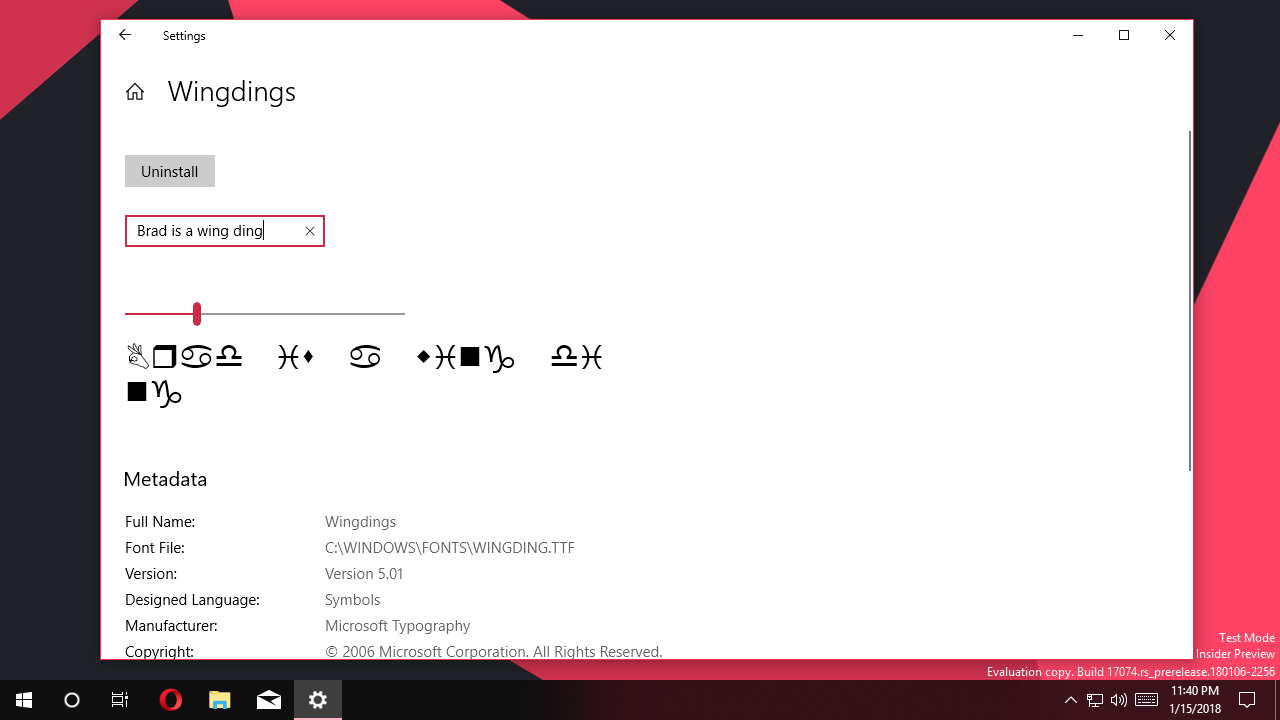
One missing feature as of now is the ability to install a font from a folder on your hard drive. I only hope that this ability won't be removed from Windows 10 along with the classic Fonts applet (and the classic Control Panel). In the classic Fonts applet, you can also install Fonts only using a shortcut to them. It will be shame if font installation capability was restricted to the Store only.
The new Fonts page in Settings may be finalized in the upcoming Redstone 4 update, Windows 10 version 1803.
Source: Thurrott.com
Support us
Winaero greatly relies on your support. You can help the site keep bringing you interesting and useful content and software by using these options:

Great write up! I have win 10 1803. Luckily, I had downloaded some extra fonts before 1803. I am very taken back around the fact that Micro$off decides what you can and cannot have in win 10. They even went as low as to get into my Firefox browser and link the url’s so they have a report where I went and they made it so I can’t select Firefox as a default. I contacted MS engineer who put a stop to this so I can have my browser back. It is illegal to tamper with non MS software.