Microsoft has issued a new patch to Windows 10 version 2004, May 2020 Update. The update KB4550936 raises the OS version to 19041.207. Here are the changes.
Advertisеment
The update is now available to Insiders in the Slow Ring. The Slow Ring is currently tied to Windows 10 version 2004 '20H1'.
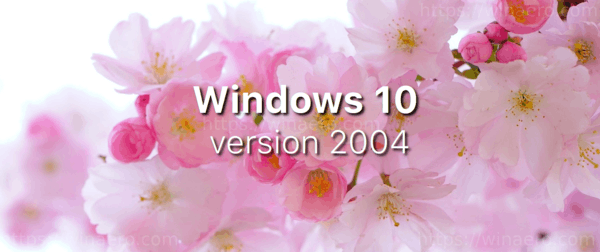
What's new in Windows 10 Build 19041.207
- We fixed an issue that causes the Remote Procedure Call (RPC) service (rpcss.exe) to close unexpectedly and the device stops working. Then you must restart the device.
- We fixed an issue that causes the Device Enrollment Status Page (ESP) on managed devices to stop responding if a policy that requires a restart is installed on the device.
- We fixed an issue that might prevent the rear camera flash from functioning as expected on devices that have a rear camera.
- It also includes the latest security updates to the Microsoft Scripting Engine, Windows Kernel, Windows App Platform and Frameworks, Microsoft Graphics Component, Windows Media, Windows Shell, Windows Management, Windows Cloud Infrastructure, Windows Fundamentals, Windows Authentication, Windows Virtualization, Windows Core Networking, Windows Storage and Filesystems, Windows Update Stack, and the Microsoft JET Database Engine.
If you have configured your device to receive updates from the Slow Ring ring, open Settings - > Update & recovery and click on the Check for Updates button on the right. This will install the latest available Insider Preview of Windows 10.
Windows 10 version 2004, known as '20H1', is the next feature update to Windows 10, which supersedes version 1909, '19H2'. Microsoft has finished 20H1 development, so recent builds do not include a desktop watermark. It is expected to become widely available in May, 2020, and includes the following changes:
What’s new in Windows 10 Version 2004 (20H1)
Helpful links
- Find Which Windows 10 Edition You Have Installed
- How to find the Windows 10 version you are running
- How to find the Windows 10 build number you are running
- How to install CAB and MSU updates in Windows 10
Support us
Winaero greatly relies on your support. You can help the site keep bringing you interesting and useful content and software by using these options:

Thanks Sergey! Installing while we speak.