Microsoft today released yet another Windows 10 Insider Preview version. Windows 10 build 15025, which represents the upcoming Windows 10 Creators Update, is available now for Fast Ring Insiders. Let's see what has changed.
Advertisеment
First of all, due to the bug, Windows 10 Build 15025 can’t be run on 32-bit (x86) systems. This time the update will be available only for 64-bit (x64) PCs.
Key changes in Windows build 15025 are as follows.
Announcing braille support in Narrator: We love getting feedback from our visually-impaired Insiders and implementing features to support your needs. It’s so important that we keep our diverse customers in mind as we co-create with you. Today, we are excited to announce braille support for Narrator . This experience is currently in beta. So try it out and give us feedback! In order to use braille with Narrator, you will need to do the following:
- Ensure Narrator is running. Then go to Settings > Ease of Access (WIN + U) and under the Narrator settings, activate the “Download Braille” button. You will be prompted to install braille support.
- Under Settings > Ease of Access, activate the “Enable braille” button and add a braille display. Note that USB and serial connections for the display are supported.
- Under Settings > Ease of Access, choose the language and braille table you want to use.
Note detailed documentation about braille display key mappings will be made available in the Narrator User Guide closer to when the Windows 10 Creators Update is released.
NOTE: There are coexistence issues with braille support and third party screen readers. Until the documentation is available, we recommend that braille be enabled for Narrator only on PCs that do not also have a third-party screen reader configured to use a braille display.
New mono audio option in Ease of Access settings: Visually impaired users use a screen reader application to read the PC screen content and information to them, and frequently use headphones or earbuds to hear the computer when in meetings or having conversations with others. When doing so, they generally use only one earbud to hear the PC in one ear so the other ear is free to hear conversations and sounds around them. That can cause them to not hear sounds that may be directed to the other earbud. In order to change the sound to be mono mode and so all audio is directed to both ears, they used to need a physical earphone adapter. You can now switch your audio to mono straight from the new Audio section under Settings > Ease of Access > Other options.
Introducing Collections in Feedback Hub: A few months ago, we asked you what was one of your biggest pieces of feedback about the Feedback Hub. You said, “too many duplicate pieces of feedback!”. We love working with you to create a better experience for everyone using the Feedback Hub, so today we are so happy to announce Collections. Collections are now live in Feedback Hub starting with app version 1.1612.10251.0.
A Collection groups together feedback for similar problems and suggestions into single items that bring together all the voices who expressed that sentiment in one place. All of your individual voices will be amplified when your feedback and upvotes are joined together into collections, and you’ll be able to see just how big your voice can become. Same as with individual feedback, you’ll be able to upvote Collections, upload screenshots to show the engineering team a problem you’re seeing or a suggestion you have, and comment on the feedback with others.
Thank you for your feedback, Insiders. Because of you, the Feedback Hub is becoming better for ALL customers.
More night light improvements: The night light color temperature range has been extended to go down to very red (1200 K) and the entire range of the slider now works correctly.
The official ISO images for this builds are expected by the end of the week.
Source: Windows Blog.
Support us
Winaero greatly relies on your support. You can help the site keep bringing you interesting and useful content and software by using these options:
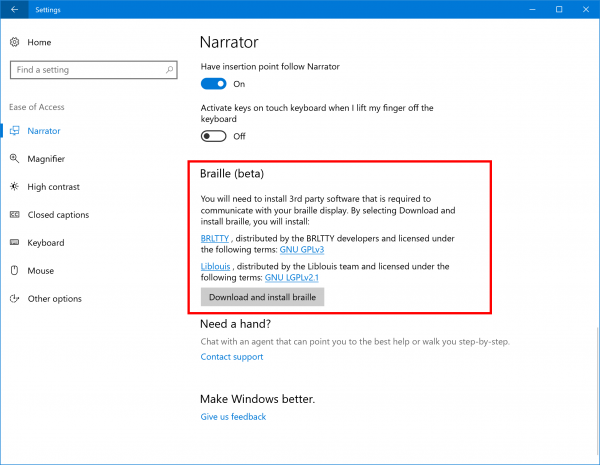
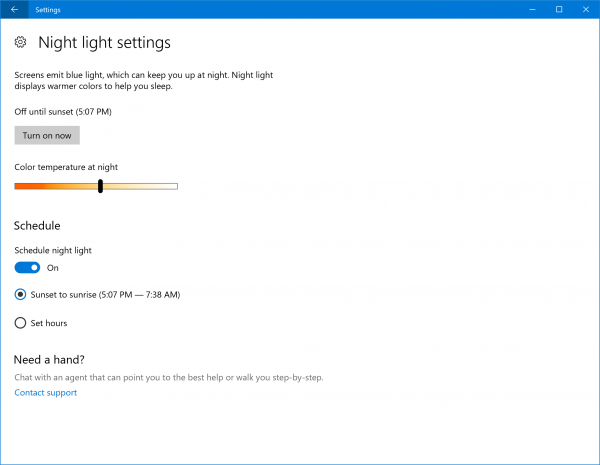

language pack pt:br
I will try.
Here you go for pt-BR: click the link
Thank you
You are welcome.