If you are a participant of the Fast ring in the Windows Insider program on, then a new build of Windows 10 should reach your PC very soon. Microsoft today released Windows 10 build 14946 for Fast Ring insiders with a number of new features. Let's see what's new in the released operating system.
Advertisеment
The following new features are available in Windows 10 build 14946:
Customizing your precision touchpad experience: Last week, we announced that we’d been working on refining your touchpad experience. This week, we’re taking that one step further. When you go into Settings > Devices > Touchpad, you will now find a section called “Other gestures”. In this section, you now have basic customization options for your three and four finger gestures. For taps, you can select between Cortana, Action Center, play/pause or middle mouse button, and for left/right swipes, you can select between switching apps or switching virtual desktops. Try it out and let us know what you think!
However, we know that some of our Insiders prefer even more control over their experience, so for those Insiders (and power users) we have added a new Advanced Gestures Configuration page. The page can be accessed via a link at the bottom of Touchpad settings page.
The Advanced Gestures Configuration page has more configuration options, including hooking gestures up for next/previous song, creating/deleting virtual desktops, or snapping windows. In addition to these new options, we’ve also updated the Touchpad settings to include reference diagrams to remind you of what to expect when you swipe with three or four fingers in a particular direction.
Known issues to look out for with your touchpad: since the last flight, we’ve fixed the issue resulting in touchpad scrolling being too sensitive in Windows 10 apps – appreciate everyone who shared their feedback on the subject. There’s one other known issue we’re looking into right now that click and drag with your precision touchpad might get misrecognized as right-click in this build. You’ll also notice that there’s a “custom keyboard shortcut” option in settings – that hasn’t lit up yet, but we’ll let you know when it does. Keep the feedback coming!
Updated Wi-Fi Settings page: We continue to make Settings more similar across Windows devices. We have added a new setting to the Wi-Fi settings page. When you go to Settings > Network & Internet > Wi-Fi on your PC, then turn Wi-Fi off, you can now select a time under “Turn Wi-Fi back on” to have it turn on automatically after the amount of time you choose. It’s set to Manually by default in this build.
We are also continuing to move functionality from the Wi-Fi (legacy) screen to the new Wi-Fi settings screen on Mobile. After you turn off Wi-Fi, choose a time under Turn Wi-Fi back on to have it turn on automatically after the amount of time you choose. Based on what we heard from customers in the Windows 10 Anniversary Update, we changed the default setting from “In 1 hour” to Manually in this build.
Microsoft provided the list of fixes along with known issues in Windows 10 build 14946.
Fixes made in Windows 10 build 14946
- Optional components such as Hyper-V and Bash should remain installed after updating to this build.
- We have fixed the issue where signing into games that use Xbox Live would not work. You should be able to sign-in to Xbox Live in games in this build.
- We fixed the issue causing Microsoft Edge to sometimes crash on launch, or when you type in address bar or try to open a new tab. You no longer need to run the PowerShell script.
- We fixed the issue causing touch scrolling to be too sensitive in Windows 10 apps, such as Microsoft Edge.
- We fixed an issue where Explorer.exe would hang when attempting to open considerably large .MOV files.
- We fixed an issue that could result in the network icon occasionally getting into a state where a red X would display in the taskbar despite an active internet connection, until the device had been restarted.
- We fixed an issue where if the device’s brightness was automatically adjusted after being woken from sleep, the brightness level shown in the Action Center’s Brightness Quick Action might not reflect the current brightness of the device.
- We fixed an issue leading to Narrator not tracking focus on the Start Menu All apps list or tiles.
- We fixed an issue potentially resulting in the “Open with…” dialog displaying with two entries for Calculator after tapping the Calculator key on a keyboard or running the Calculator app.
Known issues
- If you have 3rd party antivirus products such as Bitdefender, Kaspersky Antivirus, F-Secure Antivirus and Malwarebytes installed on your PC – your PC might not be able to complete the update to this build and roll-back to the previous build.
- Larger Windows Store games such as ReCore, Gears of War 4, Forza Horizon 3, Killer Instinct and Rise of the Tomb Raider may fail to launch.
To get this build installed, go to Settings -> Update & security -> Windows Update -> Check for updates. Source: Microsoft.
Support us
Winaero greatly relies on your support. You can help the site keep bringing you interesting and useful content and software by using these options:
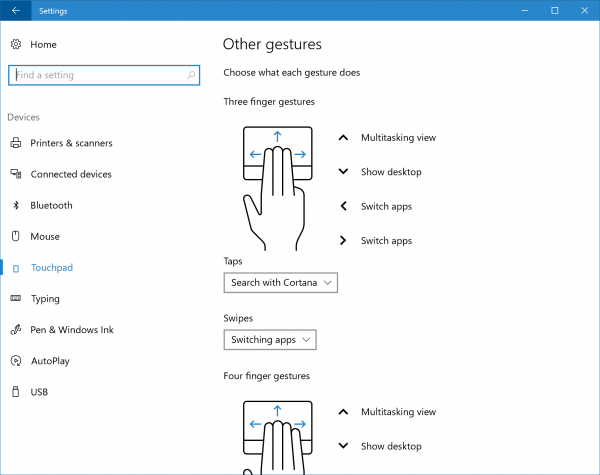
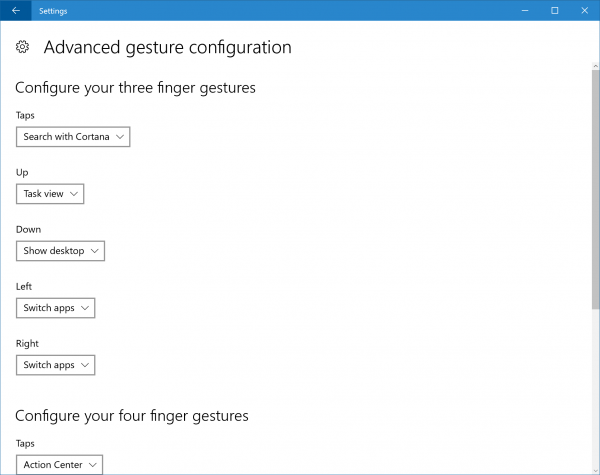
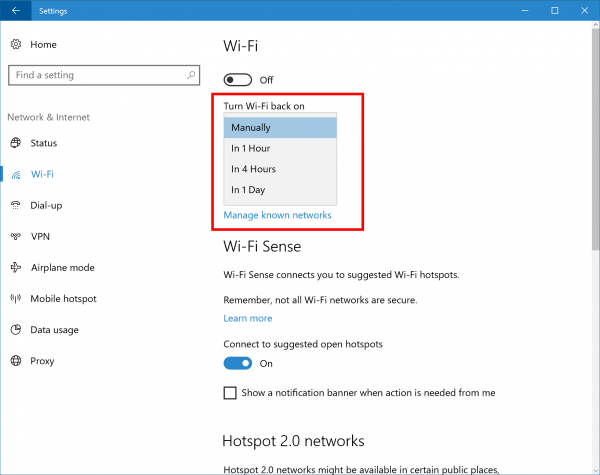

Hi. You probably noticed in the last build that Control Panel was removed from the Win-X menu, so I used your Win-X editor to put it back (and for a long time I’ve been using it to add a couple other things).
Upon upgrade to this build though, the Win-X menu was greatly increased since some things were suddenly there twice or even three times. Did that happen to you? I reset to defaults with Win-X editor, but that left me with a very short menu missing a number of things that should be there by default. I’ll have to add them back, I guess, but I thought I’d write this to let you know that unless it’s just me, Win-X is in need of an update.
Thanks
To add further information, the reason the reset to defaults left things incomplete was because Programs and Features, Power Options, System, and Network Connections (in addition to Settings from the last build) now point to the Settings/Metro components and not the old Control Panel components. I was able to see this on a clean install in a VM.