While installing the leaked Windows 10 build 10074, I noticed some changes to the Setup program. The privacy options seem to be a bit different from previous builds that were released. Let's see what has changed.
The first change is related to the Express setttings of the setup program. Microsoft has changed the appearance of customization options.
The "Customize settings" option is now a tiny link at the bottom left corner of the setup screen:
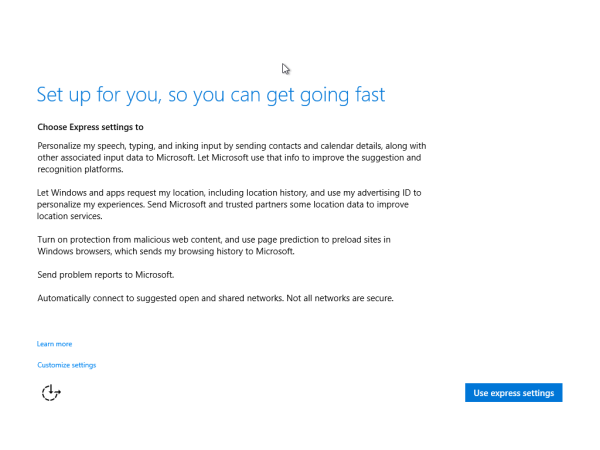 Earlier, it was a button near "Use express settings".
Earlier, it was a button near "Use express settings".
The appearance of "Customize settings" has changed as well. Now it comes with two separate pages of options.
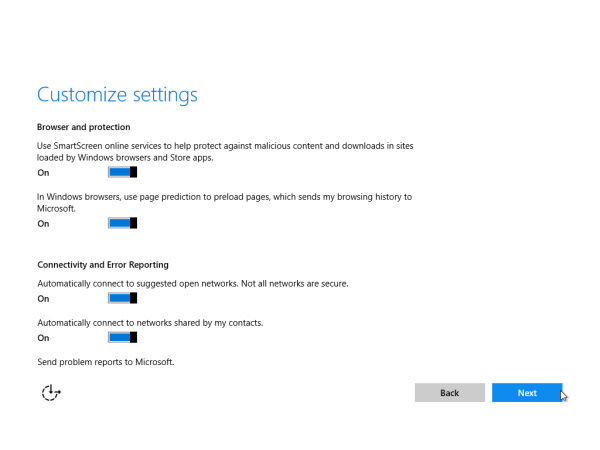
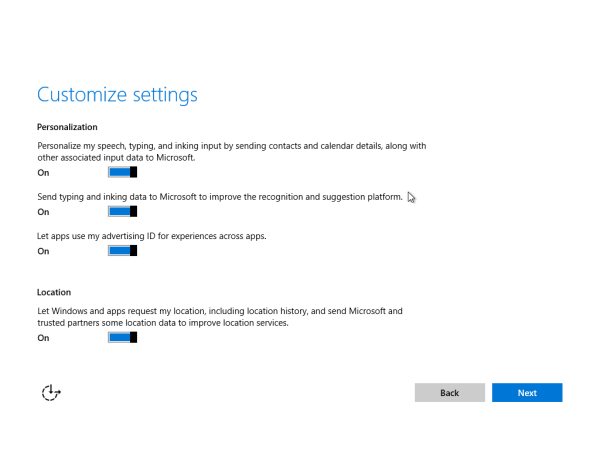 Earlier, it was a single list of settings with a scroll to the bottom. Microsoft decided to optimize the layout of settings to make them more useful on devices with a small screen.
Earlier, it was a single list of settings with a scroll to the bottom. Microsoft decided to optimize the layout of settings to make them more useful on devices with a small screen.
And finally, the Setup program does not ask you about the network type any more. Instead it asks you about that when you login to your desktop:
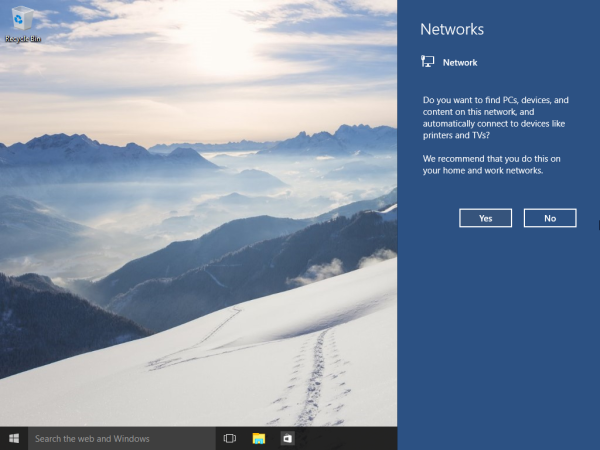 That's it. While these updated settings do not change the Setup program's behavior, they can improve the end user experience and make the installation of Windows 10 more friendly for the end user.
That's it. While these updated settings do not change the Setup program's behavior, they can improve the end user experience and make the installation of Windows 10 more friendly for the end user.
Support us
Winaero greatly relies on your support. You can help the site keep bringing you interesting and useful content and software by using these options:

I remember that they did something similar to “Customize settings” masking. On Windows 8 Microsoft account has been started to be promoted so I often would have seen people disconnecting their internet connection just to simply create a local account.
Yeah.
In Windows 10, the setup interface is also a bit confusing (from my point of view).