One of the improvements Microsoft made to Windows 10 is the ability to view detailed information about your display. The OS can differentiate the Desktop resolution and active signal resolution, provide accurate information about its refresh rate and other technical details.
Advertisеment
Starting with Windows 10 Creators Update, the operating system got a new Display page in the Settings app. It comes with an updated user interface which changes the layout of controls and functions. The new page is more streamlined. All its functions are located on a single page, including the display resolution option, text size and scaling and settings for multiple displays.
Microsoft has reworked the Display page again compared to earlier Windows 10 releases. This time, there are new options which appear on the 'Advanced display settings' page.
The most interesting options are as follows.
Desktop resolution and Active signal resolution. As you may already know, displays today come with a native resolution. For instance, full HD displays have their native resolution as 1920x1080. This value is the active signal resolution. If you change your display resolution to a lower value, you will see it under "Desktop resolution", while the "Active signal resolution" line will keep showing the recommended value.
The mysterious 59 Hz refresh rate. Display enthusiasts may remember this convention from the Windows 7 days. You may see 59 Hz listed as your refresh rate even though you have set it to 60 Hz, but rest assured that this is by design for monitors and TVs that report only 59.94 Hz and not 60 Hz. Learn more about it here.
Starting with Windows 10 Build 17063, you can now view detailed information about your display.
To view detailed Display information in Windows 10, do the following.
- Open the Settings app.
- Go to System -> Display.
- On the right, click on the Advanced display settings link.
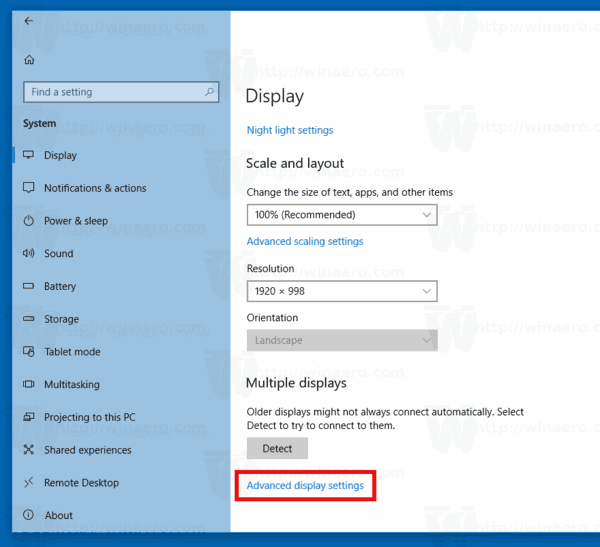
The Advanced display settings page will open. There, you find all the details about your display. Here are some examples.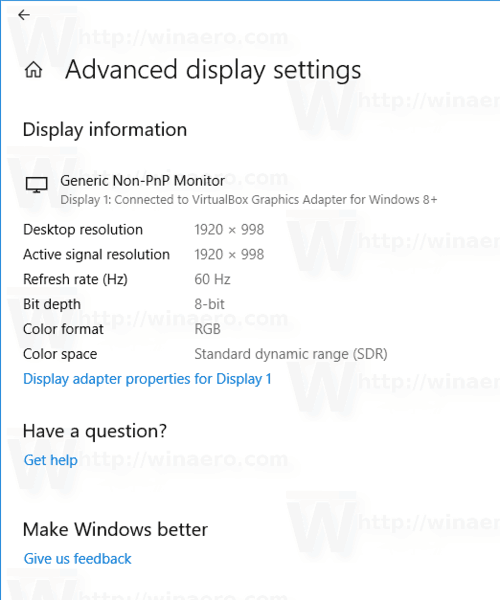
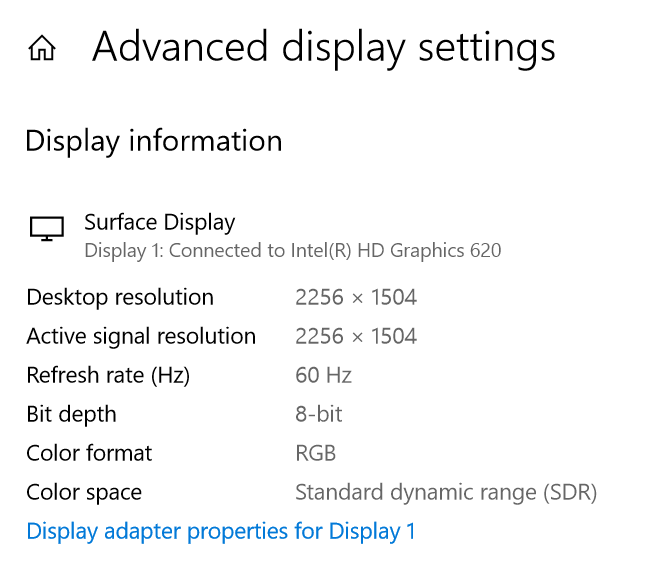
That's it.
Support us
Winaero greatly relies on your support. You can help the site keep bringing you interesting and useful content and software by using these options:
