Today, we will see a not-so-typical usage of the search box in Windows 10. It is possible to use it as a simple calculator. Let's see how simple calculations can be performed using the search box of Windows 10's Taskbar / Start menu.
Windows 10 allows performing some basic calculations like addition, subtraction, multiplication, division and unit conversion right from the search box of the taskbar.
It works quickly and shows the results immediately after you type the math expression.
For example, type the following text in the taskbar or by pressing Win key or Win+S:
(5*2)+5
The result will be as follows: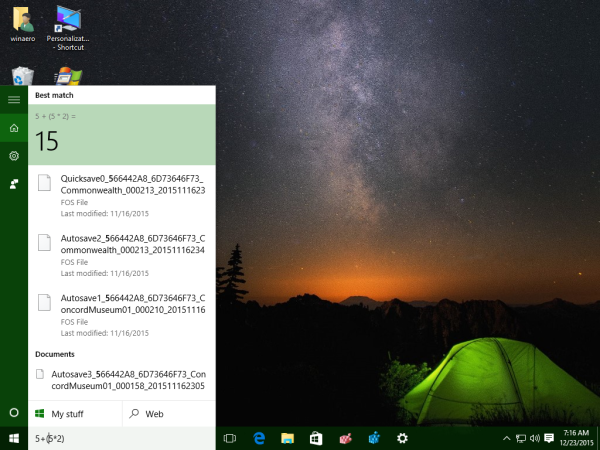
This is useful for those who want to save time and avoid launching the Calculator app for basic arithmetical calculations. Tip: You might want to restore the classic Calculator app in Windows 10.
There is a catch though. Calculations are performed using Cortana and its online backend, i.e. it needs to be enabled and connected to Microsoft servers. When you are working offline or when Cortana is disabled, these simple calculations will not work in the search box.
For those who use Cortana, this ability gives them what Bing or Google provide in the web browser. For more advanced calculations, you can use the Calculator app. Do you find this feature useful? Tell us in the comments what you think about it.
Support us
Winaero greatly relies on your support. You can help the site keep bringing you interesting and useful content and software by using these options:

I don’t have cortana enabled so I don’t get to use this feature and I find it rather tragic that a computer has to use a online service to do basic math.
can i turn on Cortana not being a resident of US?
You can set your location to US in Regional Settings. Then it will “think” you are in US.