DiskPart is a text-mode command interpreter bundled with Windows 10. This tool enables you to manage objects (disks, partitions, or volumes) by using scripts or direct input at the command prompt. A lesser known feature of DiskPart is the ability to wipe a disk or a partition securely.
Advertisеment
As you may already know, Diskpart comes with a "clean" command. We described this command in the article How to install Windows 10 from a bootable USB stick. In short, the sequence is as follows.
- Open an elevated command prompt
- Type the following:
diskpart

- Now, type the following in diskpart's prompt:
list disk
It will show a table with all your disks. Note the number of the disk you need to erase.
In my case, it is Disk 1.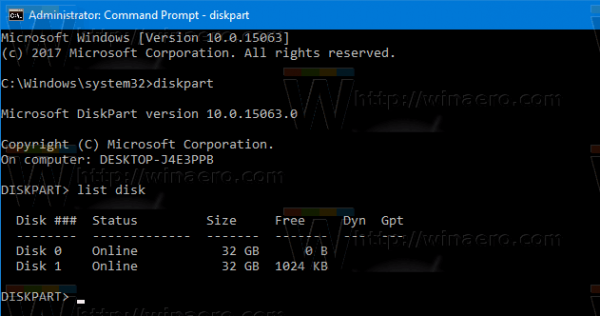
- Now, you need to select your disk in diskpart. Type the following:
sele disk #
Where # is the number of your drive. In my case, it is 1, so I have to use the following command:
sele disk 1
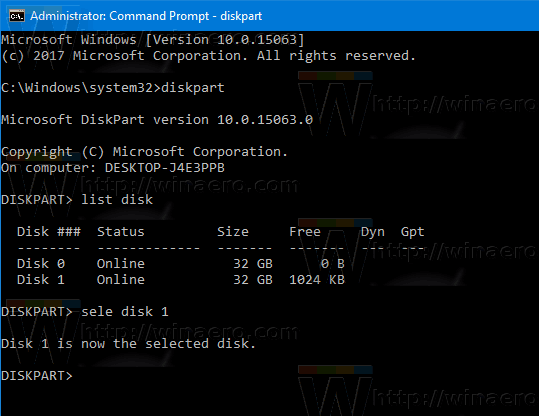
- Type the following command:
clean
This will erase all data from your disk.
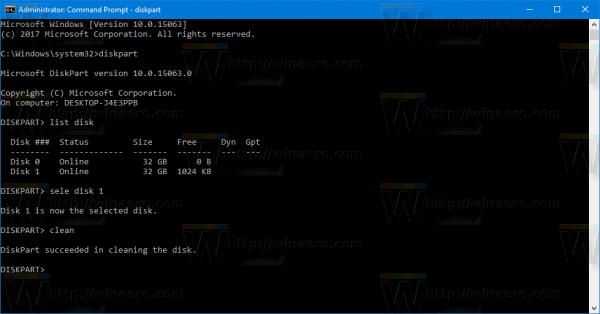
This way, you can erase any disk or partition available on your PC. This information can be recovered though, using special data recovery software. The regular clean command doesn't wipe the disk securely. However, DiskPart also allows you to erase the drive's contents securely, so the information can't be restored any more. You might want to run this to destroy sensitive data from a drive. Here is how.
To securely wipe a disk with diskpart in Windows 10, do the following.
- Open an elevated command prompt
- Type the following:
diskpart

- Type the following in diskpart's prompt:
list disk
It will show a table with all your disks. Note the number of the required drive.
In my case, it is Disk 1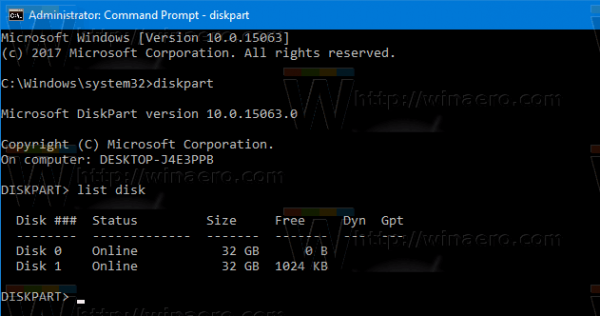
- Now, you need to select your disk in diskpart. Type the following:
sele disk #
Where # is the number of your drive. In my case, it is 1, so I have to use the following command:
sele disk 1
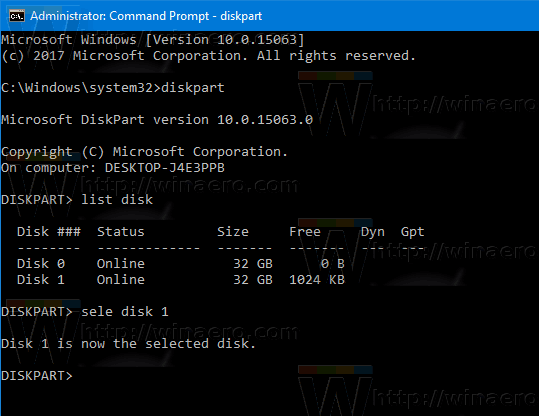
- Instead of "clean", execute the following command:
clean all
This will securely wipe all data from your drive.
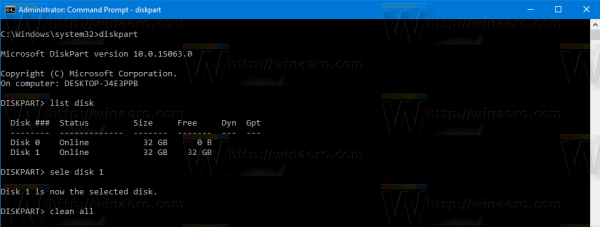
The "clean all" command fills every sector on the disk with zeroes, so information can't be recovered. It completely deletes all data stored on the disk, all its partitions, folders, files etc - everything. The operation usually takes a lot of time, so be careful and patient.
That's it.
Support us
Winaero greatly relies on your support. You can help the site keep bringing you interesting and useful content and software by using these options:

DiskPart is deprecated. Consider providing an article on a PowerShell equivalent instead.
https://msdn.microsoft.com/windows/compatibility/vds-is-transitioning-to-windows-storage-management-api
Diskpart is not deprecated.
But it is and it says that right there on the page. DiskPart and other tools that rely on the old VDS will continue to be available until the latter is removed from Windows.
It won’t happen tomorrow. I don’t think that Sergey should change the article.
You can run DiskPart and the Clean commands shown in this article from the Windows 10 install media (ideally a USB thumbdrive) by selecting Repair at the first screen rather than starting the Windows 10 installation. I use this all the time for reinitializing a drive before installing Windows. It is especially useful for triggering the Bitlocker self-encryption feature of Crucial SSDs (which support the Microsoft eDrive hardware encryption standard.)
I always use this tool because it’s simple and written in Java so can be used on my personal Mac as well as the Windows workstation at office.
https://www.softpedia.com/get/Security/Secure-cleaning/Shred.shtml
It is deprecated, i think you simply don’t understand what that means.
No, it’s not. It still works in Windows 10.
And still a tool used daily by many.
“Deprecation” is a development label/marker added to packages or applications to highlight, that they are put under legacy support (no further development) and you should switch to some newer implementation, because the old one is going to be removed sooner or later.
“Deprecated” and “No longer in use” are two different things. You’re talking around yourselves. There will come a day, probably very soon now, where diskpart will no longer ship with Windows at all. Meanwhile, you can use it.
The original poster said it was deprecated 5 years ago. And yet here we are still using it. I think we’ll be fine.
Windows 10 is the way of the future. Yesterday, Microsoft announced they are not capable of counting any higher and as a result, windows 9 will be the next release. This followed by a Special edition of our favorite and never out of style…. Windows 10 (rebranded Windows 10.5) w/ built in Disk Part! :-)