Since build 14942, the Registry Editor app in Windows 10 got an address bar, which displays the current Registry key path, and allows you to copy and paste it. This small, but very useful feature got a further improvement in the recently released Windows 10 build 14965 "Creators Update".
In Windows 10 build 14965, you can use shorthand notation for HKEY_* root key names. They are as follows:
- HKEY_CURRENT_USER = HKCU
- HKEY_CLASSES_ROOT = HKCR
- HKEY_LOCAL_MACHINE = HKLM
- HKEY_USERS = HKU
So, when you need to go directly to HKEY_CURRENT_USER\Control Panel\Desktop, you can type the following in the address bar:
hcku\control panel\desktop
Once you hit the Enter key, the path will be automatically expanded to HKEY_CURRENT_USER\Control Panel\Desktop. See the following screenshot:
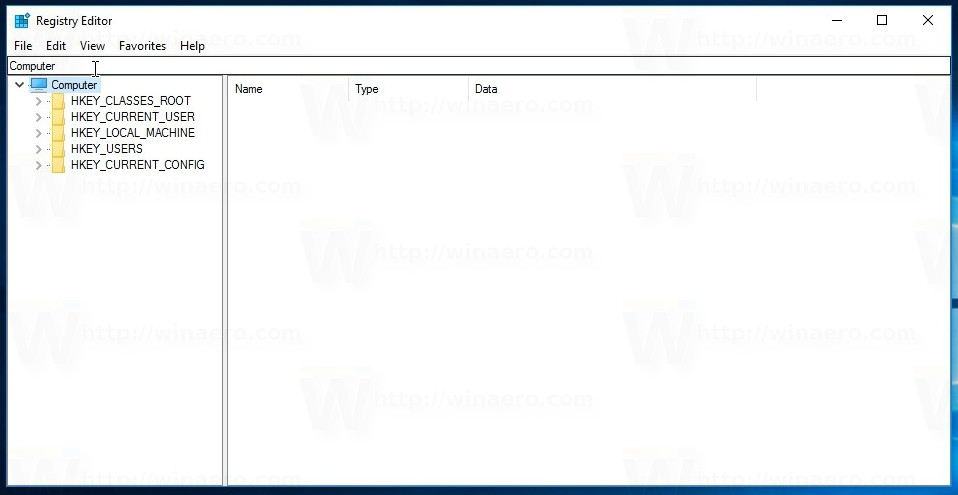
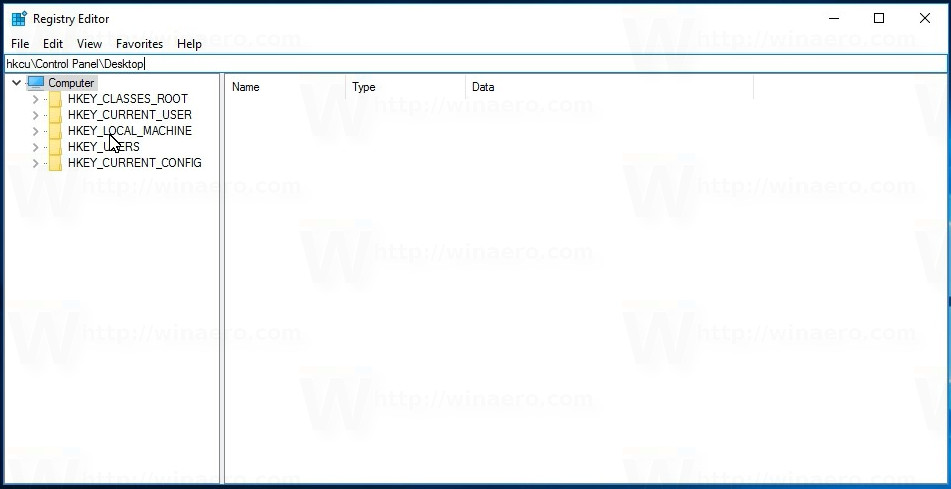
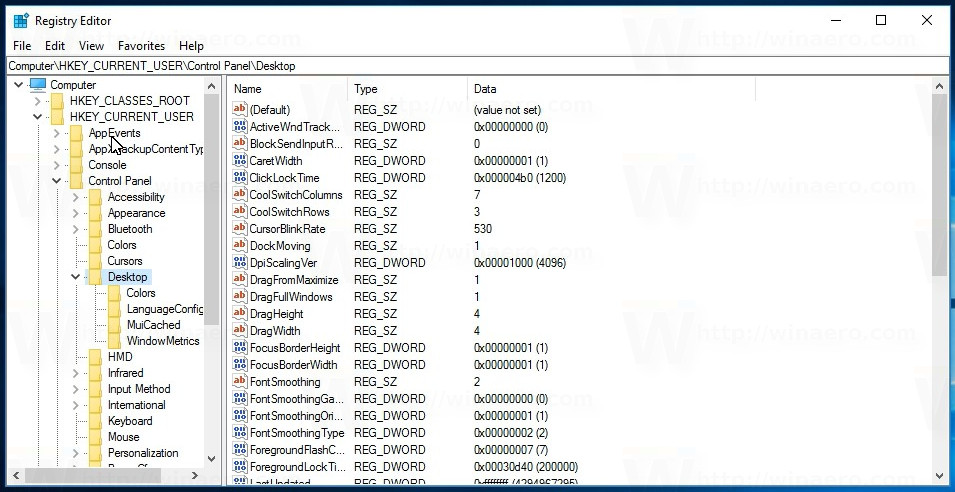
You can watch the following video to see this new feature in action.
Tip: Subscribe to our YouTube channel HERE.
Additionally, Registry Editor supports the Ctrl + L keyboard sequence to move the focus to the address bar. It is an additional shortcut which works along with Alt + D. Now you can use your preferred key combination to activate the address bar input.
It is a good improvement Microsoft made to Registry Editor and was long overdue. The application became really useful for those of us who use it actively.
Support us
Winaero greatly relies on your support. You can help the site keep bringing you interesting and useful content and software by using these options:

It’s pretty cool! thanks for a new post!
yep it is really nice improvement.
you are welcome.
wow i love it! similar to windows xp with no breadcrumbs in windows explorer, thanks!
Btw, Classic Shell can disable breadcrumbs in File Explorer.
yeah i know, i have use Classic Shell before
I bet they stole the idea from Registry Finder which provides so many handy features it makes Registry Editor look very primitive.
Quite possible that they are “getting inspired” from third party apps.
Well, it is high time to get some “inspiration” from the genius QTTabBar program and add some tabs to File Explorer. Don’t you think?
I agree. Tabs are Must Have feature for Explorer.