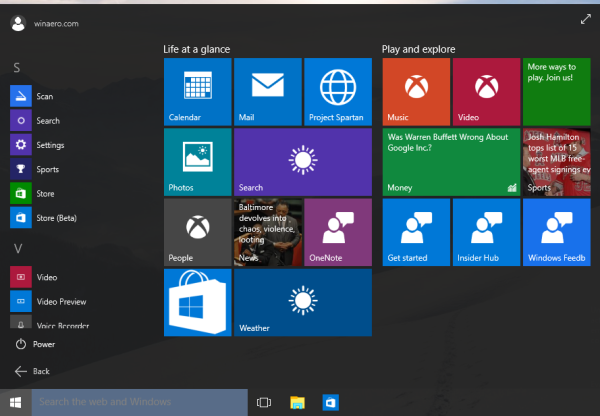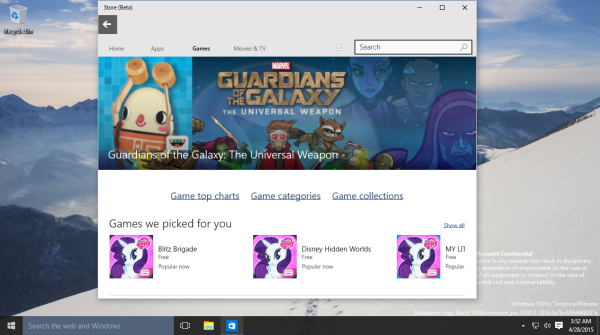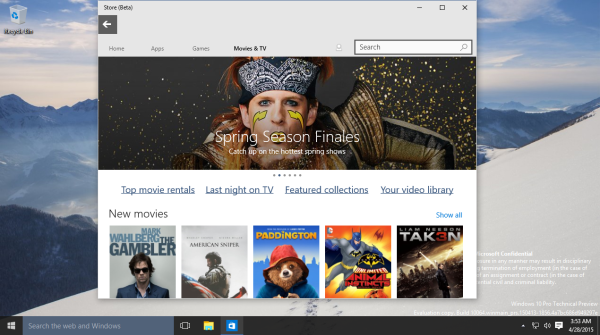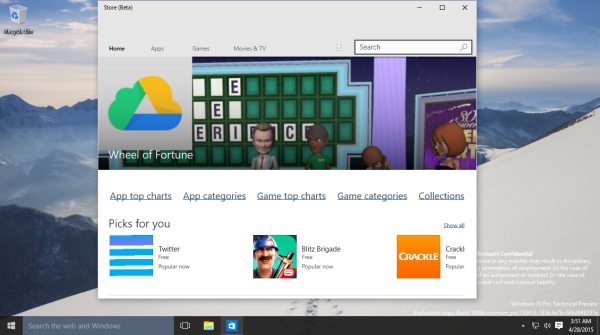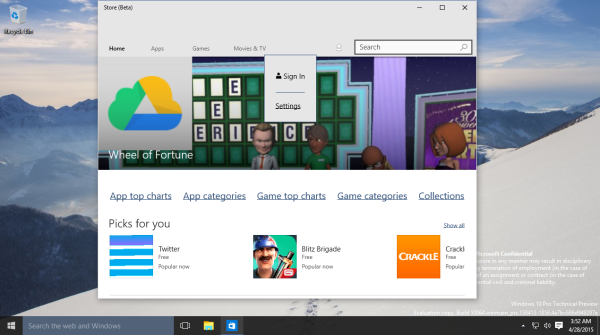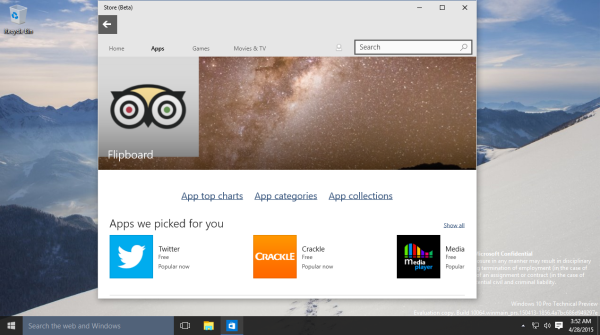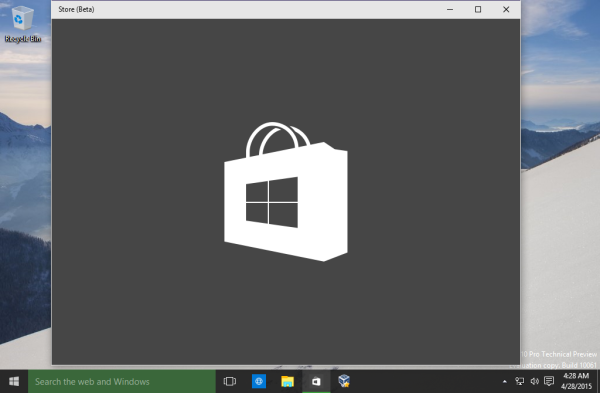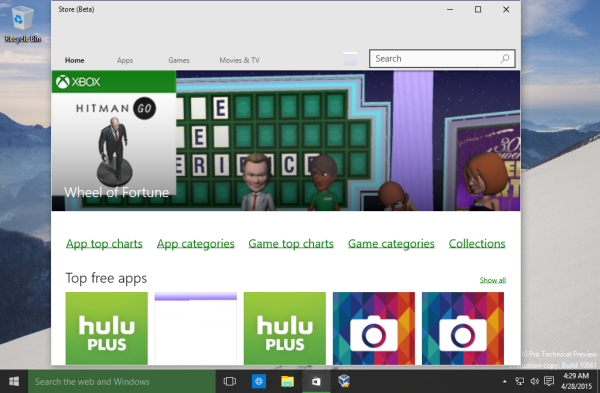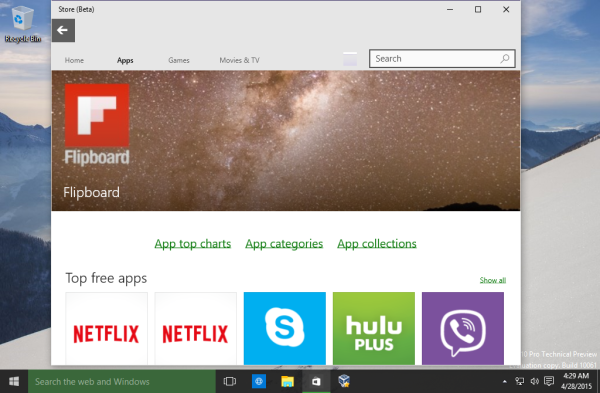As you might be knowing, Windows 10 comes with a new Store experience. It is named Store (beta) and is different from the Store app in Windows 8.1. In recent builds of Windows 10, Microsoft updated that app. It looks a bit different and has a new splash screen and a new icon.
In the Start menu, the Store (beta) app has a blue icon instead of the old grey one.
The splash screen of the Store (beta) app is also in blue.
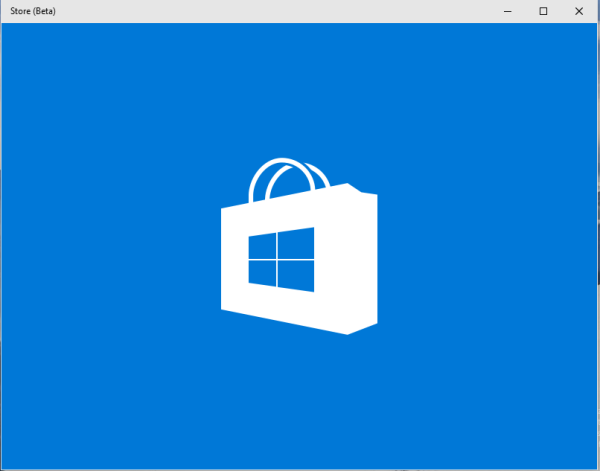 When started, it shows a different layout from the public Windows 10 build 10061, which comes with the old grey app.
When started, it shows a different layout from the public Windows 10 build 10061, which comes with the old grey app.
Here are a few screenshots of the updated Store (beta) app. These changes for sure will be included in the next public build for Insiders.
For those who are interested, here is how the current Store (beta) looks like in Windows 10 build 10061.
Support us
Winaero greatly relies on your support. You can help the site keep bringing you interesting and useful content and software by using these options: