Opera developer version has got a useful update. A new version 54.0.2949.0 of this popular web browser allows easier resetting of the browser options. It features a special command in the O-menu.
Advertisеment
The official announcement describes the change as follows.
Every time a new version of Opera is available, you’ll be informed about it with a red dot (as it was before) visible on the O icon. In addition, there will be an “Update & Recovery” option visible in the O menu* (or from Opera in the menu bar for Mac users). This will open a page where you can check for an update yourself.
While the reset button is available in the settings of the browser, now it is easy to access it with a couple of clicks. Here is how.
Update & Recover the Opera browser
- Open your Opera browser.
- Click on the Opera button in the top left corner and choose Update & Recovery.
- Under the Update section, you'll be able to check for updates. If updates are available, click on the button Update now to install them and restart the browser.
- A new Recovery section allows you to reset the browser to defaults. It is possible to keep your browsing data like passwords and bookmarks and reset your settings only, or start from scratch by removing everything associated with your Opera profile.
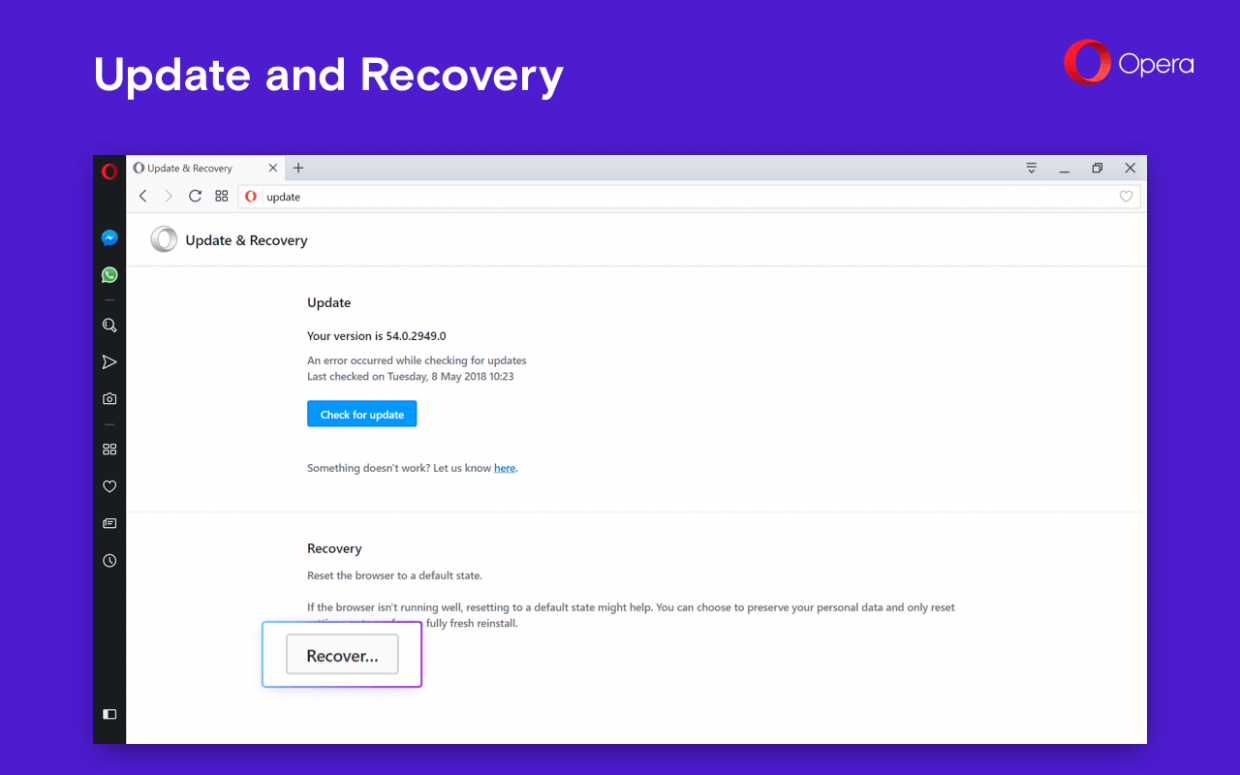
The "Recover..." button opens the following dialog:
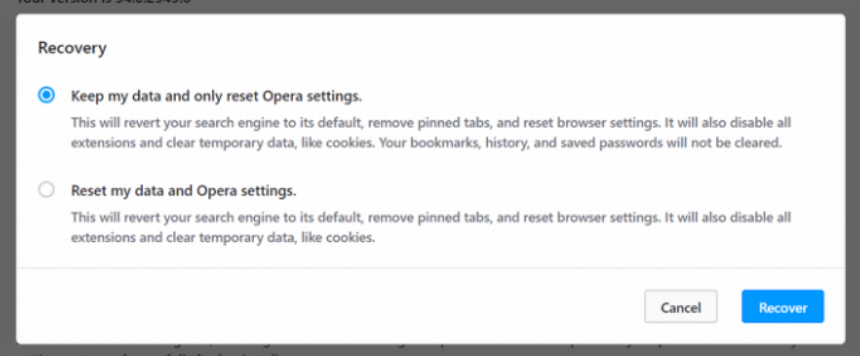
It comes with two options.
- Keep my data and only reset Opera settings. This option will revert your search engine to its default, remove pinned tabs, and reset browser settings. It will also disable all extensions and clear temporary data, like cookies. Your bookmarks, history, and saved passwords will not be cleared.
- Reset my data and Opera settings. This option will revert your search engine to its default, remove pinned tabs, and reset browser settings. It will also disable all extensions and clear temporary data, like cookies.
To try these new options, you need to install the latest developer release of the browser. Grab it HERE.
Support us
Winaero greatly relies on your support. You can help the site keep bringing you interesting and useful content and software by using these options:
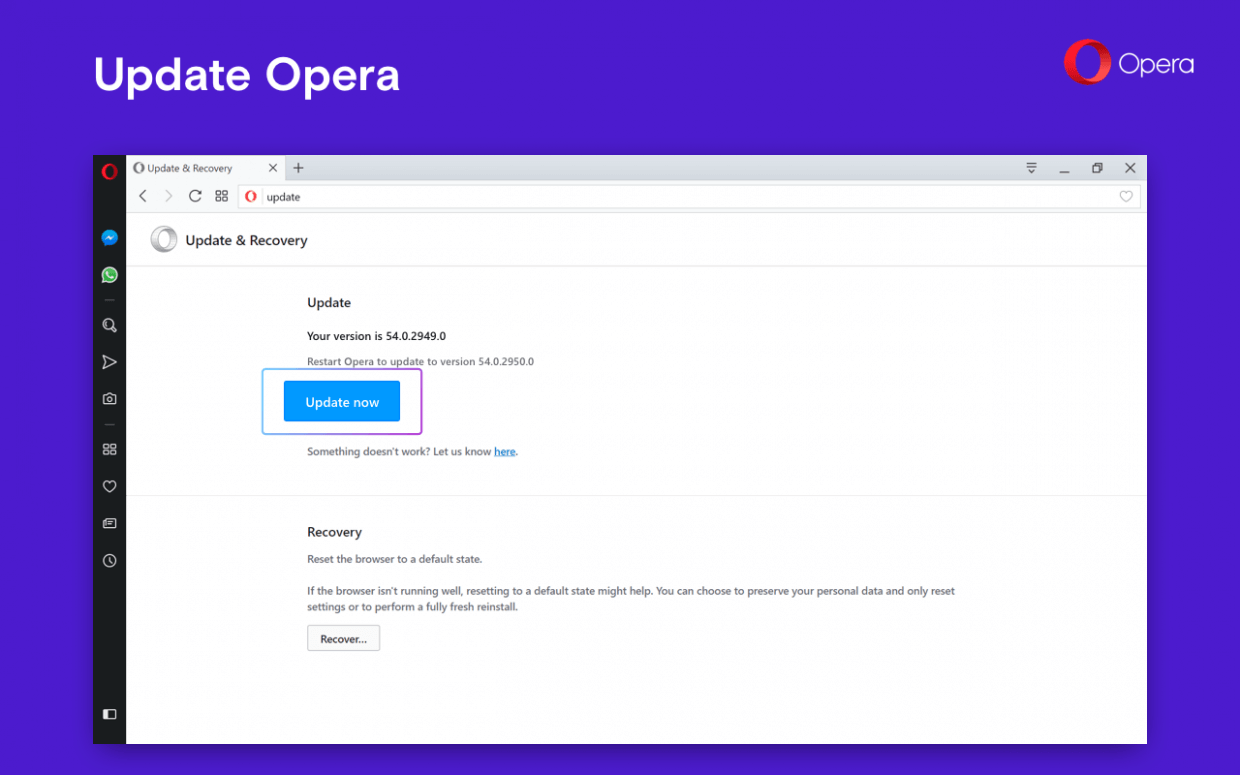

can not open operawebsite
i can not open opera website