The beautiful Milky Way theme for Windows features 9 gorgeous wallpapers with shots of the Milky Way galaxy. This beautiful themepack was initially created for Windows 7, but you can use it in Windows 10, Windows 7 and Windows 8.
The Milky Way is the galaxy that contains our Solar System. The descriptive "milky" is derived from the appearance from Earth of the galaxy – a band of light seen in the night sky formed from stars that cannot be individually distinguished by the naked eye. The photos were taken from a variety of locations, including The Pinnacles in Western Australia, Rocky Mountains, Colorado, U.S., and others.
Wallpapers:
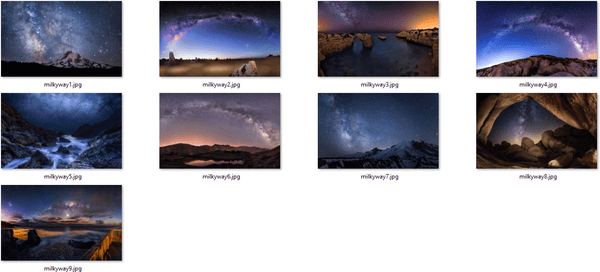
Screenshots of the Desktop:

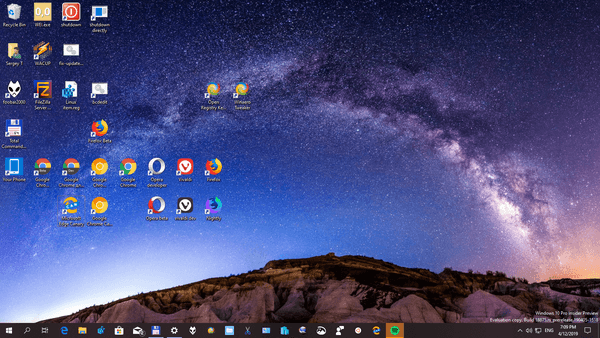

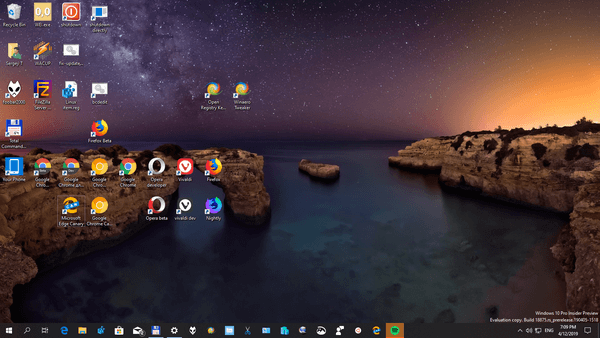
To get this theme in Windows 10, Windows 8 or Windows 7, click the download link below, and then click Open. This will apply the theme to your Desktop.
Size: 8 MB
Here is the download link: Download themepack
In Windows 10 and Windows 8/8.1, you can enable the option to pick the window frame color automatically from the current wallpaper.
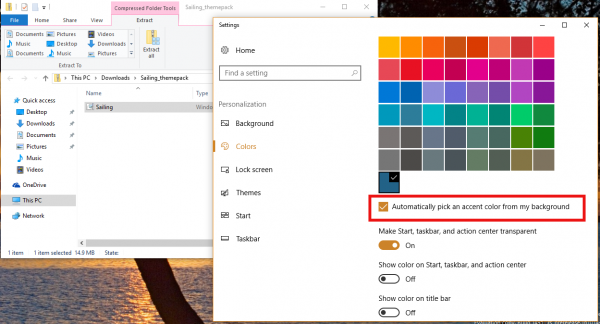
Alternatively, you can Extract wallpapers from a themepack or a deskthemepack file.
Support us
Winaero greatly relies on your support. You can help the site keep bringing you interesting and useful content and software by using these options:

Amazing! Thanks Sergey!
That’s really nice! Thank you.