Windows Defender is the default antivirus app shipped with Windows 10. Earlier versions of Windows like Windows 8.1, Windows 8, Windows 7 and Vista also had it but it was less efficient previously as it only scanned spyware and adware. In Windows 8 and Windows 10, Defender is based on the Microsoft Security Essentials app which offers better protection by adding full blown protection against all kinds of malware. Microsoft is renaming the app Microsoft Defender.
Advertisеment
The change is reflecting the recent change that makes Defender security options accessible on more platforms. Windows Defender ATP service will be available non-Windows devices.
The changes made their first appearance in the Windows 10 20H1 branch. It is expected that the renamed app will be included to Windows 10 Spring 2020 update. Besides the new name, there are no functionality changes expected for Windows 10 users.
Windows 10 Build 18941 has got Windows Defender Antivirus and Windows Defender Exploit Guard rebranded to Microsoft Defender Antivirus and Microsoft Defender Exploit Guard (Thanks to Tero).
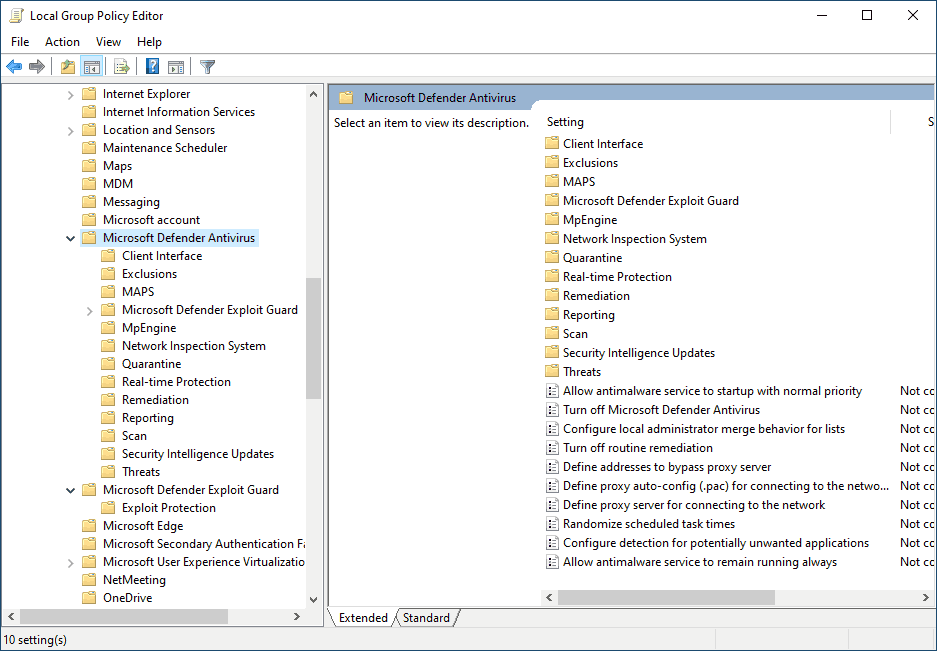
The Windows Defender app and all its feature retain their old names in Windows 10 Build 18941, but it is a matter of time to see them rebranded.
As you may already know, Recent Windows 10 version come with is a new app called Windows Security. The application, formerly known as "Windows Defender Dashboard" and "Windows Defender Security Center", has been created to help the user control his security and privacy settings in a clear and useful way. It includes all the settings related to Windows Defender. The Security Center app is reviewed in the post Windows Defender Security Center in Windows 10 Creators Update.
Windows 10 allows to only temporary disable Windows Defender with a special option in Windows Security. After some period of time, it will be re-enabled automatically.
This behavior is unwanted for many users who want to disable the app permanently. Here is how it can be done:
Disable Windows Defender in Windows 10
Support us
Winaero greatly relies on your support. You can help the site keep bringing you interesting and useful content and software by using these options:

That is some serious work being done at Microsoft.
ahaha